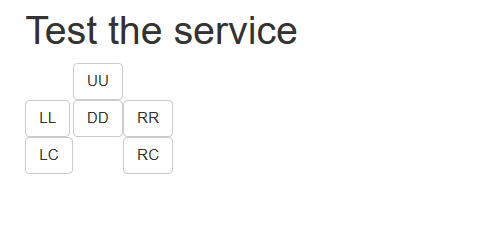An API server for controlling mouse based on Robot.js
This is a program that allows you to control your mouse (movement and actions) from remote HTTP requests.
You will need NodeJS latest version (v.7 or better) for this.
It should take a longer read for its proper introduction, but for our purposes right now all you need to know are:
- Think of a Python, you have a Python language and a Python interpreter to run it
- In the world of Javascript, another language, you have the language, Javascript, and you have the interpreter, NodeJS, to run it, loosely speaking
- So, you write your general purpose programs in Javascript and run it with NodeJS
Please visit https://nodejs.org/en/download/current/, and download the intaller for your system. Make sure that you download the "current" version of NodeJS so that you will get the latest version which is madatory!
You can test whether you have NodeJS installed on your system already or not, or maybe you just want to check if you have the right version of NodeJS. Here is how you do it:
Open your console or terminal and type:
> node --version
v8.6.0 # I got this, but yours can be differ
If your vesion is not high enough (> v7), please update!
Clone or download this project to your computer.
Let's say that you have it copied to Desktop/mouse-server, open your terminal and cd to that directory, then proceed the following instructions.
On Windows, I recommend you to install the windows build tools for node-js first by following:
- open cmd as an administrator
- then enter
npm install --global --production windows-build-tools - it will take quite some time ... so please be patient !
Then:
npm install -g node-gyp
npm install
If you have NodeJS properly installed, you just need to:
npm install -g node-gyp
npm install
If you find no error, you should be good to go !
# it will open a server on port 3000
node server.js
You can try by accessing http://<ip>:<port>/, it has a nice testing page checking if you can now controll your mouse remotely.
Always use header Content-Type: application/x-www-form-urlencoded for making any POST request.
Desc: move the cursor to a designated position x, y
Input: x, y
Return: none
Desc: move the cursor by a given distance along the axes x, y
Input: x, y
Return: none
Desc: perform the left click
Input: none
Return: none
Desc: perform the right click
Input: none
Return: none
Desc: perform the mouse scrolling
Input: v, h (vertical and horizontal respectively)
Return: none