-
-
Notifications
You must be signed in to change notification settings - Fork 3.4k
New issue
Have a question about this project? Sign up for a free GitHub account to open an issue and contact its maintainers and the community.
By clicking “Sign up for GitHub”, you agree to our terms of service and privacy statement. We’ll occasionally send you account related emails.
Already on GitHub? Sign in to your account
can't install phpmyadmin -keep getting error #17726
Comments
|
What PHP version are you running? can you give me details on version is it?
|
Also what phpMyAdmin version are you using ? It may seem like your webserver is not handling php files ? |
|
Hi @hdawg12 |
|
I have the same issue today. After clearing the browser(Firefox) cache (or open in the private window), it is working fine now. |
This is quite strange @lotus551tw Hi @hdawg12
Can you connect with the MySQL CLI ? |
I tried clearing my cache, but that didn't work either. Right now I'm using lampp and it seems to be working. I uninstalled mysql from Kali so I don't have that anymore, but if I reinstall it I wonder if I will still have the same issue? |
Hi @williamdes , I'm using lampp now and it seems to work. I had to go into phpmyadmin and create a username and password. Now I'm able to login using my IP address instead of localhost. I had to uninstall mysql from my Kali, but I don't know why it wasn't working in the first place. |
Hi ! |
|
On a Debian Not sure if I should file a bug or create a new question. |
|
Hi @pabloab |
|
Thanks @williamdes ! I installed Shouldn't therefore be |
It is now since Debian bookworm |
|
Sorry, I was working on Debian 12, not 11. As shown there and on terminal, it is a recommended package, not mandatory. Would be great a warning on dpkg log, or at least a better message. I was searching around PHP Composer. |
Indeed, sorry, I need to make a better message for my Debian/Ubuntu users on the page that displays php code to the user |

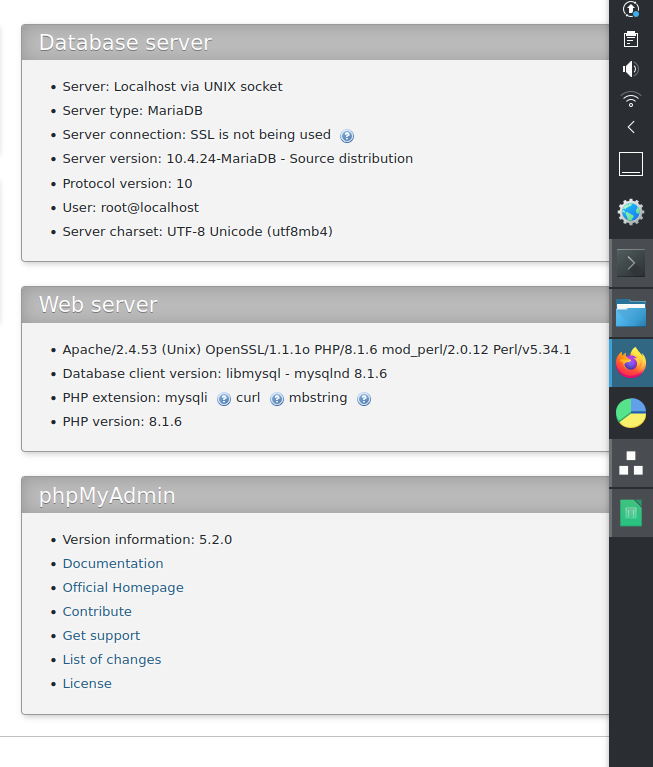
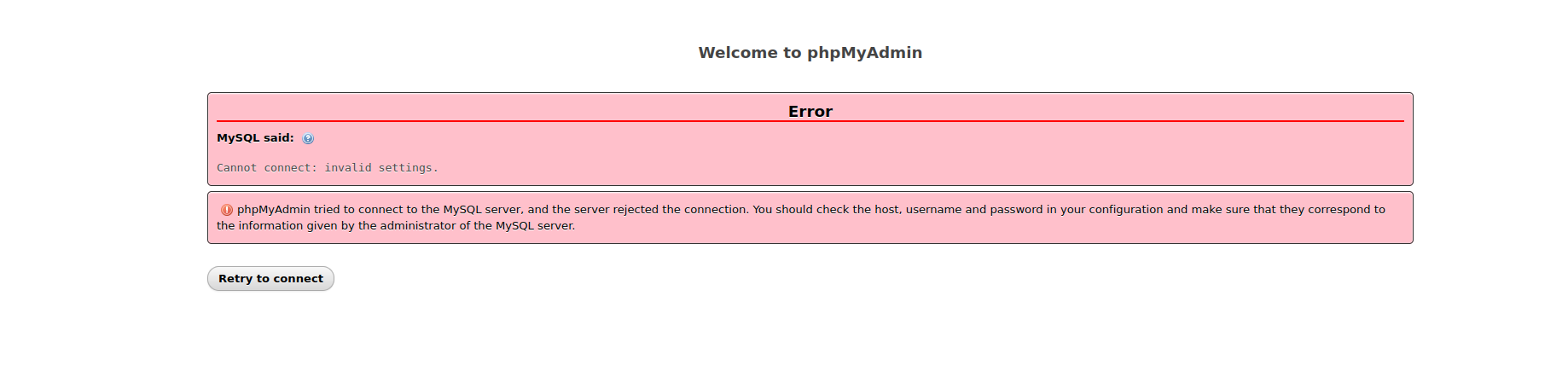

I keep getting this issue when i try localhost/phpmyadmin
PHP 7.2.5+ is required.
The text was updated successfully, but these errors were encountered: