Welcome to One Liner Notes, this website is designed specially for university grads to help them equip with Short and point by point explanation by removing the unnecessary complexity from the text. Our Aim is to Create an Open source Website where Anyone can share their Knowledge and gets help from the Contents present on our Websites.
Main Goal of this Website is to always available with easy quick remember notes,Lots of Mcqs level wise and Easy explanation . View Full Website: https://piyush-sri.github.io/OneLinerNotes.github.io/
How to get started❓ You can refer to the following articles on the basics of Git and Github and also contact the Project Mentors, in case you are stuck:
If you don't have git on your machine, install it. If you don't have git on your machine, install it.
- Watch this video to get started, if you have no clue about open source
- Forking a Repo
- Cloning a Repo
- How to create an Issue
- How to create a Pull Request
- Getting started with Git and GitHub
To start contributing, follow the below guidelines:
🌟. Star🌟 the repo to appreciate the work.
0. Take a look at the existing issues or create your own issues. Wait for the Issue to be assigned to you after which you can start working on it.
1. Fork this repository.
2. Clone your forked copy of the project.
git clone --depth 1 https://github.com/<your_user_name>/OneLiner.git
3. Navigate to the project directory 📁 .
cd OneLiner
4. Add a reference(remote) to the original repository.
git remote add upstream https://github.com/piyush-sri/OneLiner.git
5. Check the remotes for this repository.
git remote -v
6. Always take a pull from the upstream repository to your master branch to keep it at par with the main project(updated repository).
git pull upstream master
7. Create a new branch.
git checkout -b <your_branch_name>
8. Perform your desired changes to the code base.
9. Track your changes:heavy_check_mark: .
git add .
10. Commit your changes .
git commit -m "Relevant message"
11. Push the committed changes in your feature branch to your remote repo.
git push -u origin <your_branch_name>
12. To create a pull request, click on compare and pull requests. Please ensure you compare your feature branch to the desired branch of the repo you are supposed to make a PR to.
13. Add an appropriate title and description to your pull request explaining your changes and efforts done.
14. Click on Create Pull Request.
15. Voila ❗ You have made a PR to the OneLinerNotes project 💥 . Sit back patiently and relax while the project maintainers review your PR. Please understand, at times the time taken to review a PR can vary from a few hours to a few days.
Click to read