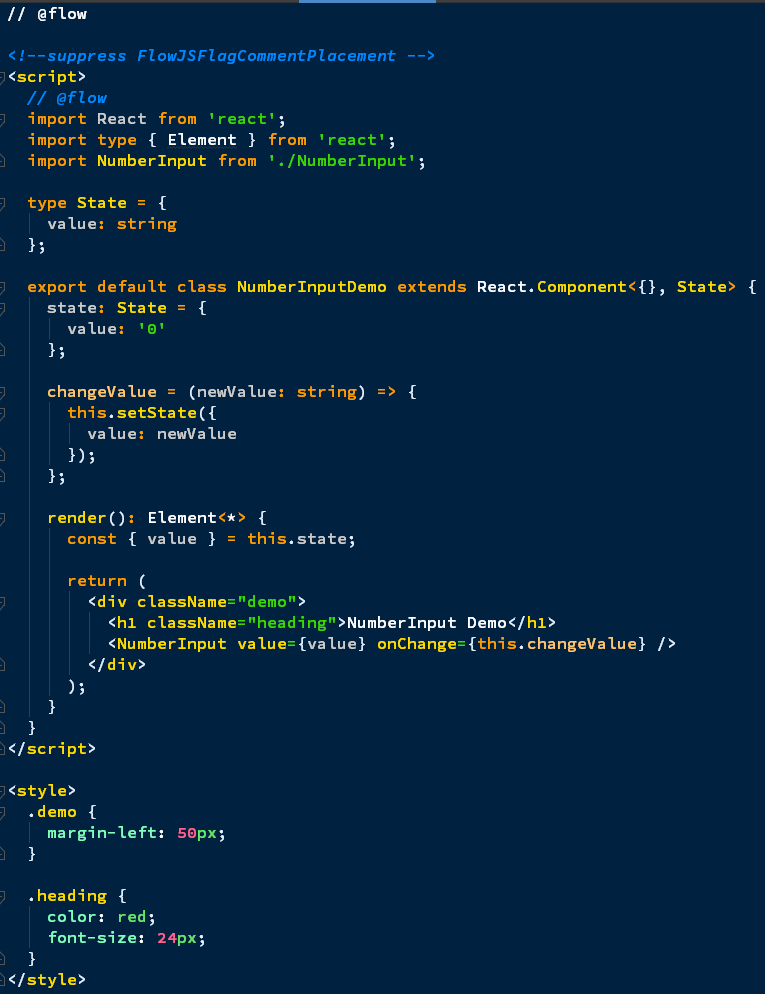Webpack loader for React Single File Components (SFC) inspired by Vue SFCs
"webpack": "^4.0.0",
npm install --save-dev react-sfc-webpack-loader
React Single File Component (SFC) is implemented in a .html file where JavaScript is put inside a single <script>...</script> section and optional CSS is put inside a single (optional) <style>...</style> section
See example in example directory
Define style type as follows:
CSS
<style>
...
..
</style>
or
<style type="text/css">
...
..
</style>
SCSS
<style type="text/scss">
...
..
</style>
SASS
<style type="text/sass">
...
..
</style>
LESS
<style type="text/less">
...
..
</style>
Stylus
<style type="text/stylus">
...
..
</style>
CSS Modules support is enabled with scoped attribute:
<style scoped type="text/scss">
...
..
</style>
Your CSS rule for CSS modules in Webpack config must test file extension .module.<style-type>, e.g. .module.css or .module.scss, for example:
{
test: /\.module.scss$/,
exclude: /node_modules/,
use: [
'style-loader',
{
loader: 'css-loader',
options: {
modules: {
mode: 'local',
localIdentName: '[local]--[hash:base64:5]'
}
}
},
'sass-loader'
]
}
Your CSS is available in .html files through object named "styles", for example:
<div className={styles.demo}>
If you use ESLint and get error of undefined 'styles', add following line to .html file:
/*global styles*/
If you have created your React app with Create React App, you need to eject it by running:
npm eject
or
yarn eject
Add following rule to rules array in config/webpack.config.js file:
module: {
rules: [
{
test: /\.html$/,
exclude: /node_modules/,
use: ['babel-loader', 'react-sfc-webpack-loader']
}
Have your normal Webpack configuration
Have your normal rules for style loading depending on style type (CSS/SCSS/SASS/LESS/Stylus)
Only change needed is to add this following rule to Webpack configuration:
module: {
rules: [
{
test: /\.html$/,
exclude: /node_modules/,
use: ['babel-loader', 'react-sfc-webpack-loader']
}
-
StyleLint Use for example following npm script in your package.json:
"stylelint": "stylelint src/**/*.html", -
ESLint (below steps must be done in addition to normal ESLint installation and configuration)
-
Install eslint-plugin-html
npm install --save-dev eslint-plugin-html -
Add to your ESLint configuration
{ "plugins": [ "html" ], rules: [ "react/jsx-filename-extension": [1, { "extensions": [".js", ".jsx", ".html"] }] ] }
-
-
Flow (Needs ESLint and below steps must be done in addition to normal Flow installation and configuration)
-
Install eslint-plugin-flowtype-errors
npm install --save-dev eslint-plugin-flowtype-errors -
Configure ESLint
{ "plugins": [ "flowtype-errors" ], rules: [ "flowtype-errors/show-errors": 2 ] } -
Enable flow usage in .html file
// @flow <script> // @flow . . . </script>
-
- WebStorm
- TypeScript
MIT License