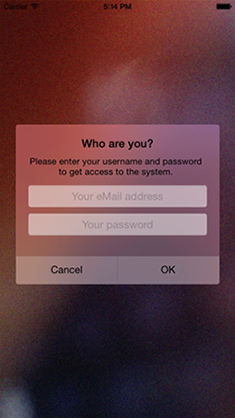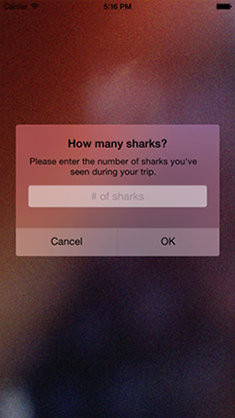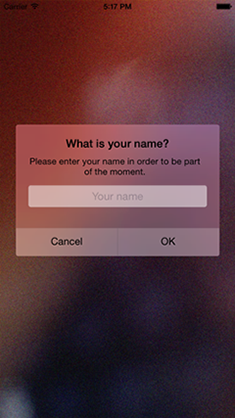MKInputBoxView is a class to replace UIAlertView. It is basically an Objective-C port of BMInputBox, which is written in Swift.
Built in Objective-C for iOS 8.0 and above. ARC-enabled. For both iPhone and iPad.
CocoaPods is the recommended way to add MKInputBoxView to your project. Just add
pod 'MKInputBoxView'and run
pod install. It will install the most recent version of MKInputBoxView.
If you would like to use the latest code of MKInputBoxView use:
pod 'MKInputBoxView', :headAlternatively, just add MKInputBoxView.hand MKInputBoxView.m to your project.
MKInputBoxView *inputBoxView = [MKInputBoxView boxOfType:NumberInput];
[inputBoxView show];Available styles:
PlainTextInput- Simple text fieldNumberInput- Text field accepting numbers only - numeric keyboardPhoneNumberInput- Text field accepting numbers only - phone keyboardEmailInput- Text field accepting email addresses - email keyboardSecureTextInput- Secure text field for passwordsLoginAndPasswordInput- Two text fields for user and password entry
Changing the blur effect (UIBlurEffectStyle: ExtraLight, Light, Dark).
[inputBoxView setBlurEffectStyle:UIBlurEffectStyleDark];Set title and message.
[inputBoxView setTitle:@"Who are you?"];
[inputBoxView setMessage:@"Please enter your username and password to get access to the system."];Set text of the buttons
[inputBoxView setSubmitButtonText:@"OK"];
[inputBoxView setCancelButtonText:@"Cancel"];Decimals for the NumberInput type. Default is 0. If set, the user input will be converted to Double with 2 decimals.
[inputBoxView setNumberOfDecimals:2];Easy way to manipulate the textField's properties.
inputBoxView.customise = ^(UITextField *textField) {
textField.placeholder = @"Your eMail address";
if (textField.secureTextEntry) {
textField.placeholder = @"Your password";
}
textField.textColor = [UIColor whiteColor];
textField.layer.cornerRadius = 4.0f;
return textField;
};inputBoxView.onSubmit = ^(NSString *value1, NSString *value2) {
NSLog(@"user: %@", value1);
NSLog(@"pass: %@", value2);
if ([value1 isValid] && [value2 isValid]){
return YES; // YES to hide the inputBoxView
} else {
return NO; // NO will keep the inputBoxView open
}
};inputBoxView.onCancel = ^{
NSLog(@"Cancel!");
};