System info for Python made simple. PlatformInfo is designed to provide a simple, yet granular interface to find system information on all major operating systems within Python.
- Return kernel AND kernel version for Mac, Windows, Linux
- Return OS versions for Windows, Mac, Linux
- Return OS build numbers for Windows, Mac
- Return desktop environments
- Return architecture (Linux/Mac only, Windows planned)
- Python 3 or up
To install PlatformInfo, you can download install it with pip (recommended) or install it from the development wheel.
PyPi install (recommended):
pip install platforminfo
Manual install Download it from our Development CI and run `pip install /path/to/platforminfo-nightly.whl'
TO start, import platforminfo and create a Platform object
import platforminfo
computer = platforminfo.Platform()To access information, find the name of the information you want (in this example I want osVersion).
import platforminfo
computer = platforminfo.Platform()
value = computer.osVersion()If you have a suggestion, feel free to submit a feature request. You can grab the nightly builds on our Development CI
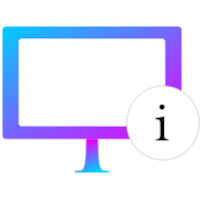

&labelColor=%23ad9b00&link=https%3A%2F%2Fpypistats.org%2Fpackages%2Fplatforminfo&link=https%3A%2F%2Fpypistats.org%2Fpackages%2Fplatforminfo)



