New issue
Have a question about this project? Sign up for a free GitHub account to open an issue and contact its maintainers and the community.
By clicking “Sign up for GitHub”, you agree to our terms of service and privacy statement. We’ll occasionally send you account related emails.
Already on GitHub? Sign in to your account
listitem <verb> commands do not handle errors that are returned by POST's to the REST API
#4375
Comments
listitem <verb> documentation with information how to update DateTime columns
|
Good catch! What if we add a function that converts the given date from the input to the right format that the api expects? |
|
Convert from |
|
If we do that, that would be a breaking change tho. |
|
Before we commit to this change: are we sure that the
@milanholemans since the current functionality isn't working, I'd say it's a bug that we need to fix. |
|
Good point @waldekmastykarz! This calls for some research! DateTime fields are annoying 😀 |
Martin stated in his post that it is working in this weird format. Original message: |
|
Got it, so it's not that it's not working but it's unclear which date format to use. I suggest we investigate this across sites with different locales. If the conclusion is, that the provided date must be in the format corresponding to the locale we should add that to our docs. Additionally, we could see if there's a way for us to accept input date as ISO (so users can specify either an ISO or a locale-based date) and then convert it ourselves to the right locale just to make it easier for users. |
|
OK @waldekmastykarz, research confirmed that you need to use the locale of the site you're connecting to... I'm for treating this as a bug. The --debug option reveals that the command is actually retrieving an error message under water. We should return those errors to the user: field values returned:
[
{
ErrorCode: 0,
ErrorMessage: null,
FieldName: 'Title',
FieldValue: 'test123',
HasException: false,
ItemId: 0
},
{
ErrorCode: -2146232832,
ErrorMessage: 'Enter a date and time like this: 2/23/2012 2:25 PM',
FieldName: 'TestDate',
FieldValue: '15-12-2023',
HasException: true,
ItemId: 0
},
{
ErrorCode: 0,
ErrorMessage: null,
FieldName: 'Id',
FieldValue: '0',
HasException: false,
ItemId: 0
}
]Checking out out if we can use ISO dates as well might be a separate issue. |
|
Something else I read somewhere and tried out. If you use |
This would quickly get complicated, because we'd need to get all columns specified in the command and their value types, the locale, do the validation and only then run the actually command logic. If the error we get from the API while using an invalid value is clear enough, then we don't need to perform separate validation upfront: either way running the command will fail and user will need to update the args and re-run it, so we don't really improve the user experience and just slow the command's execution down. |
|
Agreed on that @waldekmastykarz, I think we'd just need the timezone of the site. But still: that's an extra call, AND you'd need to convert any ISO values to date format in that timezone. We'd probably need an extra library like momentjs for that. Let's stick with KISS. The only downside I see of my idea is that the error message points the user to use the locale specific format, while we of the CLI folk would maybe rather want to point to the central format (2023-02-02 01:00:02) to be consistent. |
|
Using momentjs for this conversion is an overkill. If we're to go down that path, I'd suggest looking for alternatives that aren't as heavy. We should also look at the
Ideally, I'd say we should point to a format that's human-readable for the user. Even if it means that everyone will see something different, if it makes it easier for our users, we should choose that option. |
What would also make it easy, is that it offers a consistent experience. If a user may see different error messages on different calls because he happens to be talking to sites of different locales, that is a less clear experience according to me. |
|
By the way, I remember the last time I worked with Something like this: There's also a function that does it the other way around: UTCToLocalTime So it converts any utc datetime to a local time in the zone of the site. |
I guess it's all relative: for one, I don't know if it's typical to have sites in different locales in one tenant. Would users be surprised that suddenly there's a site using a different locale or would different locales belong to a separate part of the tenant and the locale's boundaries are clear. As long as we're predictable and communicate clearly, we can go either way. |
|
Just verified: But still, say we check whether an option contains an ISO formatted datetime, we cannot be sure that the target field is actually a date time field. It could be just a text field, and the user wants to write the literal ISO value to that field. So we cannot just implement this request on ISO formatted option values. We could of course add functionality to the CLI to allow users to help the cli to force the target value, something like: "datetime:2023-03-01T10:00:00Z" for datetimes, but I doubt whether that is a good route. Let's stick to the current route for now and only allow the locale-format and default format. What do you say @waldekmastykarz? |
listitem <verb> documentation with information how to update DateTime columnslistitem <verb> commands do not handle errors that are returned by POST's to the REST API
…n updating fields. Closes pnp#4375
…n updating fields. Closes pnp#4375
…n updating fields. Closes pnp#4375
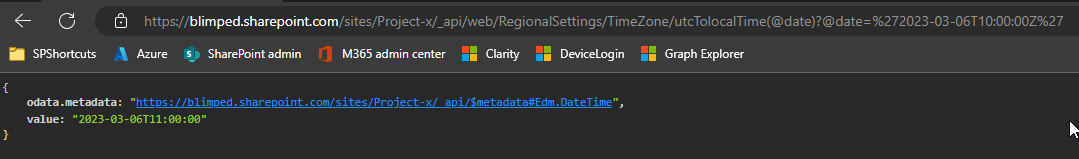
When adding a new listitem or updating an existing one, it is possible to update DateTime fields.
However: it's not clear what the format is for this. using the standard ISO format (yyyy-MM-ddTHH:mm:ssZ) does not work, on
listitem addit throws the following error:Which occurs because the CLI tries to call the following URL with an actual
0value:https://contoso.sharepoint.com/sites/sales/_api/web/lists(guid'<someguid>')/items(0)On
listitem setit simply does not do anything.But when using the
--debugon update and scrolling through the logs, you can find the following:(Voer een datum en tijd in als volgt = Enter a date and time as follows)
So when executing a
listitem addorlistitem setwith this new information, formatting the date like this:23-2-2012 14:25/d-M-yyyy HH:mmit works as expected.Problem & Solution
The problem is that the responses of the
AddValidateUpdateItemUsingPathandValidateUpdateListItemrequests are not evaluated properly. If errors are given in the request calls, the command should throw them and show them to the user.Also there is a date format that will work in all scenario's:
yyyy-HH-mm HH:mm:ss. We should update the documentation and explain how to use datetime fields. (Either in the site locale or this specific format.) We should also explain that the timezone of the site will be used.To fix this
spo listitem add: The errors given by SharePoint in theAddValidateUpdateItemUsingPathrequest should be returned to the user.spo listitem set: The errors given by SharePoint in theValidateUpdateListItemrequest should be returned to the user.spo listitem batch add: The errors given by SharePoint in theAddValidateUpdateItemUsingPathbatch-request should be returned to the user. The batching should be broken off when an error occurs. (failfast)yyyy-HH-mm HH:mm:ss.The text was updated successfully, but these errors were encountered: