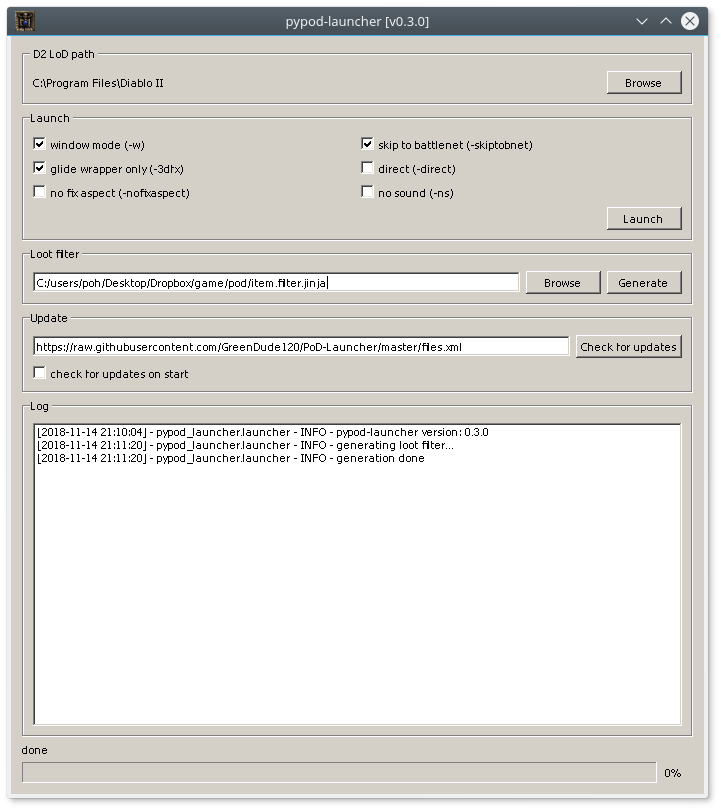Wine targeted pod-launcher written in python. Ported from original vb 🤢 version
- Wine friendly
- No dependencies (.NET for example)
- No os restriction (winXP is ok)
Windows-wine-friendly binaries
py -m pip install git+https://github.com/pohmelie/pypod-launcher- python 3.5+
Current working combination is:
- python 3.7
- pyinstaller 3.5
py -3.7-32 -m pip install ./[packaging]
pyinstaller pypod-launcher.spec
pypod-launcher is offered under the WTFPL license.
You can use download link for «classic» item filters as it is on official pod launcher. But there is a new feature: jinja2-based generator, which you can use to generate item filter rules with loops, conditions and configuration parameters:
## configuration part
# set gold_hide_step = 15
# set hp_mp_hide = namespace(
enabled=true,
clvls=[12, 18, 30, 40, 0],
colors={"hp": d2.color.red, "mp": d2.color.blue},
)
# set small_rej_hide_clvl = 40
# set hide_potions = ["stamina", "antidote", "thawing", "rancid_gas", "oil",
"choking_gas", "exploding", "strangling_gas", "fulminating"]
# set hide_tp_id_scrolls = true
# set hide_tp_id_books = true
# set hide_key = true
# set hide_gems = namespace(
enabled=true,
clvls={
"chipped": 15,
"flawed": 20,
"normal": 40,
},
)
## implementation part
// hide low gold
# if gold_hide_step:
# for clvl in range(1, 100):
ItemDisplay[{{ d2.code.gold }}<{{ (clvl * gold_hide_step)|round|int }} AND CLVL>{{ clvl }}]:
# endfor
# endif
// runes
# for code in d2.code.rune.by_tier:
ItemDisplay[{{ code }}]: {{ d2.color.orange }}{{ d2.tag.runename }} Rune [{{ loop.index }}]
# endfor
// hp/mp potions
# if hp_mp_hide
# for type, color in hp_mp_hide.colors.items():
# for code in d2.code.potion[type]:
# set clvl = hp_mp_hide.clvls[loop.index0]
# if clvl:
ItemDisplay[{{ code }} CLVL<{{ clvl }}]: {{ color }}!{{ d2.color.white }}{{ type }}
ItemDisplay[{{ code }} CLVL>{{ clvl - 1 }}]:
# else
ItemDisplay[{{ code }}]: {{ color }}!{{ d2.color.white }}{{ type }}
# endif
# endfor
# endfor
# endif
// rejs
# if small_rej_hide_clvl:
ItemDisplay[{{ d2.code.potion.rejuvenation.small }} CLVL<{{ small_rej_hide_clvl }}]: {{ d2.color.purple }}!{{ d2.color.white }}35%
ItemDisplay[{{ d2.code.potion.rejuvenation.small }} CLVL>{{ small_rej_hide_clvl - 1 }}]:
# endif
ItemDisplay[{{ d2.code.potion.rejuvenation.big }}]: {{ d2.color.purple }}!{{ d2.color.white }}70%
// hide potions
# if hide_potions
# for name in hide_potions:
ItemDisplay[{{ d2.code.potion[name] }}]:
# endfor
# endif
// hide scrolls
# if hide_tp_id_scrolls
ItemDisplay[{{ d2.code.scroll.town_portal }}]:
ItemDisplay[{{ d2.code.scroll.identify }}]:
# endif
// hide books
# if hide_tp_id_books
ItemDisplay[{{ d2.code.book.town_portal }}]:
ItemDisplay[{{ d2.code.book.identify }}]:
# endif
// hide key
# if hide_key
ItemDisplay[{{ d2.code.key }}]:
# endif
// gems
# for name in d2.code.gem:
# for tier, code in d2.code.gem[name].by_name.items():
# set clvl = hide_gems.clvls.get(tier)
# if hide_gems.enabled and clvl:
ItemDisplay[{{ code }} CLVL<{{ clvl }}]: {{ d2.color.orange }}!{{ d2.color.white }}{{ tier|capitalize }} {{ name|capitalize }}
ItemDisplay[{{ code }} CLVL>{{ clvl - 1 }}]:
# else
ItemDisplay[{{ code }}]: {{ d2.color.orange }}!{{ d2.color.white }}{{ tier|capitalize }} {{ name|capitalize }}
# endif
# endfor
# endfor
ItemDisplay[INF !RW !leg]:
This will produce about 230 lines of «classic» item filter. Read more on jinja2 documentation.
d2 object is straight view/proxy of this yaml file (feel free to make pull requests to add items).