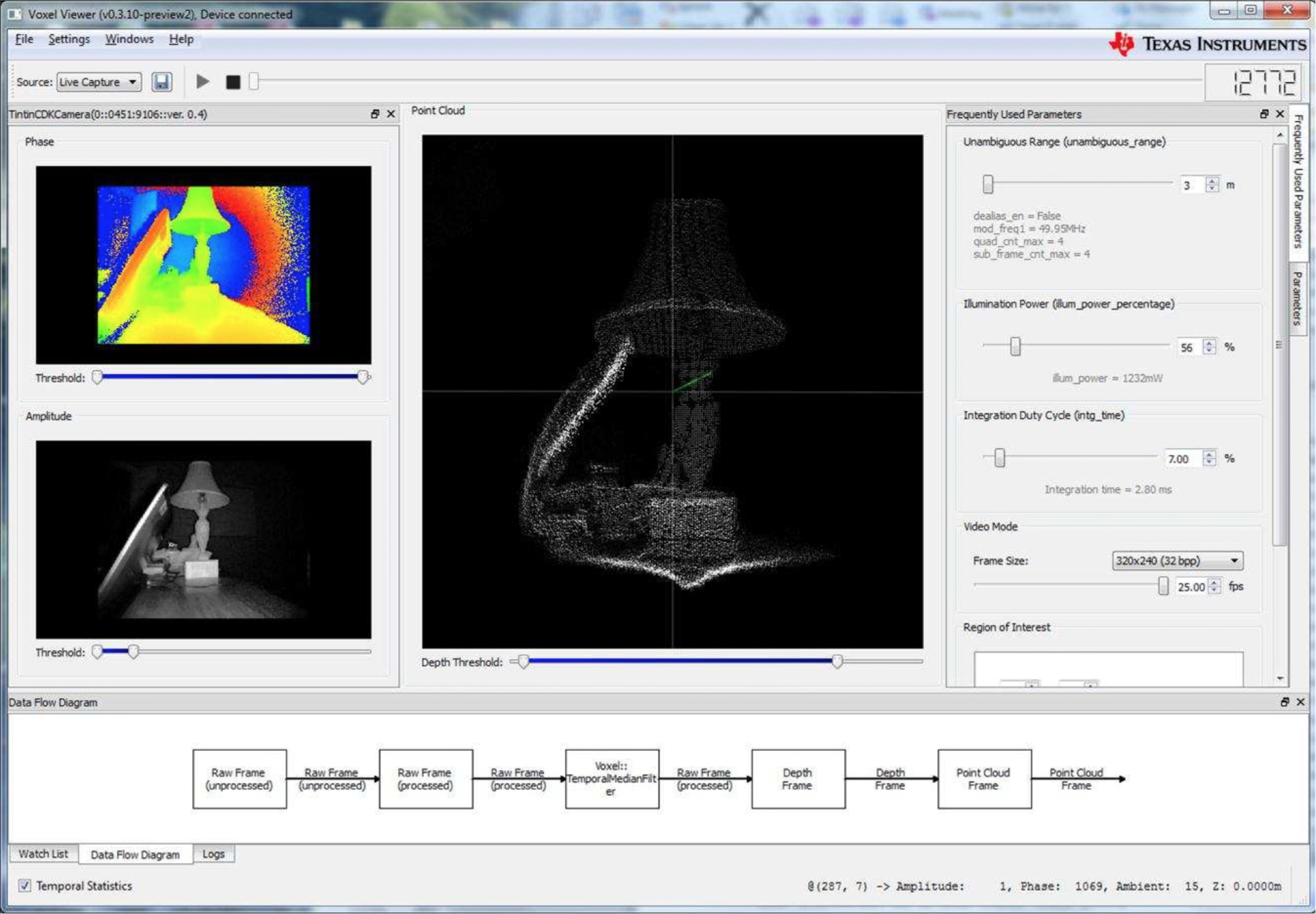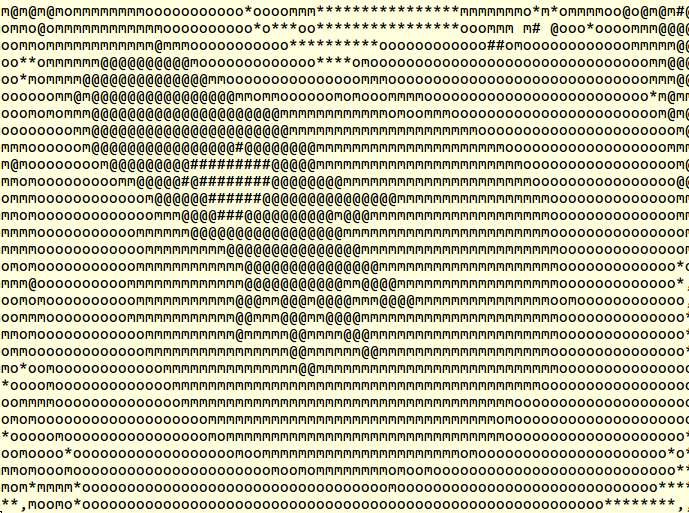Please send mail to sdk@pointcloud.ai. We will reply you asap.
Check or raise issue on [Issue tracking] (https://github.com/pointcloud-ai/DepthEyeSdk/issues)
DepthEyeSdk is a sdk that provides interfaces for Depth Eye.
The Depth Eye is the cost-effective TOF base depth camera. It use TI opt8320 sensor and pass all depth data including pointcloud via USB cable.
Feature:
- Amazing tiny size
- USB 2.0 interface
- Provide Pointcloud and RAW depth data
- FOV(D* H*V ) :90 * 75 * 59
- 2 850nm band infrared LED
- F/NO. is 1.09
- TI OPT8320 sensor
- Resolution is 80*60
- Make sure you have used the correct profile which name is H1ForSeeed
- Please don't change the Integration Duty Cycle(intg_time) more than 20% .Otherwise, it is possible to destroy the hardware
- The Heat sink could be hot when this module is working, please be carefull to avoid scalding your hands
- Please don't use th Voxel Viewer from TI. Incorrect configuration files can damage the hardware.
Please add one usb hub with Independent power supply. Then insert the double head USB cable together on the USB hub and connect the usb hub to your PC.
To install vim and cmake, please run:
sudo apt-get install cmake vim
Please run # uname -a to check system platform version first.
| Plateform | SDK Path |
|---|---|
| Ubuntu 14.04 | /third_party/voxelsdk_ubuntu_3.13 |
| Ubuntu 16.04 | /third_party/voxelsdk_ubuntu_4.13 |
| MacOs | /third_party/voxelsdk_osx |
Modify .bashrc to set environment variables:
# vim ~/.bashrc
add below source code to the end of bashrc file:
export VOXEL_SDK_PATH="your_directory/third_party/voxelsdk_ubuntu_3.13"
export PATH=$VOXEL_SDK_PATH/lib:$VOXEL_SDK_PATH/bin:$PATH
export LD_LIBRARY_PATH=$VOXEL_SDK_PATH/lib:$LD_LIBRARY_PATH
PS:Please remember to replace voxelsdk_ubuntu_3.13 with your system platform.
We need to make above changes come into effect:
# source ~/.bashrc
Finally, echo the constant to verify :
# echo $VOXEL_SDK_PATH
(For Ubuntu only)
sudo cp ./third_party/udev/rules.d/72-DepthEyeH1CDK.rules /etc/udev/rules.d/
sudo chmod a+x /etc/udev/rules.d/72-DepthEyeH1CDK.rules
sudo udevadm control --reload
In the root directory of SDK, run below commands one by one:
$ mkdir build
$ cd build/
$ cmake ..
$ make
You can get message as below :
[100%] Built target H1AsciiSample
Plug the module and run it:
./bin/H1AsciiSample
You can see the result!
You can modify some of the hardware according to the information we provide to meet your needs. For example, you can reducing power consumption allows the device to use the standard USB interface for power supply without additional power supply.
Need to add usb hub. Then insert the double head USB cable together on the USB hub.
Learn more to use DepthEyeSdk at our wiki.