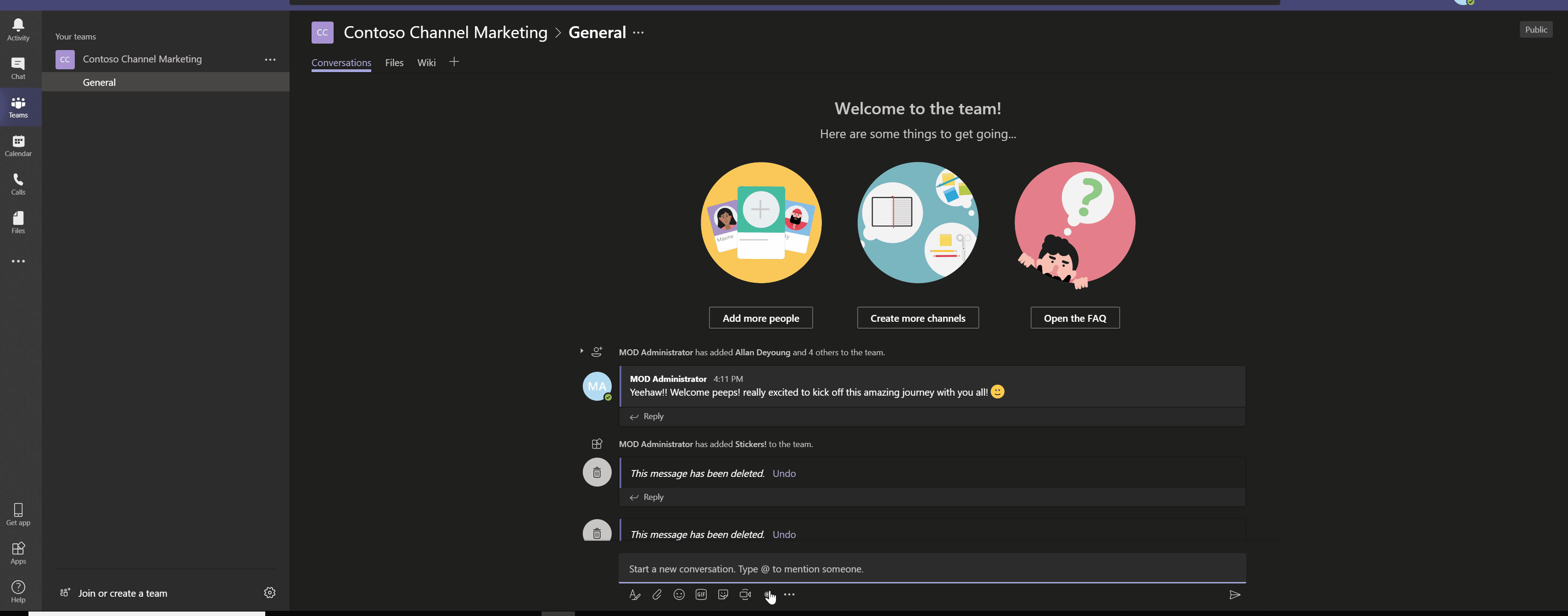| Documentation | Deployment guide | Architecture |
|---|
Self-expression is core to Teams culture. This app template is a messaging extension that enables your users to share custom stickers and GIFs within the Teams chat experience. This template provides an easy web-based configuration experience where authorized users can upload and manage the GIFs/stickers/images returned by the app.
Please read the license terms applicable to this here. In addition to these terms, you agree to the following. You are responsible for complying with all privacy and security regulations, as well as all internal privacy and security policies of your company. You must also include your own privacy statement and terms of use for the app if you choose to deploy or share it broadly. Finally, you must ensure you have the IP rights necessary to show any image/GIF/sticker through this app to your users. Usage of this functionality is entirely your choice. Use and management of any personal data collected is your responsibility. Microsoft will not have any access to this data through this app.
Begin with the Solution overview to read about what the app does and how it works.
When you're ready to try out Custom Stickers, or to use it in your own organization, follow the steps in the Deployment guide.
Thoughts? Questions? Ideas? Share them with us on Teams UserVoice!
Please report bugs and other code issues here.
This project welcomes contributions and suggestions. Most contributions require you to agree to a Contributor License Agreement (CLA) declaring that you have the right to, and actually do, grant us the rights to use your contribution. For details, visit https://cla.microsoft.com.
When you submit a pull request, a CLA-bot will automatically determine whether you need to provide a CLA and decorate the PR appropriately (e.g., label, comment). Simply follow the instructions provided by the bot. You will only need to do this once across all repos using our CLA.
This project has adopted the Microsoft Open Source Code of Conduct. For more information see the Code of Conduct FAQ or contact opencode@microsoft.com with any additional questions or comments.