New issue
Have a question about this project? Sign up for a free GitHub account to open an issue and contact its maintainers and the community.
By clicking “Sign up for GitHub”, you agree to our terms of service and privacy statement. We’ll occasionally send you account related emails.
Already on GitHub? Sign in to your account
Add SwiftUI's View.navigate() + CaseStudy #20
Conversation
|
Hi @jtouzy! Thanks for the PR. This pattern seems to regularly appear in the iOS dev community, and it springs out of a very real need. Unfortunately, the problem is a bit thornier than it may first seem. In particular, Another issue with SwiftUI navigation links is they can only activate if they're rendered onscreen. So if you have a scroll view and your programmatic navigation happens when the hidden link is offscreen, it won't work (we believe this is a general SwiftUI navigation bug, to be fair, but think it means the underlying view hierarchy of such a solution needs to be carefully considered). And there are probably more issues lurking in the shadows 😨 There may be workarounds to these issues and more, but it may also point to the fact that Apple's APIs weren't designed to be used in this way. I think for the purpose of this library, we're a bit worried to introduce APIs that stray too much from Apple's, as we can't anticipate all of the gotchas hiding around the corner, and we also don't want to put users of our library in a bad spot during OS upgrades (at least not one that Apple has already put us in 😅). I think the real path forward is to continue to file feedback with Apple requesting additional, sanctioned APIs for programmatic navigation in SwiftUI, and to report issues with the existing navigation APIs. In the meantime, you should still be able to use SwiftUI Navigation's Let us know what you think 😄 |
|
Ok, I understand the point of view, and your opinion to not want to stray too much from Apple. I didn't even know that ButtonShape option draws around EmptyView... I think it's not really related to EmptyView, but the OS considers that NavigationLink has still a button as child, with nothing inside. Thanks for taking the time to make the detailed answer ;-) |
|
@jtouzy If you do end up figuring out the button shape issue, please do share your findings with us! Another thought is that you could bundle this functionality and example into its own library that folks can use. If you do ship a library that layers this functionality on top of SwiftUI Navigation, we'd definitely be interested to see it and even link to it from the README. Just let us know 😄 |
|
@stephencelis Hope you've seen that! .navigationDestination()! |
|
@jtouzy We have 😄 Still digesting and need to experiment a lot, though! |
|
Yesterday night I've tested the basics, and it seems WAY better to isolate components : https://twitter.com/jtouzy/status/1534040202305384448?s=21&t=BYf_tAtd5dVXsXIu1MOnIg |
|
Hey @jtouzy, thanks for sharing! In our minds, the big unknown is what do you do here: We like navigation to be driven by state so that we can hand a binding or scoped store down to the child view, but it's not clear how to do that with the new API. Looking through Apple's food truck sample app doesn't make anything clearer unfortunately. |
|
Ok I see the point. It's just basic tests even before the videos 🙃 For example, in our apps, we prefer to have isolated components which are unaware of any navigation, and then, a parent module who drives the navigation. In this case, this is perfect: we just drive with the parent, and the child views simply trigger delegate actions to the parent, who drives it. |
|
@jtouzy even if you take that approach, you're still left a bit stuck with the new |
|
@lukeredpath You don't need NavigationLink's to make it work. At least, with tests i've made (didn't look videos yet). In this example i use a single module, but you can imagine embedded children, it's the same principle. import ComposableArchitecture
import SwiftUI
enum Route {
case second
case third
}
struct State: Equatable {
var navigation: NavigationPath
}
enum Action {
case actionTapped
case navigationPathChanged(NavigationPath)
case secondPageTapped
}
let reducer: Reducer<State, Action, Void> = .init { state, action, _ in
switch action {
case .actionTapped:
state.navigation.append(Route.second)
case .navigationPathChanged(let navigation):
state.navigation = navigation
case .secondPageTapped:
state.navigation.append(Route.third)
}
return .none
}
struct View: SwiftUI.View {
let store: Store<State, Action>
var body: some SwiftUI.View {
WithViewStore(store) { viewStore in
NavigationStack(
path: viewStore.binding(get: \.navigation, send: Action.navigationPathChanged)
) {
Button(
"Click me to navigate", action: { viewStore.send(.actionTapped) }
)
.navigationDestination(for: Route.self, destination: { route in
switch route {
case .second:
Button("Second page", action: { viewStore.send(.secondPageTapped) })
case .third:
Text("Third page")
}
})
.navigationTitle("Navigation")
}
}
}
} |
|
@jtouzy this isn't a realistic example of a TCA app though. In a TCA app, we don't pass generally pass around simple values. We pass around either a scoped store or a binding. This normally means we have some optional child state that we need to initialize before navigating. Unfortunately I'm not even sure this problem is TCA-specific. I can also see similar issues when trying to encapsulate your app state inside view models and needing to route from one view to another and pass a child view model along. |
|
The path you use as binding doesn't have to be a NavigationPath. A NavigationPath is required when you use multiple data types in the full path. It can be a basic collection of Routes, in this case, because we describe the route as an enum. I've completed with a "more realistic" example with an optional navigation. It comes with some boilerplate for arrays and some problems to think (for example same view multiple times in stack), but it can be done. import CasePaths
import ComposableArchitecture
import SwiftUI
struct Main {
enum Route: Hashable {
case second(SecondPage.State)
}
struct State: Equatable {
var navigation: [Route]
var secondPage: SecondPage.State? {
get {
let route = navigation.first(where: { element in
guard case .second = element else { return false }
return true
})
return (/Route.second).extract(from: route)
}
set {
guard
let newValue,
let routeIndex = navigation.firstIndex(where: { element in
guard case .second = element else { return true }
return false
})
else {
return
}
navigation[routeIndex] = .second(newValue)
}
}
}
enum Action {
case actionTapped
case navigationPathChanged([Route])
case secondPage(SecondPage.Action)
}
static let localReducer: Reducer<State, Action, Void> = .init { state, action, _ in
switch action {
case .actionTapped:
let route = Main.Route.second(.init(content: "Content"))
state.navigation.append(route)
case .navigationPathChanged(let navigation):
state.navigation = navigation
case .secondPage:
()
}
return .none
}
static let reducer: Reducer<State, Action, Void> = .combine(
SecondPage.reducer.optional().pullback(
state: \.secondPage,
action: /Action.secondPage,
environment: { _ in }
),
localReducer
)
struct View: SwiftUI.View {
let store: Store<State, Action>
var body: some SwiftUI.View {
WithViewStore(store) { viewStore in
NavigationStack(
path: viewStore.binding(get: \.navigation, send: Action.navigationPathChanged)
) {
Button(
"Click me to navigate", action: { viewStore.send(.actionTapped) }
)
.navigationDestination(for: Route.self, destination: { route in
switch route {
case .second:
IfLetStore(
store.scope(
state: \.secondPage,
action: Action.secondPage
)
) { store in
SecondPage.View(store: store)
}
}
})
.navigationTitle("Navigation")
}
}
}
}
}
struct SecondPage {
struct State: Equatable, Hashable {
var content: String
}
enum Action {
case none
}
static let reducer: Reducer<State, Action, Void> = .empty
struct View: SwiftUI.View {
let store: Store<State, Action>
var body: some SwiftUI.View {
WithViewStore(store) { viewStore in
Text("Second page \(viewStore.content)")
}
}
}
} |
|
You're right, you don't have to use Right now the only option for heteregenous navigation values (which is the only type that supports composed navigation destinations) is In your example, I'm curious to know how you'd handle a route from |
|
To be clear, the reflexion is made as the same time i'm writing 😄 It's just pure discovering of the new APIs for now. I think it's just two different points of view tho : in my opinion, it's better to have a dedicated "manager" for navigation. Like I said in previous messages, each child should be independent and reusable, and should not be aware of any navigation, just emits some events at some points. Like, if you take a good old UIKit, in most cases your modules (in, for example, an MVP architecture) should not be aware about other modules. In most times, a Router is here to be dedicated to UIKit navigation. I also understand that in this point of view, it's for maximum reusability of components for multiple apps/situations, but in a more simple app, it's a bit overwhelming. I'm gonna check for the third view, and maybe a better optimized way for arrays. Like I said, it's discovery time! |
|
I can see how some kind of dedicated router/navigation thing makes sense in UIKit but to me that pattern doesn't make a whole lot of sense in SwiftUI, which is largely state-driven and designed as a tree, as is the TCA app state. |
|
Agreed. From the moment I saw these new APIs I knew they weren't going to be straightforward to apply to TCA. I think the main reason for this is that Truly a "square peg in a round hole" situation. |
|
Hello @davdroman, I was lurking for information about this new API and how it could solve some issues with |
|
@lukeredpath FYI, an example with 3 views. import CasePaths
import ComposableArchitecture
import SwiftUI
// NOTE: Utility for quicker state scopes
extension Array where Element == Main.Route {
func find<Value>(_ casePath: CasePath<Main.Route, Value>) -> Value? {
compactMap { element in
guard let value = casePath.extract(from: element) else { return nil }
return value
}.first
}
mutating func update<Value>(_ casePath: CasePath<Main.Route, Value>, with value: Value)
where Value: Equatable {
guard
let routeIndex = firstIndex(where: { element in
guard casePath.extract(from: element) != .none else { return true }
return false
})
else {
return
}
self[routeIndex] = casePath.embed(value)
}
}
struct Main {
enum Route: Hashable {
case second(SecondPage.State)
case third(ThirdPage.State)
}
struct State: Equatable {
var navigation: [Route]
var secondPage: SecondPage.State? {
get { navigation.find(/Route.second) }
set { newValue.map { navigation.update(/Route.second, with: $0) } }
}
var thirdPage: ThirdPage.State? {
get { navigation.find(/Route.third) }
set { newValue.map { navigation.update(/Route.third, with: $0) } }
}
}
enum Action {
case actionTapped
case navigationPathChanged([Route])
case secondPage(SecondPage.Action)
case thirdPage(ThirdPage.Action)
}
static let localReducer: Reducer<State, Action, Void> = .init { state, action, _ in
switch action {
case .actionTapped:
let route = Main.Route.second(.init(content: "Content"))
state.navigation.append(route)
case .navigationPathChanged(let navigation):
state.navigation = navigation
case .secondPage(let secondPageAction):
switch secondPageAction {
case .didNavigateOnThirdPage:
let route = Main.Route.third(.init(content: "Content3"))
state.navigation.append(route)
}
case .thirdPage:
()
}
return .none
}
static let reducer: Reducer<State, Action, Void> = .combine(
SecondPage.reducer.optional().pullback(
state: \.secondPage,
action: /Action.secondPage,
environment: { _ in }
),
ThirdPage.reducer.optional().pullback(
state: \.thirdPage,
action: /Action.thirdPage,
environment: { _ in }
),
localReducer
)
struct View: SwiftUI.View {
let store: Store<State, Action>
var body: some SwiftUI.View {
WithViewStore(store) { viewStore in
NavigationStack(
path: viewStore.binding(get: \.navigation, send: Action.navigationPathChanged)
) {
Button(
"Click me to navigate", action: { viewStore.send(.actionTapped) }
)
.navigationDestination(for: Route.self, destination: { route in
switch route {
case .second:
IfLetStore(
store.scope(
state: \.secondPage,
action: Action.secondPage
)
) { store in
SecondPage.View(store: store)
}
case .third:
IfLetStore(
store.scope(
state: \.thirdPage,
action: Action.thirdPage
)
) { store in
ThirdPage.View(store: store)
}
}
})
.navigationTitle("Navigation")
}
}
}
}
}
struct SecondPage {
struct State: Equatable, Hashable {
var content: String
}
enum Action {
case didNavigateOnThirdPage
}
static let reducer: Reducer<State, Action, Void> = .empty
struct View: SwiftUI.View {
let store: Store<State, Action>
var body: some SwiftUI.View {
WithViewStore(store) { viewStore in
Button("Second Page - Go tho third page") {
viewStore.send(.didNavigateOnThirdPage)
}
}
}
}
}
struct ThirdPage {
struct State: Equatable, Hashable {
var content: String
}
enum Action {
case none
}
static let reducer: Reducer<State, Action, Void> = .empty
struct View: SwiftUI.View {
let store: Store<State, Action>
var body: some SwiftUI.View {
WithViewStore(store) { viewStore in
Text("Third page")
}
}
}
} |
|
Hey everyone, there's been some really great discussion in here, but it's a bummer it's "trapped" in a closed PR. How about we move any future discussion over to this thread I just started over on TCA? |
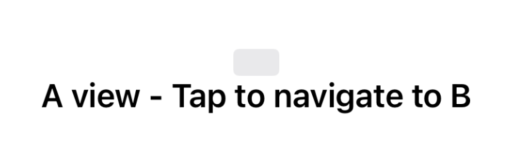

SwiftUI mechanism for Navigations can be weird for good old UIKit developers.
And for those who wants to make all their Views isolated, and make them not aware of any navigation context, it can be hard to achieve this with the current SwiftUI implementation.
So, that's my reflexions here :
A basic navigation is used like this :
That NavigationLink must be in the view that makes navigation. But what if we want to make our Custom view completely isolated from Navigation context ? For example, the navigation is triggered by some Button, but we don't want to do this directly via NavigationLink, because it can have multiple destinations, depending on app context.
So, swiftui-navigation is a good start for this. We can use pointfree's amazing tools as a start. Using the new inits with unwrapping / case parameters and a Route enum, we can easily drive the navigation.
But there's the last problem : Our view still knows about the NavigationLink.
Here's the solution : we can make a custom ViewModifier to wrap that binding-controlled NavigationLink in a new Custom view, which automatically embeds your CustomView, with the desired NavigationLink. As the NavigationLink view is an empty view, we can easily hides it with the modifier (see the implementation in PR).
So then, we can have something like this :
For a more complete example, look at the 10 CaseStudy included in the PR.
This is a first draft for this feature. Sure it can be improved.