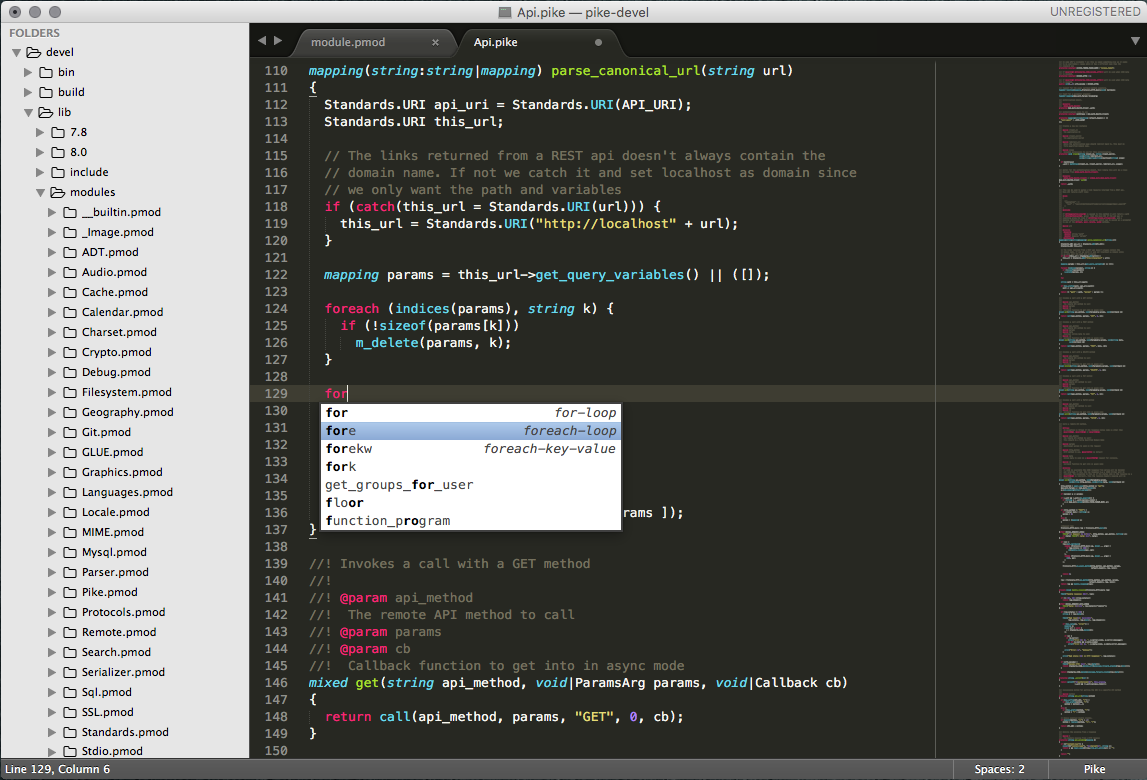This is an attempt to add syntax definition, snippets and some other functionality for Pike to Sublime Text.
Using Sublime Package Control (and get automatic updates):
ctrl+shft+pthen selectPackage Control: Add Repository- Supply the web URL for this repository:
https://github.com/poppa/pike-for-sublime ctrl+shft+pthen selectPackage Control: Install Package- Install
pike-for-sublime
Alternatively, download or clone the package from GitHub
into your Packages/User folder.
Sublime uses XML files for the syntax defintions but that's rather tiresome
to write. The Pike syntax definition is written in a JSON (-like) format which
then is runt through to-tmlanguage which creates an XML file.
(Why use AAAPackageDev when it can be done with Pike ;-)
I've added some stuff to the JSON format just to make the file easier to read. The file is then normalized before being passed to the JSON parser.
-
Comments: The JSON file can be commented with the prefix
//-.
NOTE! There can not be anything else but the comment on a line.Now, we also support block comments /* The comment */
-
Multiline strings: Some regexp are seriously long which makes them difficult to read. A string can be split by ending the line with a backslash. NOTE! Each line must be quoted though! Or you can write a real multiline string in the same manner as you write a regular Pike multiline string.
//- This is a comment to the JSON file
//- Each comment must be standing alone on a line.
{ "key" : "value",
"lng" : "A string can be split into " \
"multiple lines by ening a line with " \
"a backslash. Note also that no whitespace " \
"is allowed after the backslash",
"john" : "doe" }
{ "key" : "value",
"lng" : #"This is a real multiline string
which will preserve the
whitespace as well in the resulting
XML file",
"john" : "doe" }
-
#define MACRO(A1,A1) func_call(A1, fun(A2))doesn't get parsed properly -
Class methods with parenthesis in the return type doesn't get parsed properly
class Test { int(0..1) method() { return 1; } }Here
methodis colorized as a function call. This only happens to methods within a class definition. -
There's something fishy going on with
#define macro func(). It gets scrambled after that. -
Calls to special Pike methods like
\` does not get the correct color.