-
Notifications
You must be signed in to change notification settings - Fork 2.4k
New issue
Have a question about this project? Sign up for a free GitHub account to open an issue and contact its maintainers and the community.
By clicking “Sign up for GitHub”, you agree to our terms of service and privacy statement. We’ll occasionally send you account related emails.
Already on GitHub? Sign in to your account
Latest tag of Portainer does not start the container [Windows] #3564
Comments
|
I believe the issue is in your command syntax it should be |
|
The fact that older tags aren't working means that it is very unlikely its an issue with Portainer itself as we have confirmed these as working on windows |
|
used the correct syntax. |
seems so, but I couldn't find the problem myself until now |
|
I have the same problem, however older tag still works, to it looks like something with the new image. portainer: |
|
We have the same issue here, running Docker on Windows Server 2019. I went back to 1.23.0, which starts flawless. I am using exactly the same command line to start the container for 1.23.0 and 1.23.1 and also use a Docker volume to store Portainers data. |
1.23.0 also works for me. |
|
The |
|
Same issue, we had to revert back to using an 1.23.0 which worked without any issues |
|
Currently investigating the source of the problem. |
|
UPDATE: Regarding the missing Portainer.exe, there was an issue with the CI build process reporting the image build as a success when in fact was failing. We have isolated the issue to the Libcompose module and amended it. A windows image has since been built and tested. This image is now available as portainer/portainer, make sure to run @sndp24152 does this new image work for you? |
|
I was pleased too early...
Already tried restarting and reinstalling. Used:
|
|
Ok, could you please comment with the Portainer container logs? They can be different to the error shown in the UI. You can see how to get them via CLI here |
|
Ok, further diagnostics have been undertaken, and i now have a way to get this running using named pipes.
Docker run -d -p 8000:8000 -p 9000:9000 --isolation=process --name=portainer --restart always -v \\.\pipe\docker_engine:\\.\pipe\docker_engine -v portainer_data:C:\data portainer/portainer:windows1903-amd64-1.23.1
The just add the endpoint as local, and it works (albeit somewhat unstable.. wouldnt recommend this used in production)
For some reason, named pipes on Windows 10 1809 are not able to be connected to from within the portainer container when using the default isolation mode of HyperV. On server 2019, the default isolation mode IS process, which is why we dont see the issue.
|
|
Further...
The go library we used for named pipe support is: https://github.com/microsoft/go-winio
And we are using version 0.3.8.
Just noticed that version 0.4.8 includes a bug fix that allows the pipe functionality to work inside Hyper-V-isolated Windows containers.
Based on this, we will look to release a custom build and image for testing ASAP, and if all good, will include this updated library in future release.
Neil
Rgds,
|
|
See #3568 for a potential fix. |
|
ok @sndp24152 please try this image: portainerci/portainer:fix3568-bump-go-winio-lib-windows1903-amd64 or if you are not using windows kernel 1903, you can use: portainerci/portainer:fix3568-bump-go-winio-lib-windows1803-amd64 |
|
@ncresswell tried image |
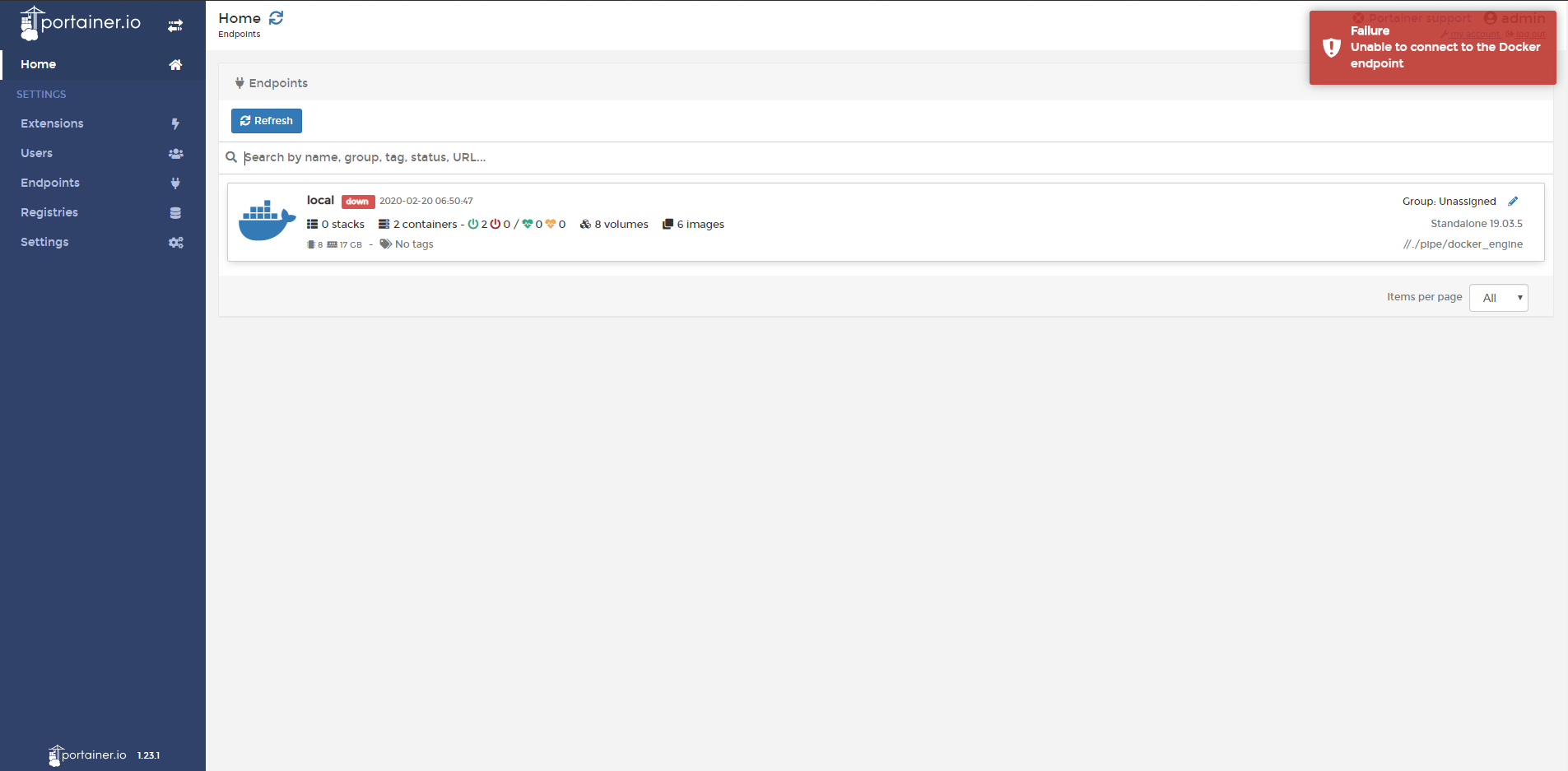
Description
I'm trying to install portainer with the latest tag, but it won't start.
It outputs the following Error:
I already tried older tags, but it results in the same issue.
Steps to reproduce the issue (used commands):
docker volume create portainer_datadocker run -d -p 8000:8000 -p 9000:9000 --name portainer --restart always -v \\.\pipe\docker_engine:\\.\pipe\docker_engine -v portainer_data:C:\data portainer/portainerTechnical details:
docker info:
The text was updated successfully, but these errors were encountered: