New issue
Have a question about this project? Sign up for a free GitHub account to open an issue and contact its maintainers and the community.
By clicking “Sign up for GitHub”, you agree to our terms of service and privacy statement. We’ll occasionally send you account related emails.
Already on GitHub? Sign in to your account
Postman settings to upload image to Twitter? #2166
Comments
|
@MicrocontrollersAndMore I was able to upload an image to twitter (see screenshot). In the "form-data" section, change the type of the "media" parameter to "file", and select the image file. |
|
Thanks for the update. Upon further review of the Twitter API, I realize that there are 3 steps to performing an image upload to Twitter and that I was only doing the first of the three. Since Postman was doing everything correctly all along I'm going to close this issue. |
|
@MicrocontrollersAndMore I got the same issue like Code 32 could u pls tell me what u have done to solve this ? |
|
I agree. Please don’t close this. I have had no success trying to upload an image using Postman and Twitter’s media/upload endpoint? Please can someone share the following details:
For some reason, there are 10 request headers automatically created by Postman. I cannot remove them. I am using oAuth 1.0a |
|
Hi i'm having problem with upload media when i did the same thing it gives this error , i just signed normally to developer portal and i added the oauth1 authorization in postman |
|
@fatima-gloqal It’s really important that you set read, write & direct message permissions for your Twitter App and then you need to regenerate all your consumer/access/bearer tokens & keys. |



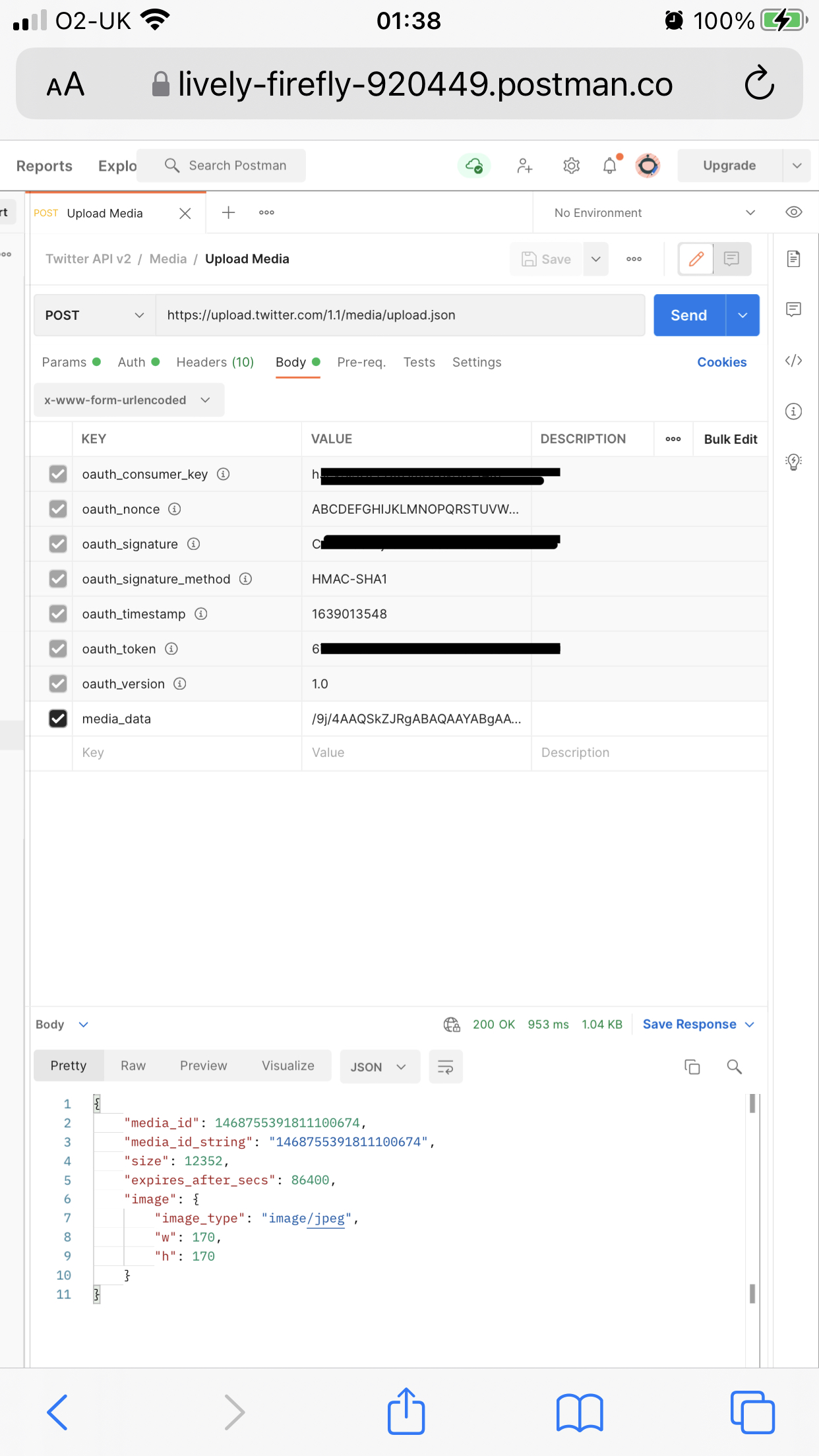

I posted this same info to Stack Overflow:
http://stackoverflow.com/questions/38195367/postman-settings-to-upload-image-to-twitter
But I figured I would re-post to here as a more direct answer may be available. I'm trying to use Postman to post an image to Twitter as a test before I write a phone app to do the same. No matter what settings I choose I can't get an image to upload successfully. I found some posts on here about an image upload bug from more than a year ago, but those seem to have been fixed/closed. Is this a bug or am I doing something wrong? Screenshots:
The text was updated successfully, but these errors were encountered: