New issue
Have a question about this project? Sign up for a free GitHub account to open an issue and contact its maintainers and the community.
By clicking “Sign up for GitHub”, you agree to our terms of service and privacy statement. We’ll occasionally send you account related emails.
Already on GitHub? Sign in to your account
Oauth2 Postman browser Callback URL is not working as expected #9390
Comments
|
I can also reproduce this behaviour. It was working until recently |
|
Same issue here |
|
This is also happening for us. In Postman, we are seeing a 503 status code for these calls now. Error shown is: |
|
Any workaround available for callback url? |
|
For me https://www.example.com/oidc_callback works as redirect URL |
|
Same issue here :-( |
|
I have got it running now in the app. With a different URL. This won't work in the web version you have to use a different URL You are going to have to bear with me and I might sound like a dummy hear as I have only been doing this for a few weeks. But this is what I did I have 4 APIs some were working on the web app and some were working on the desktop app it was a pain so to get them all working on the desktop app as I cant get one working because of a new SSL issue that postman has now with ssl1 and 1.1. So the Desktop was my choice in the end. You will have to change the callback settings to these URLs or it won't work and change your callback variation as well but these both work. • Desktop app - https://oauth.pstmn.io/v1/callback • Web app - https://oauth.pstmn.io/v1/browser-callback Final note this is what Postman is telling me The callback URL https://www.postman.com/oauth2/callback used to provide functionality for requesting OAuth2 toke at server-side and send it back to the deprecated Postman chrome app. Now that the Postman chrome app is deprecated and that functionality is not needed anymore in the native/desktop app, we have decided to deprecate the URL as well. Right now, we don’t have any other endpoint that can get the OAuth2 token at the server-side on the behalf of the client and return it. Now we enable Postman users to provide any custom redirect URL and request the token locally from the app. However, if you need a URL that simply works as a redirect URL, then you can use the one below depending on the Postman version you’re using. I hope this helps it help me and I am a beginner Cheers |
|
I was able to get it to work by turning on Capture requests using Postman's built-in proxy. Then under Settings -> Proxy, instead of using the system proxy, use a custom proxy that's pointed at localhohst:5555. |
|
updating the URL did the trick. thanks @tominaus |
|
As mentioned by @tominaus the older callback url at https://www.postman.com/oauth2/callback has been deprecated. In case you're unable to upgrade, please change the callback urls to the following:
This will help you resolve this issue. |
|
Both Desktop and Web App redirect Url's are not working for me |
|
Updating the Redirect URL to https://oauth.pstmn.io/v1/browser-callback for web app did a trick. Thanks |
|
setting the uri in oauth consent worked for me |
|
If anyone just needs a callback URL to get the authorization code during your project development state, you can use this link https://openoauth2callback.eastus.cloudapp.azure.com/callback as your Redirect URL and put your code authorize full link into the browser, to get it by a click of the copy button. The callback URL is provided by the simple nodejs application, repo: oauthopencallback |

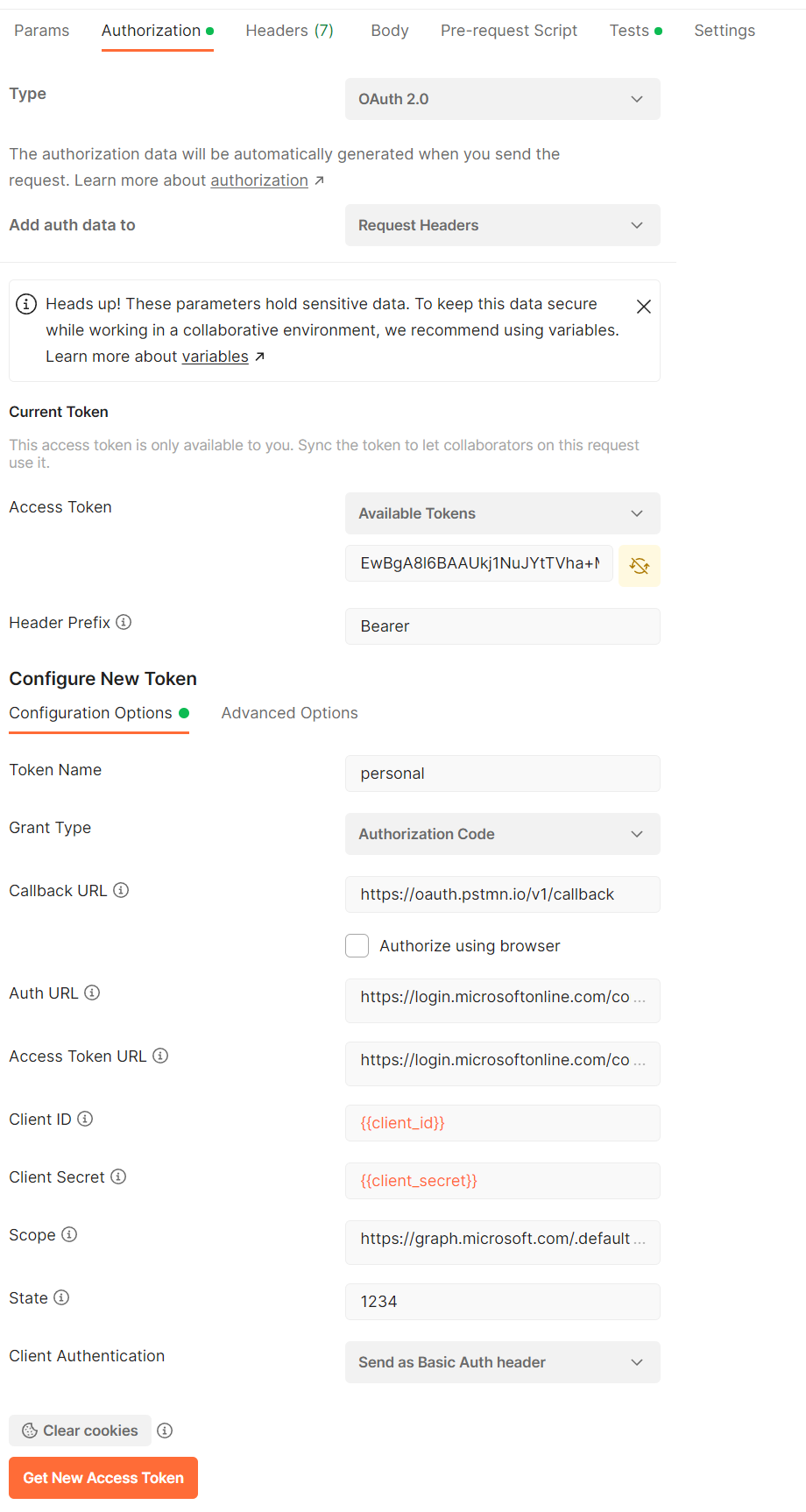

Describe the Issue
Screenshots or Videos
The text was updated successfully, but these errors were encountered: