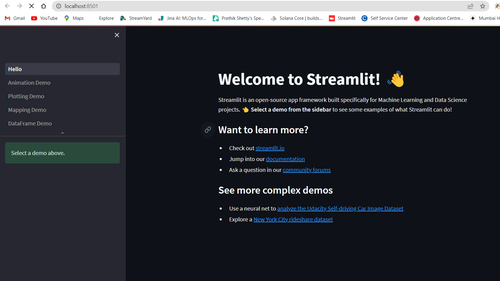NLP basics and applied ML
Welcome to the NLP session , Today you will be building a hands-on streamlit web app for twitter sentiment analysis and what's so special about it? It's realt-time not static no dataset, we will scrape the data from twitter and show realtime sentimental analysis. Let's get right into it.
🔼Follow this for hands-on
Create a github repo & clone it locally use gitbash
git clone https://link-to-projectGo to the project directory
cd my-projectopen this folder in vscode & open a new terminal(powershell)
code .
create a virtual environment for your project. Pls make sure you have installed virtualenv
pip install virtualenv
virtualenv env_name
env_name\Scripts\activate
Download and upload the requirements.txt file from this repo to your folder. Now install the dependencies
wget -O requirements.txt https://raw.githubusercontent.com/prathikshetty2002/NLP-Guide/main/requirements.txt
pip install -r requirements.txt
Create an app.py file in vscode and do the below steps
import streamlit as st
st.title('Hello world!')
Now save the file and run it in terminal
streamlit run app.py
Additionally you can also run this stremlit template
streamlit Hello
You will see something like this interface on your localhost!
🎉👨💻 You built your first streamlit app now let's actually start building it into something meaningful🚀
You can read the streamlit docs to follow up with the hands-on it is a life-saver✅
🔼Demo of the app
🔼Checkout the NLP Guide for 2023 - GUIDE.md for NLP 2023 Guide
Connect with me💫