New issue
Have a question about this project? Sign up for a free GitHub account to open an issue and contact its maintainers and the community.
By clicking “Sign up for GitHub”, you agree to our terms of service and privacy statement. We’ll occasionally send you account related emails.
Already on GitHub? Sign in to your account
Datatable: with columnToggler displays wrong headerText when header has a Link/Button #9647
Comments
|
Working fine for me. Please provide an executable example using the PrimeFaces Test project. It is the only way developers can debug your problem to help. |
|
I copied your example above exactly? |
|
Ok, a reproducer was attached now. |
|
OK now I know why I couldn't reproduce it. Simple fix for you right now that will fix this AND make your web pages load MUCH faster. Add this to <context-param>
<param-name>primefaces.MOVE_SCRIPTS_TO_BOTTOM</param-name>
<param-value>true</param-value>
</context-param> |
|
So what is happening is that PF just grabs the Column Header and call columnChildren = column.children('.ui-column-title'),
columnTitle = columnChildren.text(), |
|
MonkeyPatch: if (PrimeFaces.widget.ColumnToggler) {
PrimeFaces.widget.ColumnToggler.prototype.render = function() {
this.columns = this.thead.find('> tr > th:not(.ui-static-column)');
this.panel = $(PrimeFaces.escapeClientId(this.cfg.id)).attr('role', 'dialog').addClass('ui-columntoggler ui-widget ui-widget-content ui-shadow ui-corner-all')
.append('<ul class="ui-columntoggler-items" role="group"></ul>').appendTo(document.body);
this.itemContainer = this.panel.children('ul');
var stateHolderId = this.tableId + "_columnTogglerState";
this.togglerStateHolder = $('<input type="hidden" id="' + stateHolderId + '" name="' + stateHolderId + '" autocomplete="off"></input>');
this.table.append(this.togglerStateHolder);
this.togglerState = [];
//items
for(var i = 0; i < this.columns.length; i++) {
var column = this.columns.eq(i),
hidden = column.hasClass('ui-helper-hidden'),
boxClass = hidden ? 'ui-chkbox-box ui-widget ui-corner-all ui-state-default' : 'ui-chkbox-box ui-widget ui-corner-all ui-state-default ui-state-active',
iconClass = (hidden) ? 'ui-chkbox-icon ui-icon ui-icon-blank' : 'ui-chkbox-icon ui-icon ui-icon-check',
columnChildren = column.children('.ui-column-title').clone(),
columnTogglerCheckboxId = this.tableId + "_columnTogglerChkbx" + i;
columnChildren.children().remove('script'); // GitHub #9647 remove scripts
var columnTitle = columnChildren.text();
var label = columnChildren.find('label');
if (label.length) {
columnTitle = label.text();
}
this.hasPriorityColumns = column.is('[class*="ui-column-p-"]');
var item = $('<li class="ui-columntoggler-item">' +
'<div class="ui-chkbox ui-widget">' +
'<div role="checkbox" tabindex="0" aria-checked="'+ !hidden + '" aria-labelledby="'+ columnTogglerCheckboxId + '" class="' + boxClass + '">' +
'<span class="' + iconClass + '"></span></div></div>' +
'<label id="' + columnTogglerCheckboxId + '">' + PrimeFaces.escapeHTML(columnTitle) + '</label></li>').data('column', column.attr('id'));
if(this.hasPriorityColumns) {
var columnClasses = column.attr('class').split(' ');
for(var j = 0; j < columnClasses.length; j++) {
var columnClass = columnClasses[j],
pindex = columnClass.indexOf('ui-column-p-');
if(pindex !== -1) {
item.addClass(columnClass.substring(pindex , pindex + 13));
}
}
}
item.appendTo(this.itemContainer);
this.togglerState.push(column.attr('id') + '_' + !hidden);
}
this.togglerStateHolder.val(this.togglerState.join(','));
//close icon
this.closer = $('<a href="#" class="ui-columntoggler-close"><span class="ui-icon ui-icon-close"></span></a>')
.attr('aria-label', PrimeFaces.getAriaLabel('columntoggler.CLOSE')).prependTo(this.panel);
if(this.panel.outerHeight() > 200) {
this.panel.height(200);
}
this.hide();
}
} |
Hi there @melloware , after doing that solved that problem but now I start to receive javascript errors in pages that have multiples |
|
I have multiple h:form's too, you don't have Nested Forms do you? I have a feeling the issue is |
|
Digging a little bit more, I could notice that in fact it is not (just) |
|
No it will only be in 12.0.3 if you request it through your PRO account to have it added to the Elite release. I would just add the script above into your application and it will work. |
|
I just created a new issue related to MOVE_SCRIPTS_TO_BOTTOM param with a reproducer: #9673 |



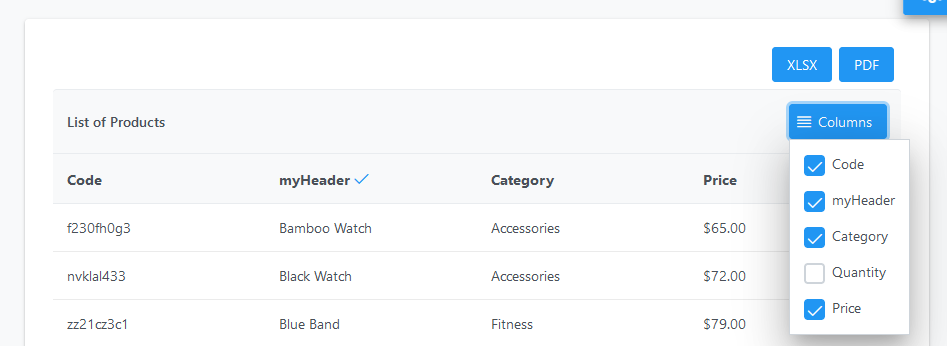

Describe the bug
I have some datatable columns with links/buttons specified like:
And a component columnToggler to select which columns need to be showed:
<p:columnToggler datasource="tabelaItens" trigger="togglerColTab" />Each column that has <p:commandLink /> or <p:commandButton /> (this one is also worse because it displays the title="" value as well) displays a code like:
on columnToggler near the column name. Even if insert
<p:column headerText="myHeader" ...>error persist.Reproducer
https://github.com/edudoda/primefaces-test-cases
Expected behavior
Only column header (text) should be displayed on <p:columnToggler />, especially when headerText is specified.
PrimeFaces edition
Elite
PrimeFaces version
12.0.2
Theme
No response
JSF implementation
All
JSF version
2.2
Java version
8
Browser(s)
No response
The text was updated successfully, but these errors were encountered: