New issue
Have a question about this project? Sign up for a free GitHub account to open an issue and contact its maintainers and the community.
By clicking “Sign up for GitHub”, you agree to our terms of service and privacy statement. We’ll occasionally send you account related emails.
Already on GitHub? Sign in to your account
README Image concepts #90
Labels
status: wip
work in progress
Comments
|
Thanks @ashygee this is heading in the right direction! Some feedback below (also posted in slack earlier):
|
26 tasks
|
@broccolini I've gone ahead and fine-tuned the concepts with your feedback. The concepts for primer/styles and primer/components both have three different variations for background:
primer/styles conceptsprimer/components conceptsDetails
MocksExample screen mocks of the README images can be seen in full resolution in Figma. |
Closed
Sign up for free
to join this conversation on GitHub.
Already have an account?
Sign in to comment
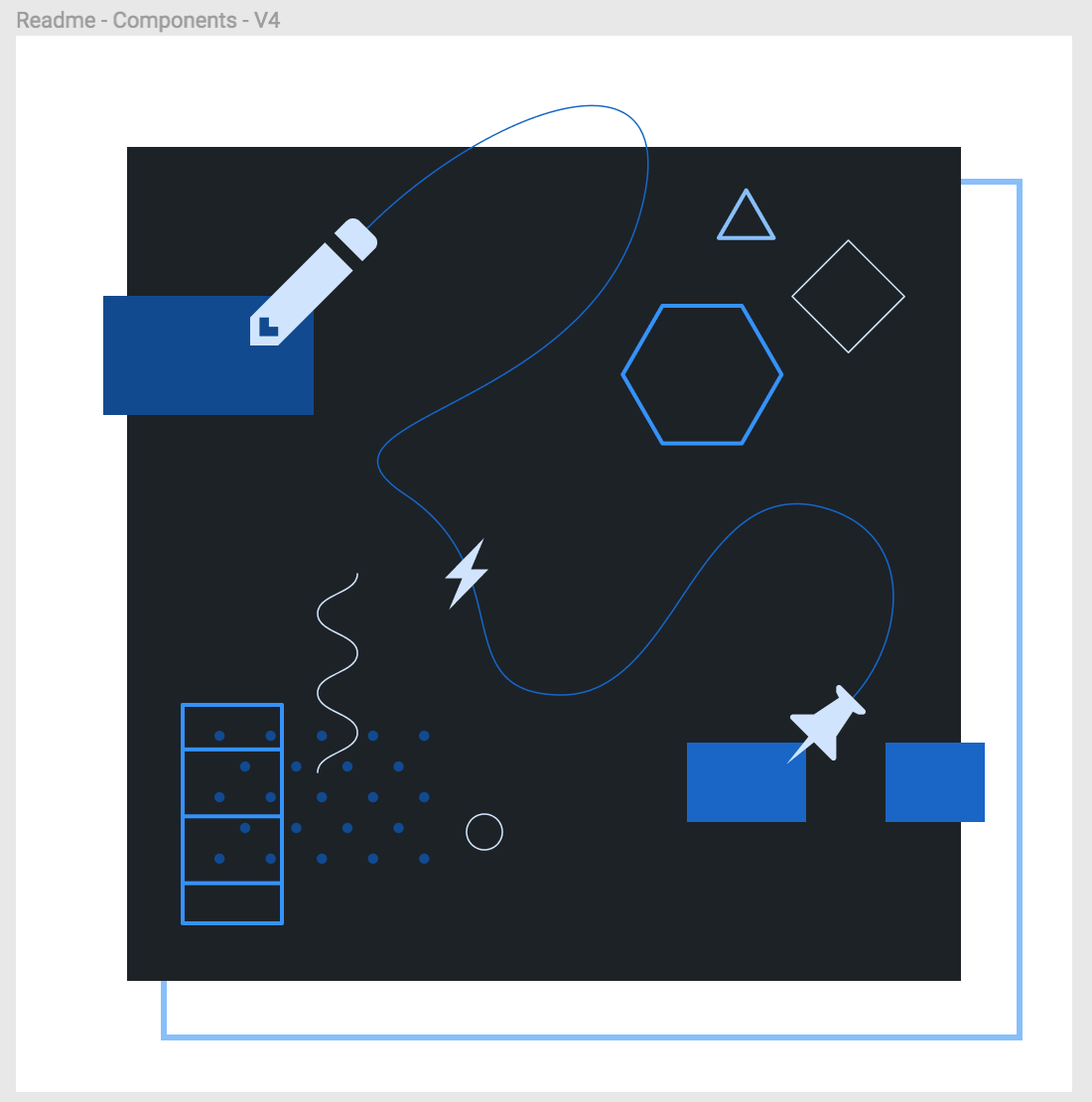


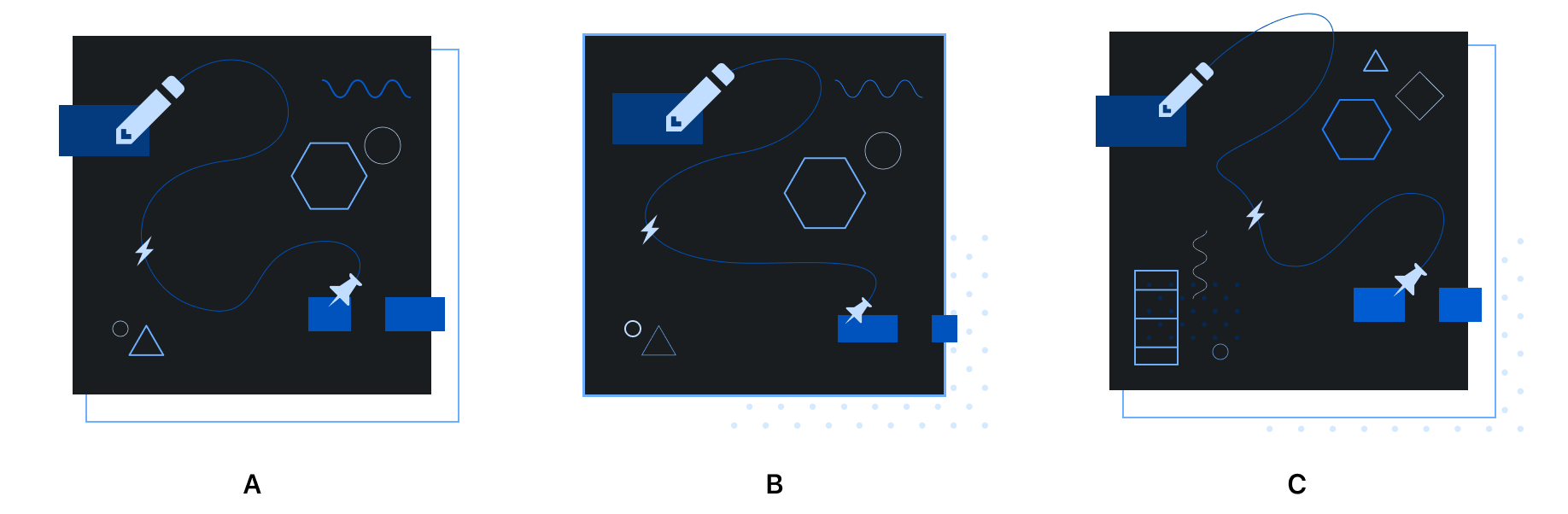
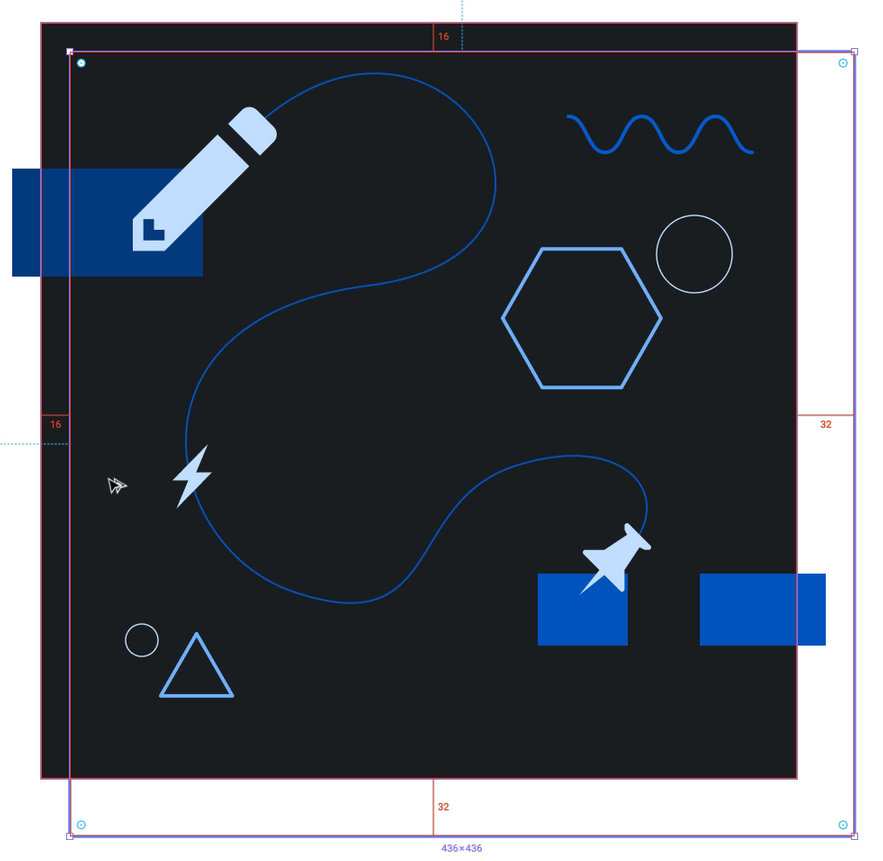



Per the conversation with @broccolini on Primer illustrations, I've updated the readme concepts for the primer/styles and primer/components readme's.
You can view in detail in the figma file. I've also included some mocks of what the readme will look like when viewed on GitHub. View in Figma
The text was updated successfully, but these errors were encountered: