-
Notifications
You must be signed in to change notification settings - Fork 1.5k
New issue
Have a question about this project? Sign up for a free GitHub account to open an issue and contact its maintainers and the community.
By clicking “Sign up for GitHub”, you agree to our terms of service and privacy statement. We’ll occasionally send you account related emails.
Already on GitHub? Sign in to your account
[Introspection] Better handling of "Error: Empty introspection result for ..." #1145
Comments
|
Now that fancy |
|
Next steps: @do4gr will find out where the error comes from in Introspection. Then we will decide on the text and how to display the error (probably without the error reporting prompt, but as a nice message to the user before exiting the command) |
|
🙏see the same with postgres |
|
Had a conversation with @timsuchanek about this: Seems the error message is actually from CLI, not the Engine - so we can easily change it 👍 This means we have to decide what to do here: Options: Text suggestion for a):
Alternative additional text for b):
(https://pris.ly/d/whatever then shows instructions on how to migrate manually) What do you think @nikolasburk? Connection string to reproduce: https://github.com/prisma/introspection-engine-output/blob/fdefff6a0ffb592c70e7060e28a410196089a5ab/connections/mysql_public.txt#L9 |
|
Thanks Jan, I think showing both option make sense 👍 I adjusted the formatting a bit to show the options in a list and adjusted some wording: |
|
There was an update on the text in Slack channel by @schickling that doesn't seem to have made it to here @nikolasburk - I do not remember where though. Just remember seeing it somewhere. |
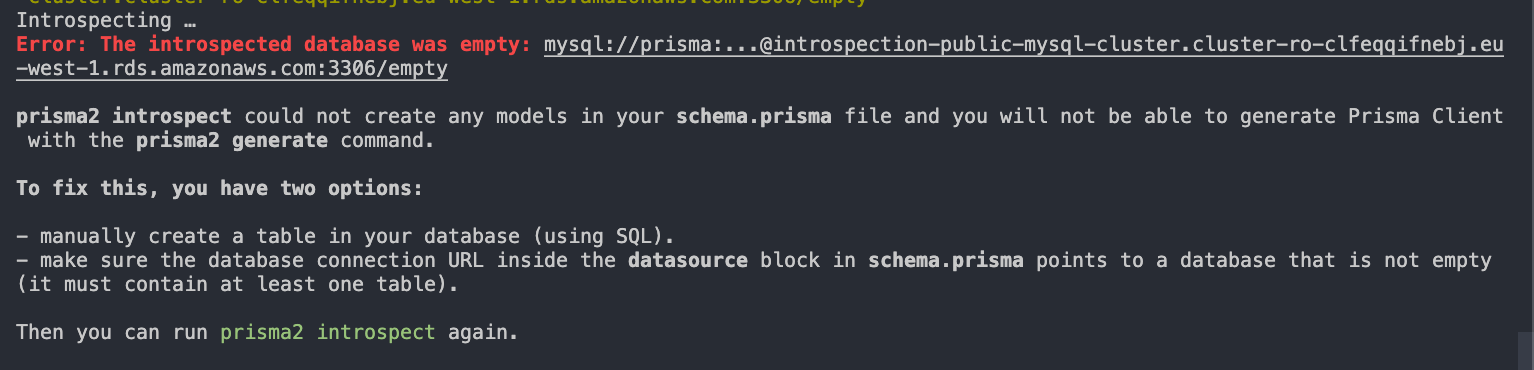
When you introspect an empty database, currently you get an error:
We have to figure out what we can and want to do here:Hard crash as right now (bad, because user has to redo whole input)Show this error and make them go back and change the database credentials (good, but maybe for some reason they want the empty DB?)Ask them if they are sure they want to use an empty DB, just write the connection string to the model (good, but why would someone want to do that?)Just accept that the user wants an empty database and write it to the model (bad, as they maybe were not aware that the DB was empty and will wonder about that when looking at the schema)Update: See below.
The text was updated successfully, but these errors were encountered: