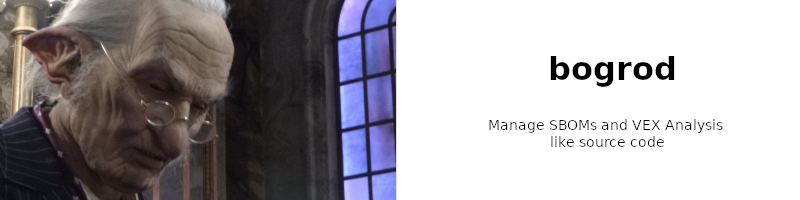
Manage vulnerabilities SBOM and VEX analysis like source code.
SBOMs are typically managed in UI tools like Dependency Track. While providing a nice UI, these tools require additional infrastructure and are far removed from the development process. The last thing your DevOps team needs is another external tool that it needs to manage and integrate with its CICD practices.
Enter bogrod.
- enable your DevOps team to manage SBOM where it originates: with the code
- track SBOM and your VEX analysis using established git practices
- analyze vulnerabilities and update VEX analysis from the console or in your favorite IDE
- easily reuse VEX analysis across multiple images
- Analyse and update VEX analysis interactively by component and severity
- Report on vulnerabilities by severity in detailed or summary form
- Collect VEX information from multiple SBOMs in cyclonedx format
- Create a git-managed database of vulnerabilities (yaml format)
- Update release notes with vulnerabilities found in SBOMs
- Update SBOM metadata from a common source
Install bogrod from pypi, in your Python venv:
$ pip install bogrod
Alternatively, to install from source, including examples and tests, clone the repository and install it using pip:
$ git clone https://github.com/productaize/bogrod.git
$ pip install ./bogrod
Run as a command line utility:
usage: bogrod [-h] [-n NOTES] [-o OUTPUT] [-S] [-s SEVERITIES] [-x] [--vex-file VEX_FILE] [-p SBOM_PROPERTIES] [-m] [-w] [-W] [-g GRYPE] sbom
positional arguments:
sbom name of sbom in .bogrod, or /path/to/cyclonedx-sbom.json
optional arguments:
-h, --help show this help message and exit
-n NOTES, --notes NOTES
/path/to/notes.yaml
-o OUTPUT, --output OUTPUT
output format [table,json,yaml,raw]
-S, --summary summarize report
-s SEVERITIES, --severities SEVERITIES
list of serverities in critical,high,medium,low
-x, --update-vex update vex information from sbom vulnerabilities
--vex-file VEX_FILE /path/to/vex.yaml
-p SBOM_PROPERTIES, --sbom-properties SBOM_PROPERTIES
Merge sbom with information in /path/to/properties.yaml
-m, --merge-vex Merge vex data back to sbom
-w, --write-notes update notes according to sbom (add new, mark fixed)
-W, --work work each vulnerability
-g GRYPE, --grype GRYPE
bogrod uses the following conventions for filenames. This simplifies finding all related files to a given SBOM. When giving the path to the SBOM file using the .cdx.json extension, bogrod will look for the other corresponding files (grype, syft) in the same directory by replacing .cdx with .grype and .syft, respectively.
# cylconedx json format
releasenotes/sbom/<image-name>.cdx.json
# grype json format
releasenotes/sbom/<image-name>.grype.json
# syft json format
releasenotes/sbom/<image-name>.syft.json
# vex yaml format
releasenotes/sbom/vex.yaml
We have a docker image, jupter/base-notebook:ubuntu-20.04, for which we want to analyze and keep track of vulnerabilities. We will use syft to create the SBOM and grype to find all vulnerabilities. Next we will use bogrod to analyze each vulnerabilitiy, record our analysis and update the SBOM with the respective VEX analysis information.
-
Create SBOM using syft
$ syft jupyter/base-notebook:ubuntu-20.04 --file releasenotes/sbom/jupyter-base-notebook.syft.json --output json -
Find detailed information for each vulnerability
# we output two grype reports # -- this first report includes detailed VEX information $ grype sbom:releasenotes/sbom/jupyter-base-notebook.syft.json --file releasenotes/sbom/jupyter-base-notebook.grype.json --output json # -- the second report is restricted to cylconedx format $ grype sbom:releasenotes/sbom/jupyter-base-notebook.syft.json --file releasenotes/sbom/jupyter-base-notebook.cdx.json --output embedded-cyclonedx-vex-json -
Use bogrod to analyze each vulnerability interactively
# -- bogrod automatically uses the .grype report to provide additional information for each vulnerability $ bogrod --work -S releasenotes/sbom/jupyter-base-notebook.cdx.json --vex-file releasenotes/sbom/vex.yaml --update-vex --merge-vex
Note that bogrod will automatically find the related .vex, .cdx, .grype files, if named according to the conventions described above.
Bogrod can work interactively with vulnerabilities found in a SBOM by specifying the --work line option. This will present a list of the vulnerabilities found so that you can filter, select and analyze each one in turn.
$ bogrod --work releasenotes/sbom/jupyter-base-notebook.cdx.json
- Press Enter to show the details of the vulnerability.
- Press V to show the vulnerability in its related NVD or CVE web page.
- Save analysis and quit by pressing
Ctrl-CorQ.
- Filter the list of vulnerabilites by the various quick criteria on the left by selecting
one of the listed values. Press
Fand use thetabkey to cycle through the options. - Use the
/key to enter a search term. Search terms are of the form<column>:<value>where column is one of the columns in the table and value is the value to search for.
- Edit multiple vulnerabilities at marking related entries using ctrl+space.
- Then select any one of the marked entries to enter your analysis and press
Ctrl+Sto save. All marked entries will be updated with the same analysis.
- Select or edit (
enter) any vulnerability and pressVto open the respective CVE
or NVD page in your browser. This allows for a very smooth workflow because you don't have to copy/paste the CVE-# to your browser.
- While editing a vulnerability, store the analysis as a template by pressing
Ctrl+T. This will store the analysis as a template for the component or artifact. - Apply a template by pressing
Tand selecting the template to apply.- For every component analyzed, bogrod automatically creates a template by the name of the component, making it easy to apply the same analysis to related vulnerabilities.
-
Uploading vulnerabilities to a vulnerabilities management platform, such as elementaris by Essentx, is straight forward.
$ bogrod --upload elementaris releasenotes/sbom/jupyter-base-notebook.cdx.json
-
The service automatically returns a report based on its own analysis. In case of
issues found, the affected vulnerabilities will be marked by including a*postfix to its state -
Press enter to show the details of the vulnerability and the report from the service.
Sometimes we may have the artefacts built from the same source image and thus find similar vulnerabilities. It would be a waste of time to keep analysing the same vulnerability multiple times. Therefore, we can combine vex information stored by bogrod (a yaml file) for multiple images. bogrod keeps track of where each vulnerabillity came from.
To simplify this process, create a .bogrod file that references each image's SBOM file:
# .bogrod
[jupyter]
sbom=releasenotes/sbom/jupyter-base-notebook.json
update_vex=yes
merge_vex=yes
[jupyter-hub]
sbom=releasenotes/sbom/jupyter-hub-notebook.json
update_vex=yes
merge_vex=yes
In order to specify bogrod's command line options for all images, use a global section:
# .bogrod
[global]
update_vex=yes
merge_vex=yes
[jupyter]
sbom=releasenotes/sbom/jupyter-base-notebook.json
[jupyter-hub]
sbom=releasenotes/sbom/jupyter-hub-notebook.json
Bogrod can extract vulnerability exploit information from the vex.yaml file (--vex-file)::
# vex.yaml
CVE-2022-999999:
state: open
response: will fix in next release
detail: affects only if debug flag is set
justification: in normal operation this is not an issue
The vex.yaml file is used to update the "analysis" part of the CycloneDX sbom when the -x flag is specified. If --vex-file is not specified the information from the security section in the notes is used to set the analysis 'state' and 'response' fields.
In addition to VEX analysis information, bogrod will keep track of the source(s), and you may be keep additional information by providing more details:
# vex.yaml
CVE-2022-999999:
...
related:
- component: jupyter/base-notebook:ubuntu-20.04
- duplicates: CVE-2019-10773
In the vex.yaml file you can use templates to avoid having to manually re-enter the same analysis for multiple vulnerabilities. For example, you can define a response template by component or artificat, or as a generally applicable template. The templates are shown in the Templates section of the VEX analysis detail screen.
# vex.yaml
templates:
pkg:generic/python@3.10.6?package-id=aadd06b57d8f4fc4:
detail: 'this is not used in production'
justification: ''
match: component
response: []
state: in_triage
python-3.10.6:
detail: ''
justification: ''
match: artifact
response: []
state: in_triage
some template:
detail: ''
justification: ''
match: all
response: []
state: in_triage
bogrod can update the SBOM metadata section from a metadata.yaml file. All fields will be merged with the final SBOM content just before writing the file.
# sbom.metadata.yaml
# spec: https://cyclonedx.org/docs/1.4/json/#metadata
metadata:
supplier:
name: productaize
url:
- https://productaize.io
contact:
- name: Jane John
email: founder@productaize.io
To update the SBOM metadata, specify the --sbom-properties option:
$ bogrod ... --sbom-properties sbom.metadata.yaml
The SBOM's metadata describes a component. For container images, syft and grype use the image's name:tag combination as the component's name, and the image's sha256 as the component's version. For example, we end up with a component specification like this:
...
"component": {
"bom-ref": "c001e40278e035d7",
"type": "container",
"name": "jupyter/base-notebook:ubuntu-20.04",
"version": "sha256:21fd9f9e7e6698ca147bcc87dbeecc485379dddeaa6704f78cc6b4e7f97ec9af"
},
...
While technically accurate, this is hardly useful, since the name of the image is really jupyter/base-notebook, it's version is ubuntu-20.04. Therefore, bogrod transforms this information into a contained component. This way the information is preserved and the component is described correctly. Note that bogrod also strips any repository information contained in the original image name, if any (e.g. ghcr.io/jupyter/base-notebook:ubuntu-20.04 => jupyter/base-notebook).
...
"component": {
"bom-ref": "sbom:c001e40278e035d7",
"type": "container",
"name": "jupyter/base-notebook",
"version": "ubuntu-20.04",
"components": [
{
"bom-ref": "c001e40278e035d7",
"type": "container",
"name": "jupyter/base-notebook:ubuntu-20.04",
"version": "sha256:21fd9f9e7e6698ca147bcc87dbeecc485379dddeaa6704f78cc6b4e7f97ec9af"
}
]
},
...
To use bogrod in a CICD pipeline, you can use the following steps. This will install and run grype and syft to create the SBOMs, and then use bogrod to analyze the vulnerabilities. If one or more vulnerabilities are in state in_triage or exploitable, the pipeline will fail.
1. Install syft and grype
curl -sSfL https://raw.githubusercontent.com/anchore/syft/main/install.sh | sh -s -- -b ${HOME}/.local/bin
curl -sSfL https://raw.githubusercontent.com/anchore/grype/main/install.sh | sh -s -- -b ${HOME}/.local/bin
2. Create SBOM files
syft jupyter/base-notebook:ubuntu-20.04 --output json=releasenotes/sbom/jupyter-base-notebook.syft.json
grype sbom:releasenotes/sbom/jupyter-base-notebook.syft.json --output json=releasenotes/sbom/jupyter-base-notebook.grype.json
grype sbom:releasenotes/sbom/jupyter-base-notebook.syft.json --output cyclonedx-json=releasenotes/sbom/jupyter-base-notebook.cdx.json
3. Call bogrod
bogrod --fail-on-issues releasenotes/sbom/jupyter-base-notebook.cdx.json
- syft => scan image and create sbom
- grype => scan image and create sbom
- bogrod => update release notes with vulns found in sbom
- Syft https://github.com/anchore/syft
- Grype https://github.com/anchore/grype
- Trivy https://aquasecurity.github.io/trivy/
- SBOM diff https://github.com/CycloneDX/cyclonedx-cli
- Reno https://docs.openstack.org/reno/latest/
Python
- pip install mitrecve - MITRE vuln database queries (https://mitrecve.readthedocs.io/en/latest/)
- pip install nvdlib - NIST vuln database queries (https://nvdlib.com/en/latest/)
Usage of Syft and Grype:
- Syft can output a detailed json report with all artificats found inside and image. This json follows a Syft internal schema, and it can be used by Grype as input to create a CycloneDX SBOM.
- Bogrod can accept a Syft json report as input to have more information when working on resolving vulnerabilities.
- browser https://cyclonedx.org/docs/1.4/json/
- jsonschema https://github.com/CycloneDX/specification/releases
Commercial training and support for use of bogrod is available from productaize. Please contact us at info at productaize.io for more information.
I was looking for the name of a trusted secret keeper of sorts. An early fan of Harry Potter's I found some character from Gringotts Wizarding Bank would be a great fit. Wikipedia has this to say about Bogrod: Bogrod, a goblin, is one of the counter staff (what would be tellers in a Muggle bank) at Gringotts Wizarding Bank in Diagon Alley.
Credits:







