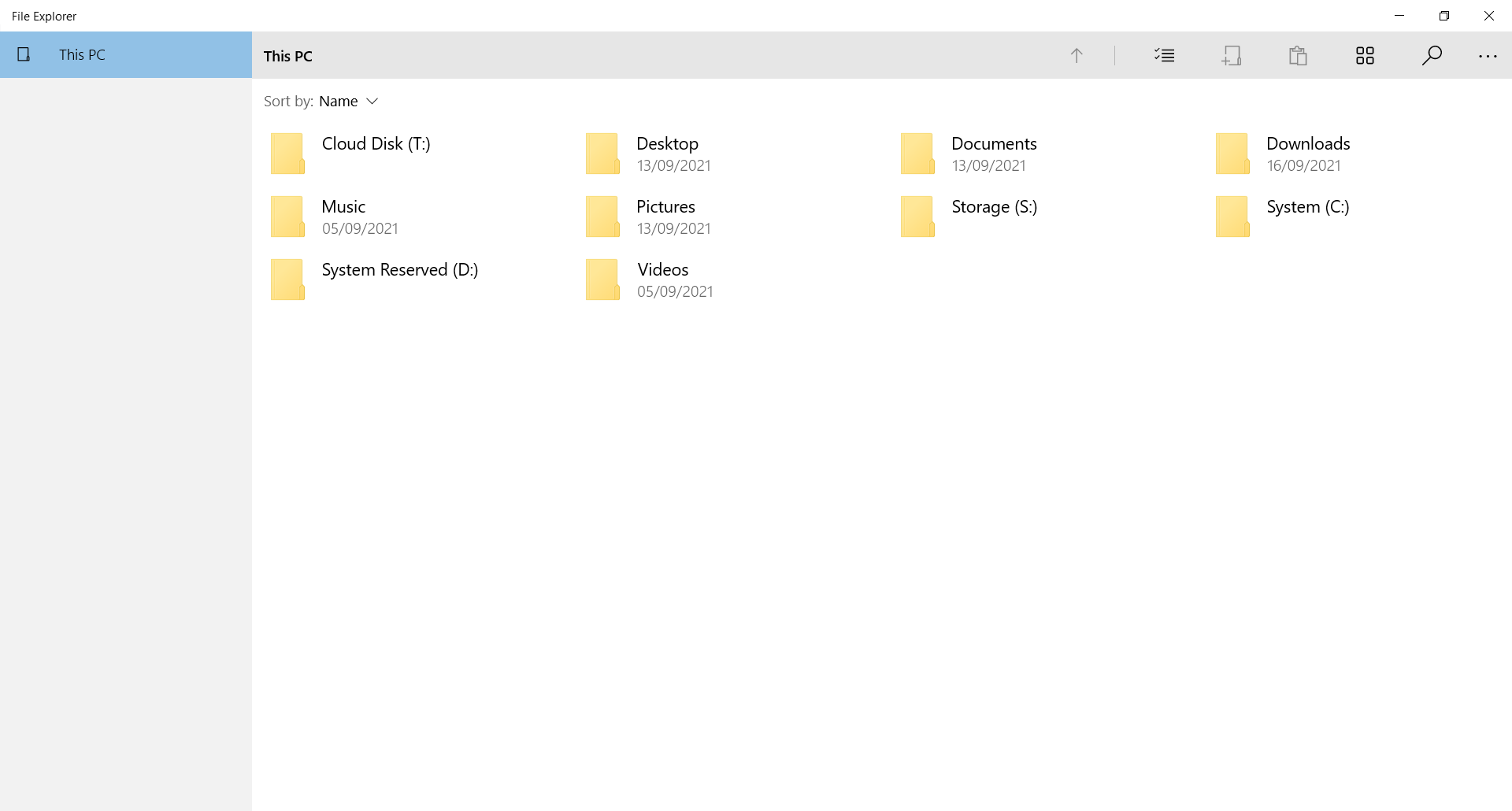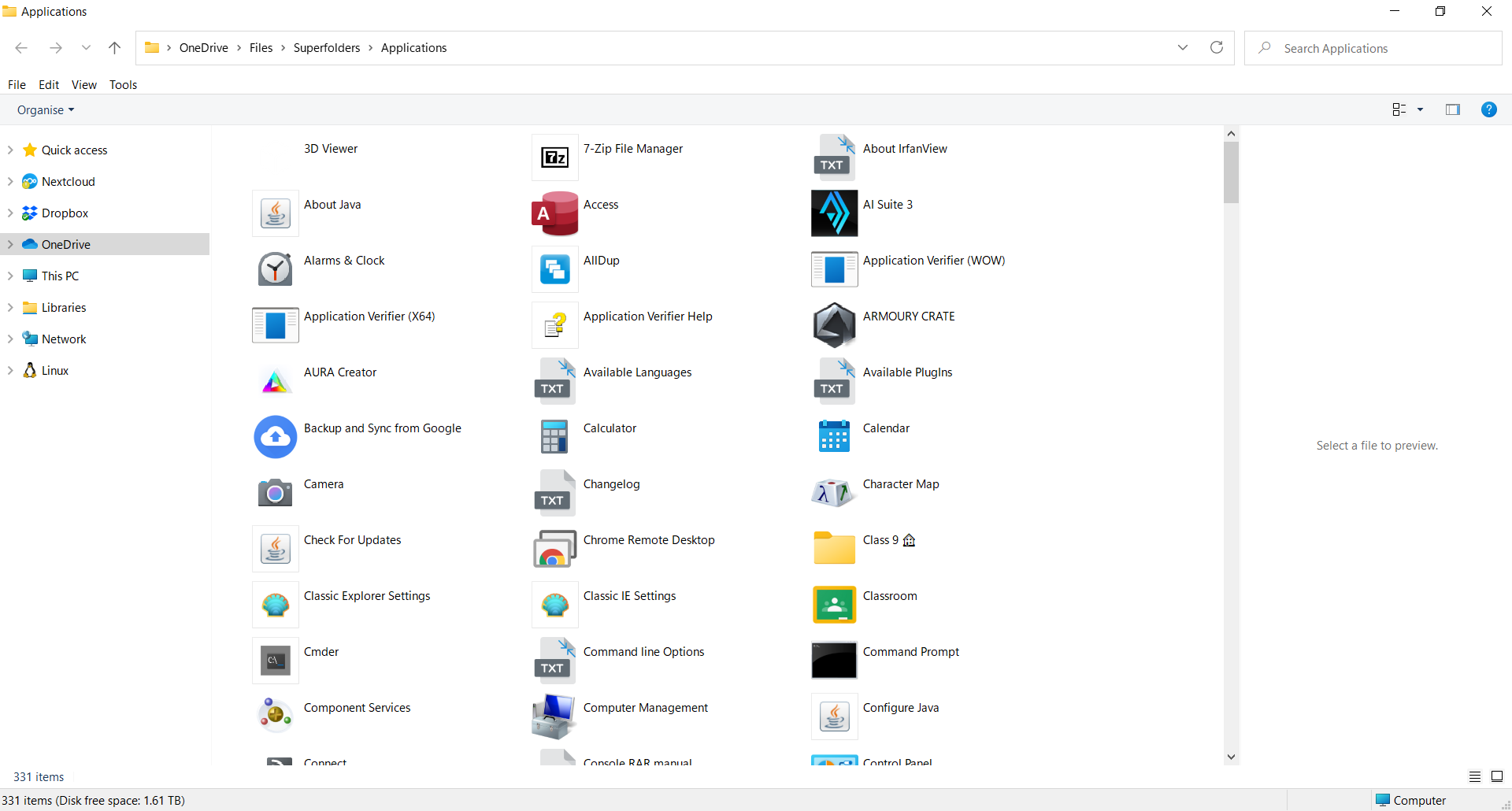Icon made by Qirkl
A bunch of tweaks/utilities for Windows
Taskbar Icon
This PC on Minimal File Explorer
This is the minimal file explorer UWP from Windows 10X, which is optimized for touchscreen devices but lacks a lot of features of File Explorer.
This folder shows you all the applications which are installed on your computer in File Explorer
An alternate Task View shortcut, which you can use (to make your taskbar look like Windows 11). You can move this Task View shortcut in your taskbar unlike the built-in Task View in Windows 10/11 (which has a fixed position in the taskbar)
An alternate Search shortcut, which you can use (to make your taskbar look like Windows 11). You can move this Search shortcut anywhere in your taskbar unlike the built-in Search in Windows 10/11 (which has a fixed position in the taskbar)
An alternate Start shortcut, which you can use (to make your taskbar look like Windows 11). You can move this Start shortcut anywhere in your taskbar unlike the built-in Start button in Windows 10/11 (which has a fixed position in the taskbar)
A folder which contains all the pinned shortcuts on your taskbar. Through this, you can add more shortcuts to your taskbar (Very useful for you if you are using Windows 11, as Windows 11 lacks drag and drop pinning abilites).
This GitHub repository is now a sub-repository inside Superfolders. Newer releases will contain tweaks from there....