-
Notifications
You must be signed in to change notification settings - Fork 10
Transformation Rule Language
Note: This wiki page is for MappingMaster v2.0 and it is not released yet
MappingMaster has a template processor to combine a template string with values provided in a spreadsheet to produce OWL axioms. The template string is written in OWL2 Manchester Syntax with the addition of having a cell reference symbol to indicate the value's location in the spreadsheet. We often called our template string as the transformation rule.
An example of a MappingMaster transformation rule:
Class: @A1
SubClassOf: GroceryItem, containsFoodStuff some @B1
Annotations: schema:description @C1(xml:lang="en"),
schema:image @D1(IRI)
Given the following spreadsheet:
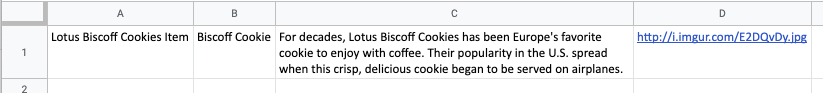
Will produce the following axioms:
Class: LotusBiscoffCookiesItem
SubClassOf: GroceryItem, containsFoodStuff some BiscoffCookie
Annotations: schema:description "For decades, Lotus Biscoff [...] to be served on airplanes."@en,
schema:image http://i.imgur.com/E2DQvDy.jpg
We are going to provide more information about the features of the language in the following sections.
Cell references are indicated by the @ prefix. @A1 is a cell reference, as is @B*, @*2 and @**. The asterisk (*) symbol represents a wildcard to be replaced by a valid character given a cell range. Using these examples, let's talk about the different types of cell references.
The most basic cell reference type is the absolute reference. A @A1 reference points to a cell in the spreadsheet that is located at the intersection of column A and row 1. The MappingMaster processor will look at this coordinate and fetch the value before it finally replaces the symbol with the value in the rule string.
Transformation rule:
Class: @A1
Spreadsheet:
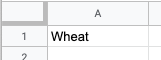
Output:
Class: Wheat
Relative references need a cell range to operate. A cell range is a collection of selected cells and is defined by the reference of the upper-left cell (minimum value) and the reference of the lower-right cell (maximum value). MappingMaster supports only symmetrical ranges (square-shaped) instead of irregular ranges.
An asterisk (*) is used to indicate relative references. A row-relative reference puts the asterisk sign in the row position.
Transformation rule:
Class: @A*
Cell range: A1 to A4
Spreadsheet:
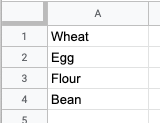
Output:
Class: Wheat
Class: Egg
Class: Flour
Class: Bean
Similarly, a column-relative reference puts the asterisk sign in the column position.
Transformation rule:
Class: @*1
Cell range: A1 to D1
Spreadsheet:
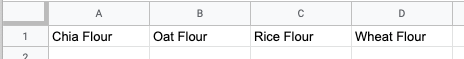
Output:
Class: ChiaFlour
Class: OatFlour
Class: RiceFlour
Class: WheatFlour
A table-relative reference puts the asterisk in both row and column positions. MappingMaster will scan the cell range by taking a column, iterating over its cells, and repeat until reaching the last column.
Transformation rule:
Class: @**
Cell range: A1 to C3
Spreadsheet:
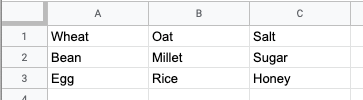
Output:
Class: Wheat
Class: Bean
Class: Egg
Class: Oat
Class: Millet
Class: Rice
Class: Salt
Class: Sugar
Class: Honey
Directives are the special parameterized commands or keywords that will set the behavior of the MappingMaster's data transformation operation. A directive always comes after the use of a cell reference, e.g., @A2(mm:snakeCaseEncode), and users can have none or many directives.
| Symbol | Type | Note |
|---|---|---|
mm:Prefix="<value>" |
Parameterized | The expected value is a valid prefix that is already known by Protege. |
Transformation rule:
Class: @A1(mm:Prefix="ex")
Spreadsheet:
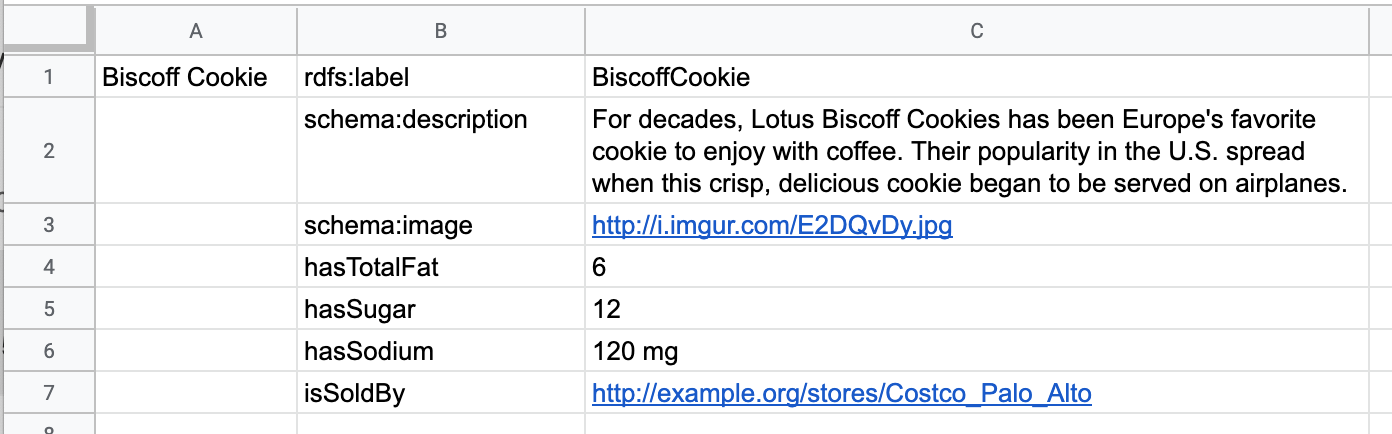
Output:
Class: ex:BiscoffCookie
| Symbol | Type | Note |
|---|---|---|
xml:lang="<value>" |
Parameterized | The expected value is a valid languange code (see ISO 639-1). |
Transformation rule:
Class: @A1
Annotations: schema:description @C2(xml:lang="en")
Spreadsheet:
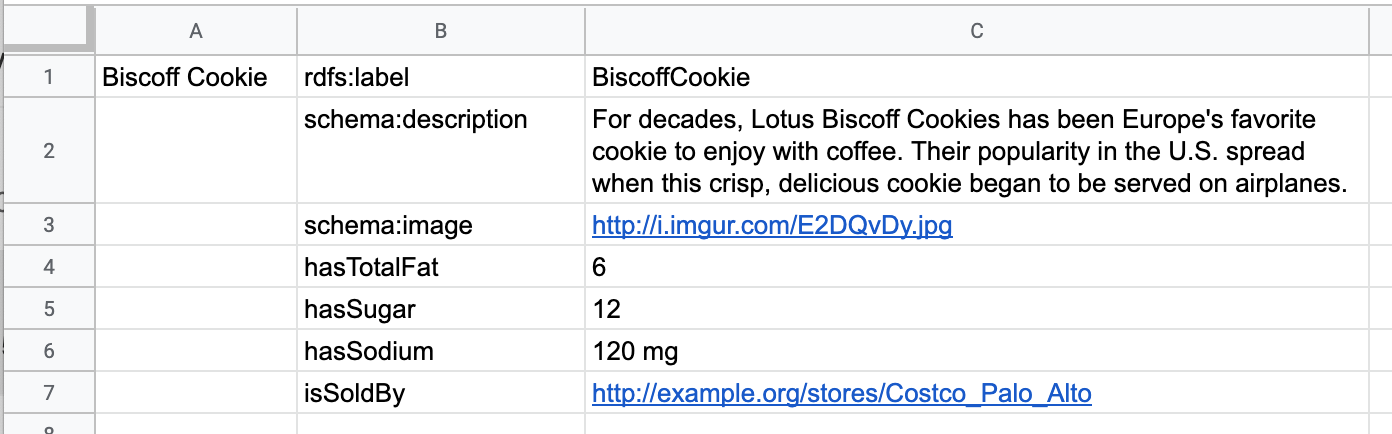
Output:
Class: BiscoffCookie
Annotations: schema:description "For decades, Lotus Biscoff [...] to be served on airplanes."@en,
| Symbol | Type | Note |
|---|---|---|
Class |
Keyword | Indicate the cell as an OWL Class. |
Individual |
Keyword | Indicate the cell as an OWL Individual. |
ObjectProperty |
Keyword | Indicate the cell as an OWL Object Property. |
DataProperty |
Keyword | Indicate the cell as an OWL Data Property. |
AnnotationProperty |
Keyword | Indicate the cell as an OWL Annotation Property. |
Literal |
Keyword | Indicate the cell as an OWL Literal. |
Datatype |
Keyword | Indicate the cell as an OWL Datatype. |
IRI |
Keyword | Indicate the cell as an IRI. |
Transformation rule:
Individual: @A1
Annotations: schema:image @C3(IRI)
Spreadsheet:
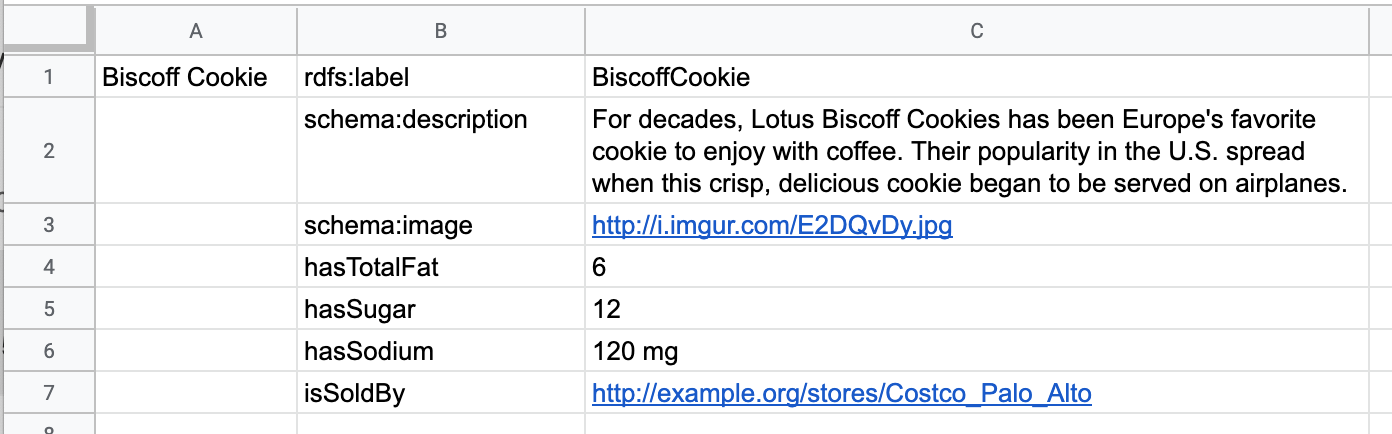
Output:
Class: BiscoffCookie
Facts: schema:image http://i.imgur.com/E2DQvDy.jpg
| Symbol | Type | Note |
|---|---|---|
mm:entityIRI |
Keyword | Indicate the entity name in an IRI |
mm:entityTerm |
Keyword | Indicate the entity name in a prefixed name. |
Transformation rule:
Class: @A1
Annotations: @B7(ObjectProperty) @C7(mm:entityIRI)
Spreadsheet:
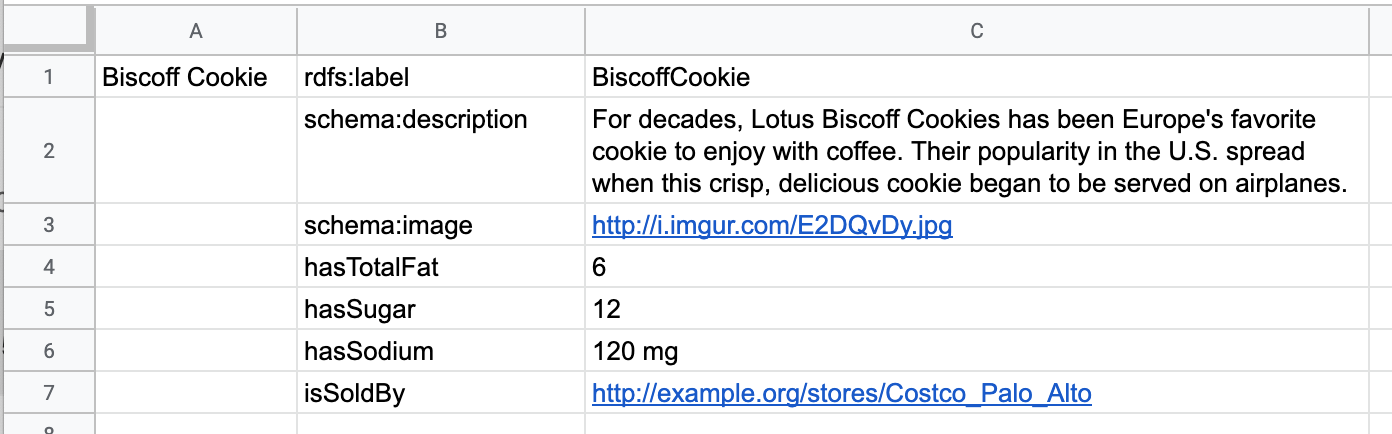
Output:
Class: BiscoffCookie
Annotations: isSoldBy <http://example.org/stores/Costco_Palo_Alto>
| Symbol | Type | Note |
|---|---|---|
xsd:string |
Keyword | Cast the cell as a string-typed value. |
xsd:decimal |
Keyword | Cast the cell as a decimal-typed value. |
xsd:byte |
Keyword | Cast the cell as a byte-typed value. |
xsd:short |
Keyword | Cast the cell as a short-typed value. |
xsd:integer |
Keyword | Cast the cell as an integer-typed value. |
xsd:long |
Keyword | Cast the cell as a long-typed value. |
xsd:float |
Keyword | Cast the cell as a float-typed value. |
xsd:double |
Keyword | Cast the cell as a double-typed value. |
xsd:boolean |
Keyword | Cast the cell as a boolean-typed value. |
xsd:dateTime |
Keyword | Cast the cell as a datetime-typed value. |
xsd:time |
Keyword | Cast the cell as a time-typed value. |
xsd:duration |
Keyword | Cast the cell as a duration-typed value. |
xsd:date |
Keyword | Cast the cell as a date-typed value. |
rdf:PlainLiteral |
Keyword | Cast the cell as a plain literal-typed value. |
Transformation rule:
Individual: @A1
Facts: hasTotalFat @C4(xsd:integer)
Spreadsheet:
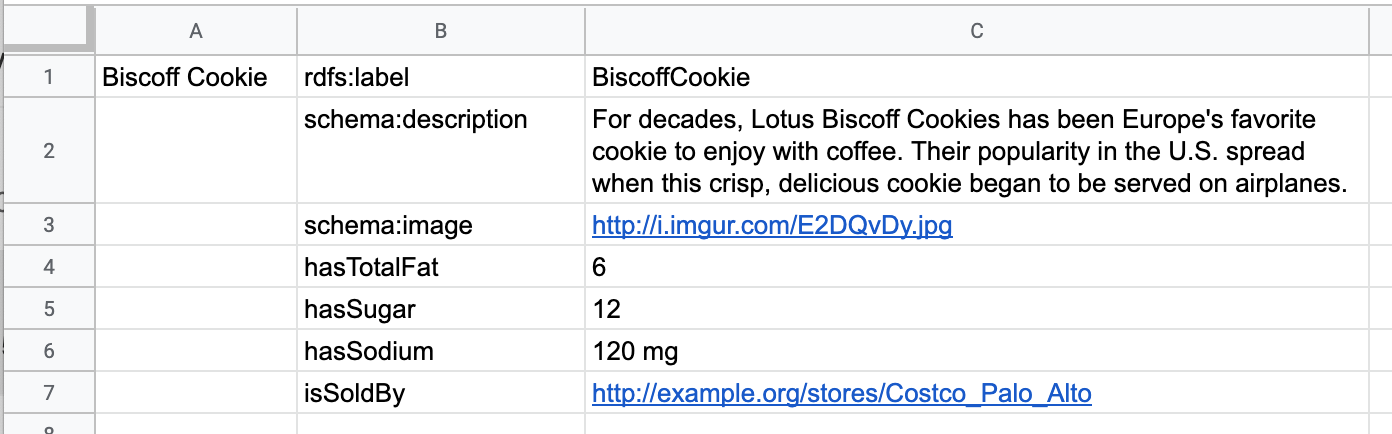
Output:
Individual: BiscoffCookie
Facts: hasTotalFat 6
| Symbol | Type | Note |
|---|---|---|
mm:camelCaseEncode |
Keyword | Rewrite the value in a camelCase format. |
mm:snakeCaseEncode |
Keyword | Rewrite the value in a snake_case format. |
mm:uuidEncode |
Keyword | Rewrite the cell address in a UUID format. |
mm:hashEncode |
Keyword | Rewrite the value in a hash string format. |
Transformation rule:
Class: @A1(mm:snakeCase)
Spreadsheet:
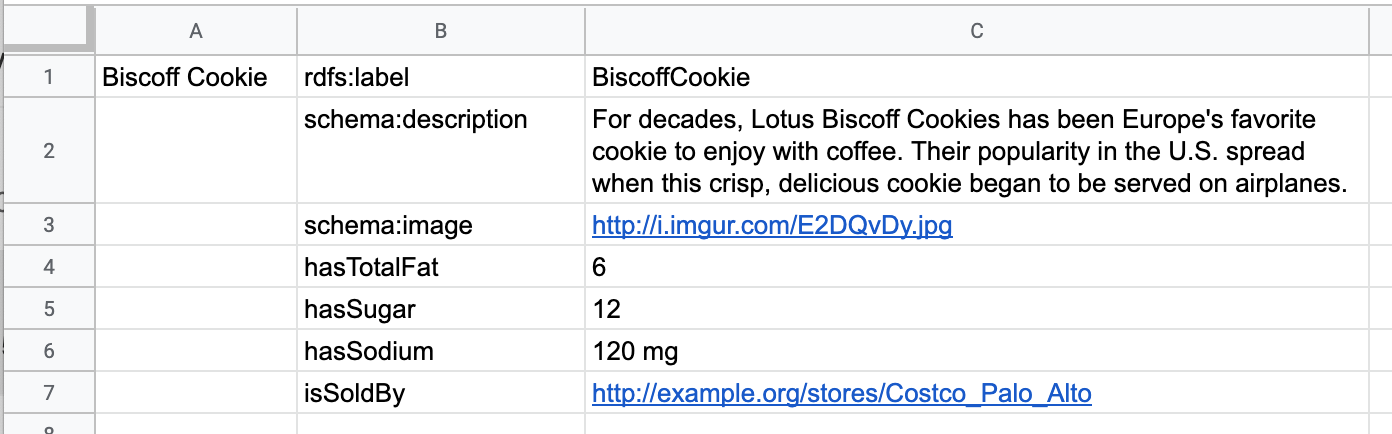
Output:
Class: Biscoff_Cookie
| Symbol | Type | Note |
|---|---|---|
mm:shiftUp |
Keyword | Move the cursor upward until it finds a value. |
mm:shiftDown |
Keyword | Move the cursor down until it finds a value. |
mm:shiftLeft |
Keyword | Move the cursor left until it finds a value. |
mm:shiftRight |
Keyword | Move the cursor right until it finds a value. |
Transformation rule:
Class: @A6(mm:shiftUp)
Spreadsheet:
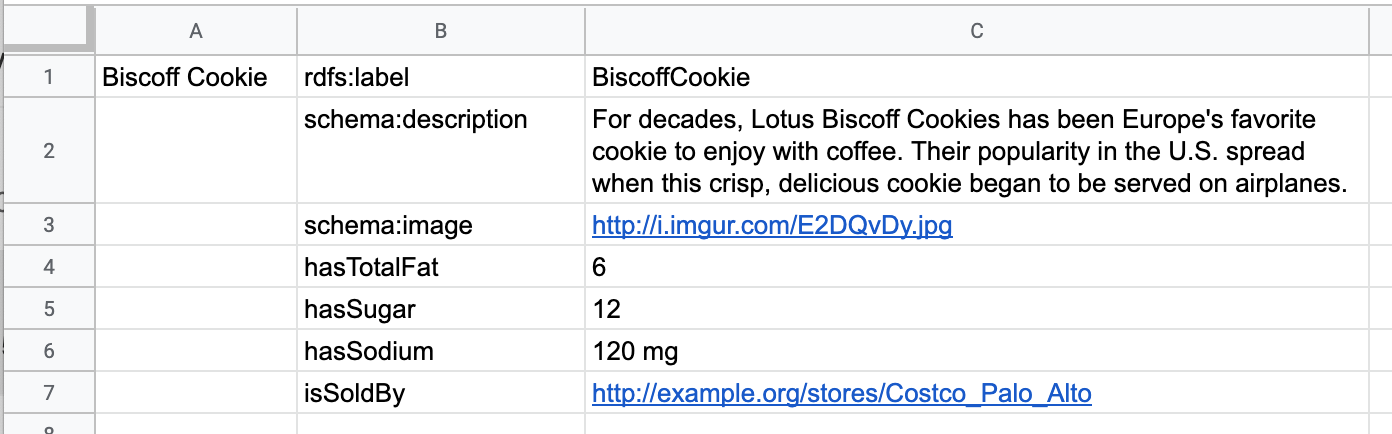
Output:
Class: BiscoffCookie
| Symbol | Type | Note |
|---|---|---|
mm:createIfCellEmpty |
Keyword | Create an entity (using the UUID encoding) when the cursor gets an empty cell. |
mm:ignoreIfCellEmpty |
Keyword | Don't create any entity when the cursor gets an empty cell. |
mm:warningIfCellEmpty |
Keyword | Log a warning message when the cursor gets an empty cell. |
mm:errorIfCellEmpty |
Keyword | Log an error message and stop the operation when the cursor gets an empty cell. |
Transformation rule:
Class: @A6(mm:createIfCellEmpty)
Spreadsheet:
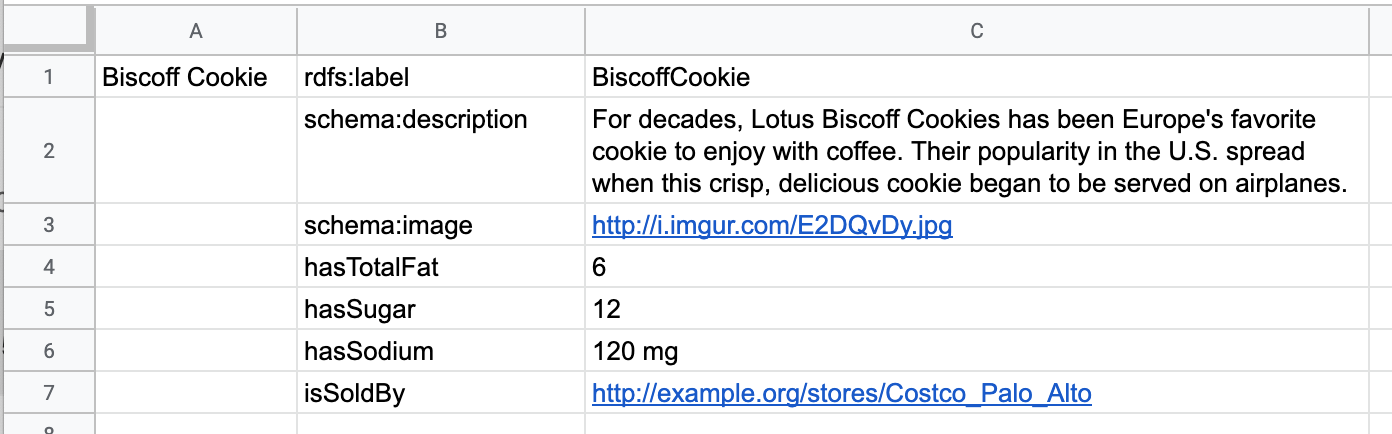
Output:
Class: 8de0b2e9-5413-3215-91d0-1cf84a8834fa
The MappingMaster library has a number of functions that are always available for use, and they are called built-in functions. A function always comes after the directives in a cell reference, e.g., @A2(Class mm:shiftUp mm:append("GO_")), and users can only assign a single function at the moment.
| Symbol | Type | Description |
|---|---|---|
mm:toUpperCase |
Keyword | Convert the string value to upper case. |
Transformation rule:
Class: @A1(mm:toUpperCase)
Spreadsheet:
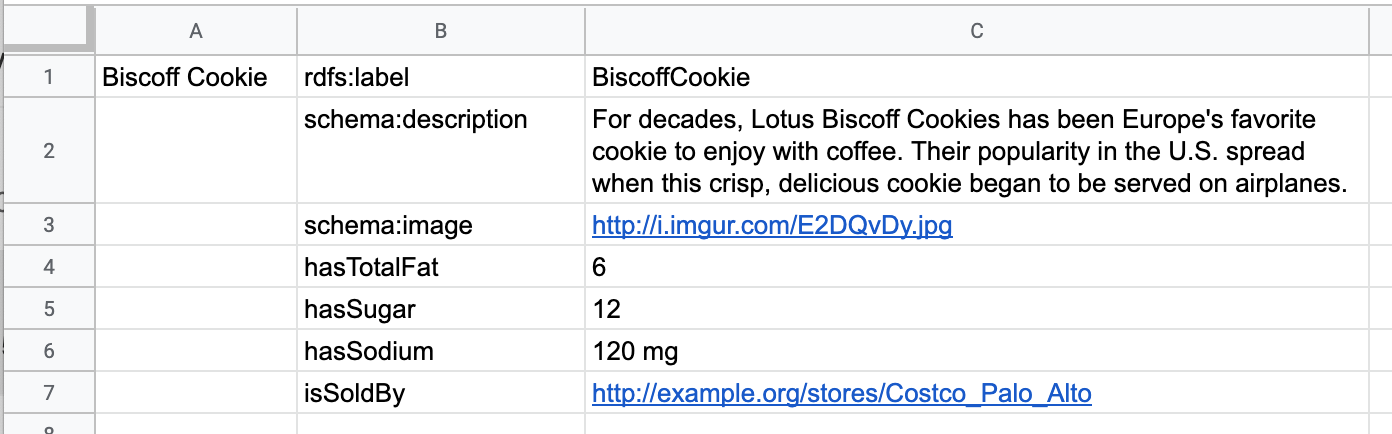
Output:
Class: BISCOFFCOOKIE
| Symbol | Type | Description |
|---|---|---|
mm:toLowerCase |
Keyword | Convert the string value to lower case. |
Transformation rule:
Class: @A1(mm:toLowerCase)
Spreadsheet:
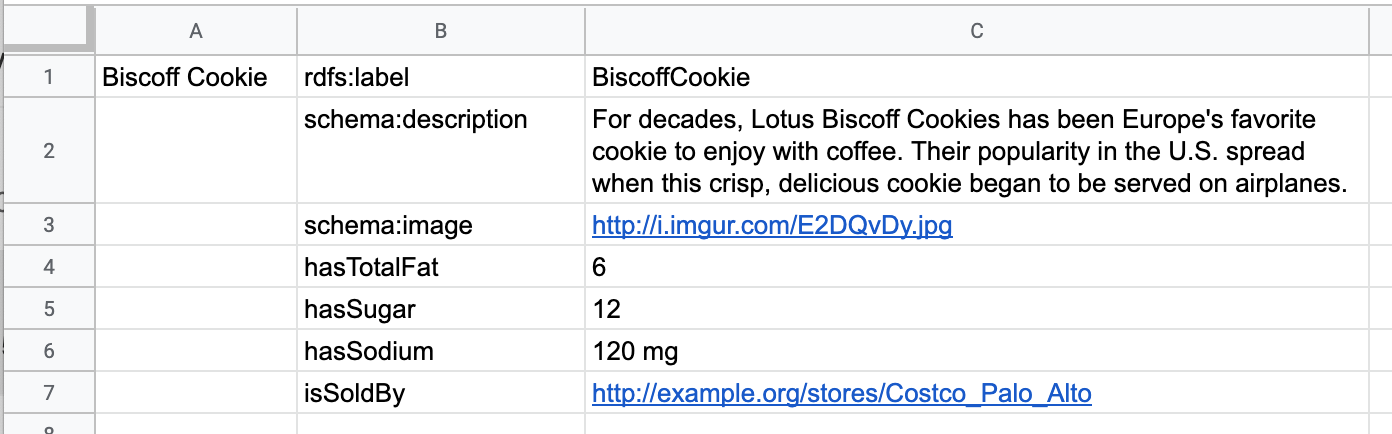
Output:
Class: biscoffcookie
| Symbol | Type | Description |
|---|---|---|
mm:trim |
Keyword | Remove the leading and trailing spaces from a string |
Transformation rule:
Class: @A1(mm:trim)
Spreadsheet:
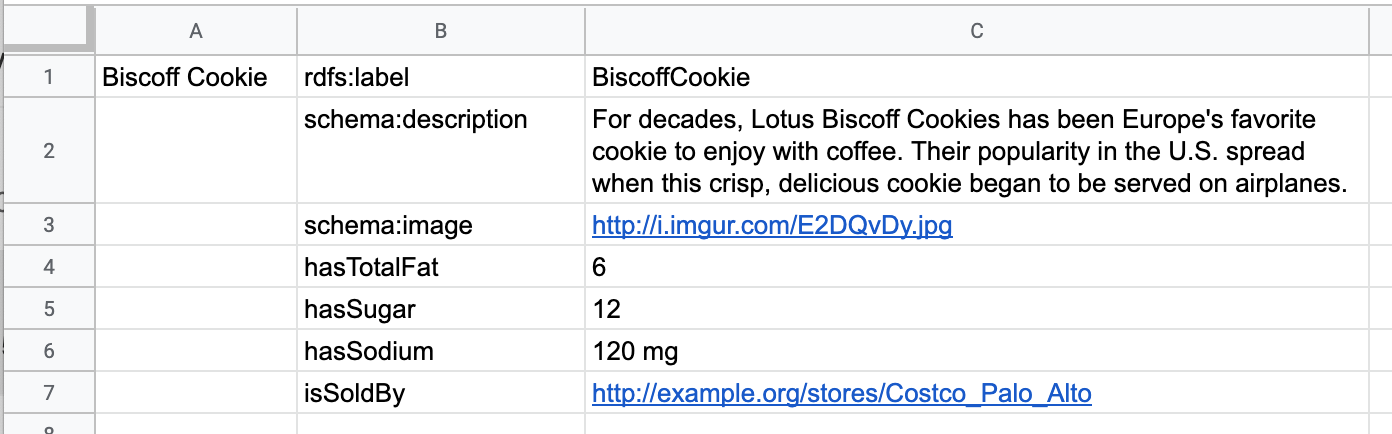
Output:
Class: BiscoffCookie
| Symbol | Type | Description |
|---|---|---|
mm:printf("formatted-string") |
Parameterized | The "formatted-string" must include %s format specifier to display the cell value. |
Transformation rule:
Class: @A1
Annotations: rdfs:label @C1(mm:printf("%s Item"))
Spreadsheet:
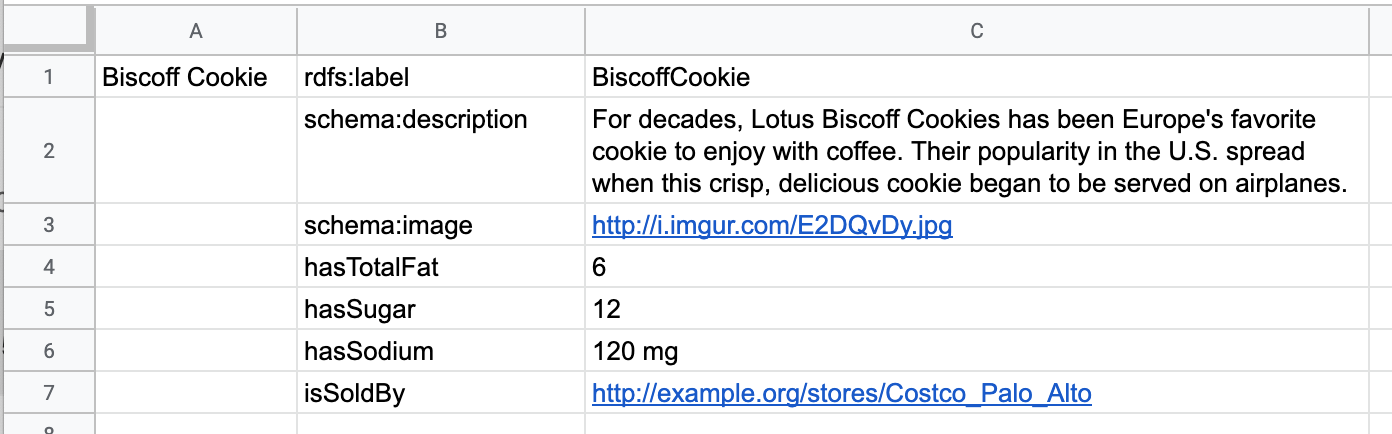
Output:
Class: BiscoffCookie
Annotations: rdfs:label "BiscoffCookie Item"
| Symbol | Type | Description |
|---|---|---|
mm:decimalFormat("decimal-format") |
Parameterized | The "decimal-format" contains a formatting pattern to display a number string is a certain way. The special pattern characters can be found here. |
Transformation rule:
Individual: @A1
Facts: hasTotalFat @C4(mm:decimalFormat("###.00"))
Spreadsheet:
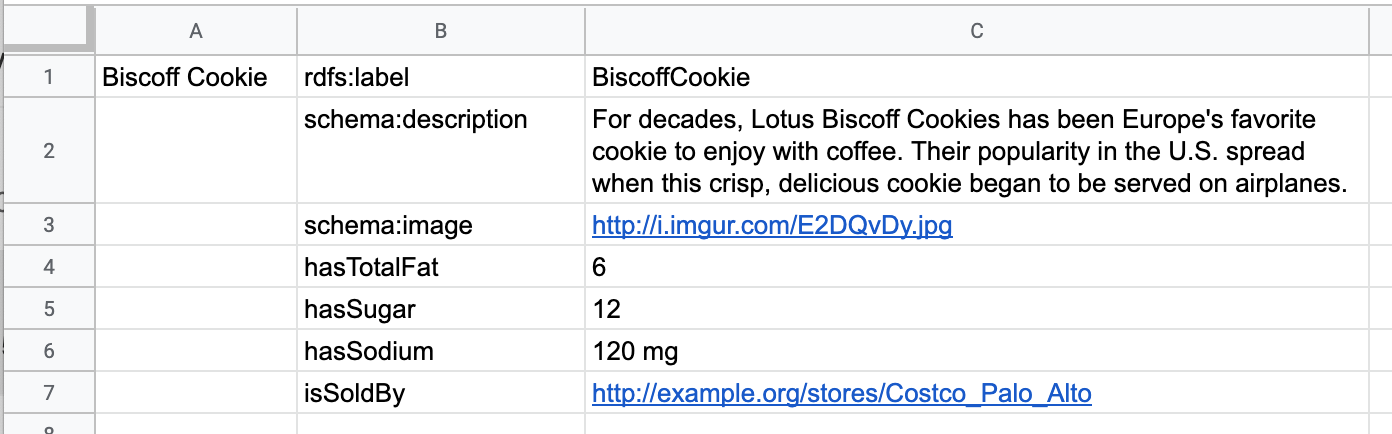
Output:
Individual: BiscoffCookie
Facts: hasTotalFat 6.00
| Symbol | Type | Description |
|---|---|---|
mm:capturing("regex") |
Parameterized | Extract a sequence of characters that matches the regular expression ("regex"). |
Transformation rule:
Individual: @A1
Facts: hasSodium @C6(mm:capturing("([0-9]+)"))
Spreadsheet:
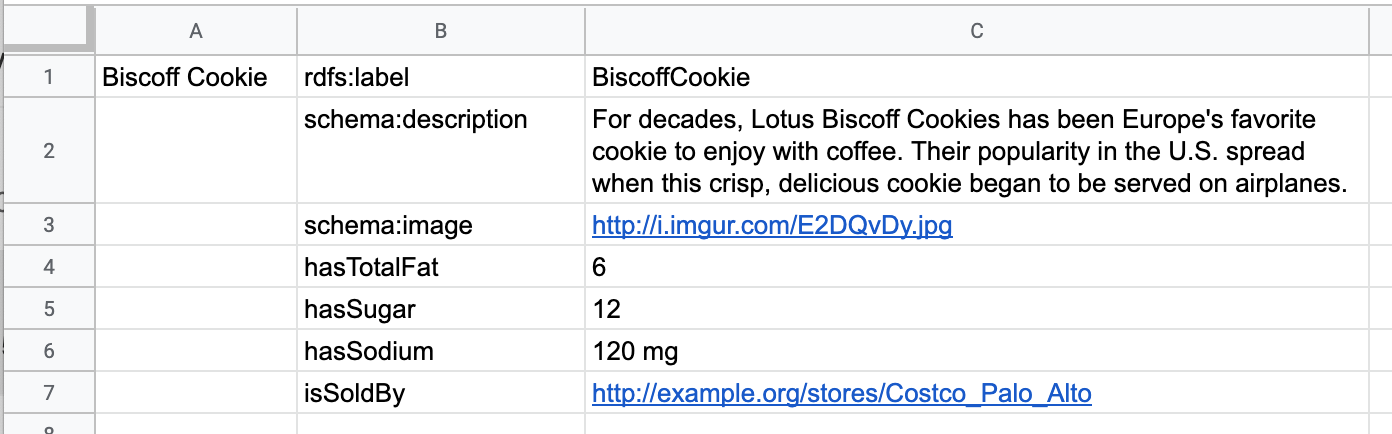
Output:
Individual: BiscoffCookie
Facts: hasSodium 120
| Symbol | Type | Description |
|---|---|---|
mm:reverse |
Keyword | Reverse the order of characters in a string. |
Transformation rule:
Class: @A1(mm:reverse)
Spreadsheet:
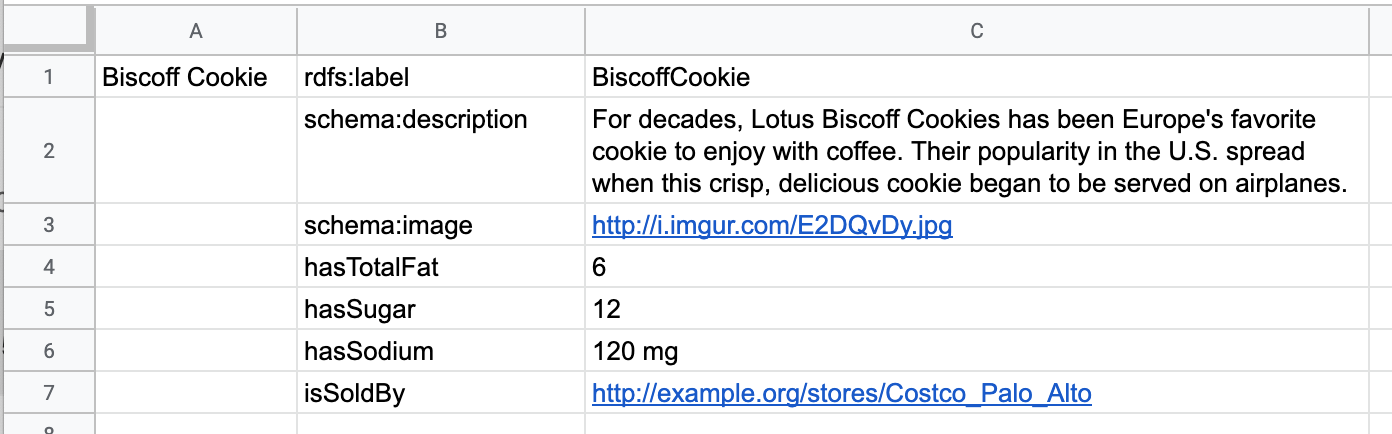
Output:
Class: eikooCffocsiB
| Symbol | Type | Description |
|---|---|---|
mm:replace("old-char", "new-char") |
Parameterized | Replace all occurrence of "old-char" to the "new-char". |
Transformation rule:
Class: @A1
Annotations: rdfs:label @C1(mm:replace("Cookie", "Biscuit"))
Spreadsheet:
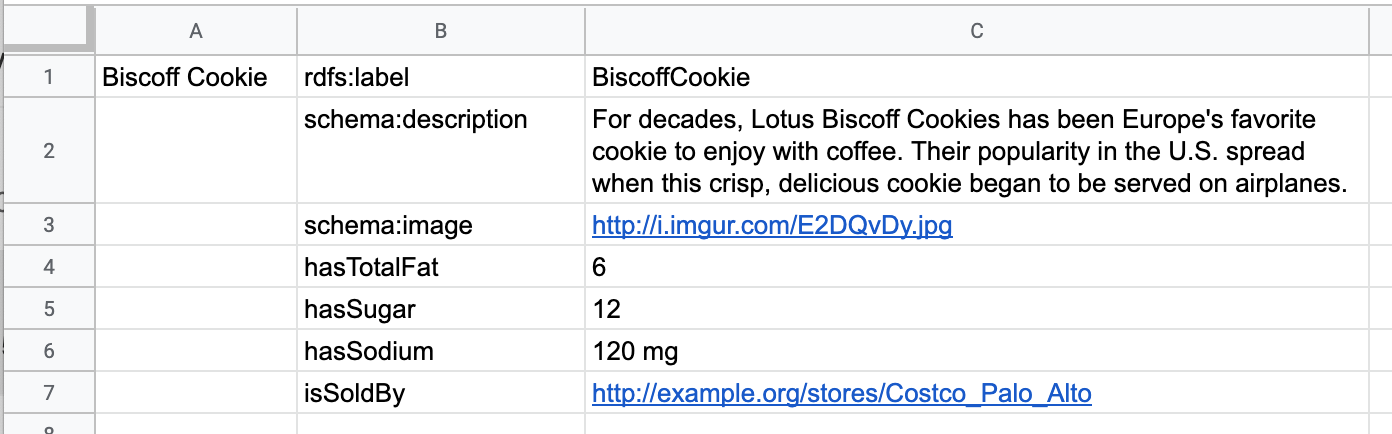
Output:
Class: BiscoffCookie
Annotations: rdfs:label "BiscoffBiscuit"
| Symbol | Type | Description |
|---|---|---|
mm:replaceAll("regex", "replacement") |
Parameterized | Replace all the sequence of characters matching the regular expression ("regex") with the "replacement" string. |
Transformation rule:
Class: @A1
Annotations: rdfs:label @C1(mm:replaceAll("o", "a"))
Spreadsheet:
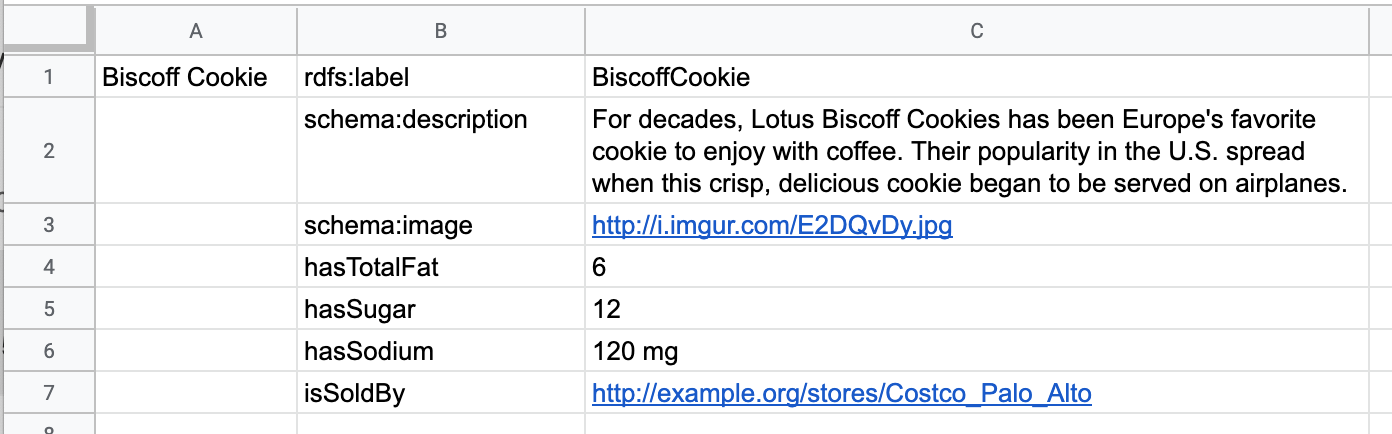
Output:
Class: BiscoffCookie
Annotations: rdfs:label "BiscaffCaakie"
| Symbol | Type | Description |
|---|---|---|
mm:replaceFirst("regex", "replacement") |
Parameterized | Replace the first sequence of characters matching the regular expression ("regex") with the "replacement" string. |
Transformation rule:
Class: @A1
Annotations: rdfs:label @C1(mm:replaceFirst("o", "a"))
Spreadsheet:
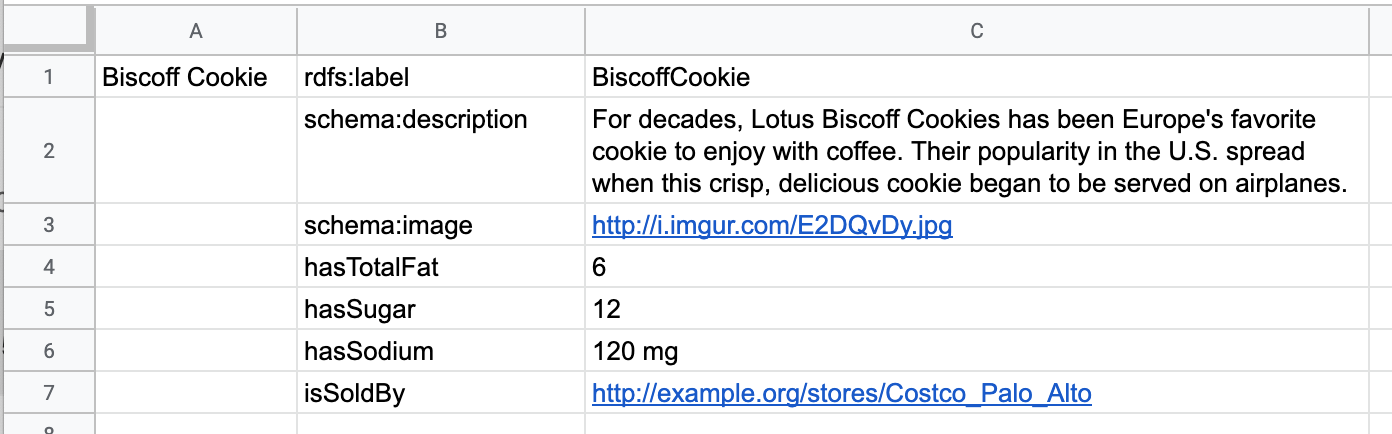
Output:
Class: BiscoffCookie
Annotations: rdfs:label "BiscaffCookie"
| Symbol | Type | Description |
|---|---|---|
mm:append("string") |
Parameterized | Concatenate the cell value after input "string". |
Transformation rule:
Class: @A1
Annotations: rdfs:label @C1(mm:append(" Item"))
Spreadsheet:
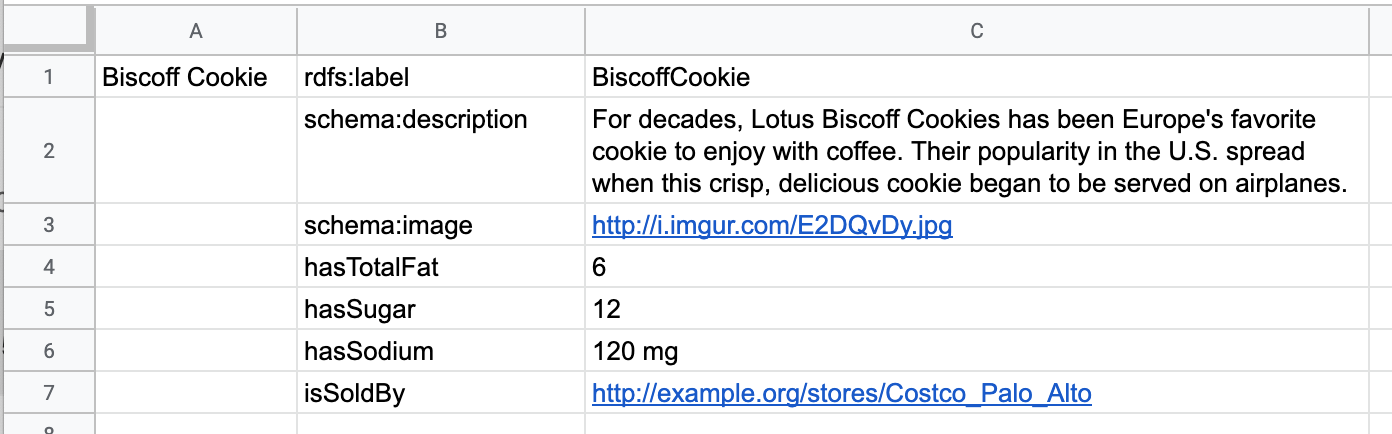
Output:
Class: BiscoffCookie
Annotations: rdfs:label "BiscoffCookie Item"
| Symbol | Type | Description |
|---|---|---|
mm:prepend("string") |
Parameterized | Concatenate the cell value before the input "string". |
Transformation rule:
Class: @A1
Annotations: rdfs:label @C1(mm:prepend("Pack of "))
Spreadsheet:
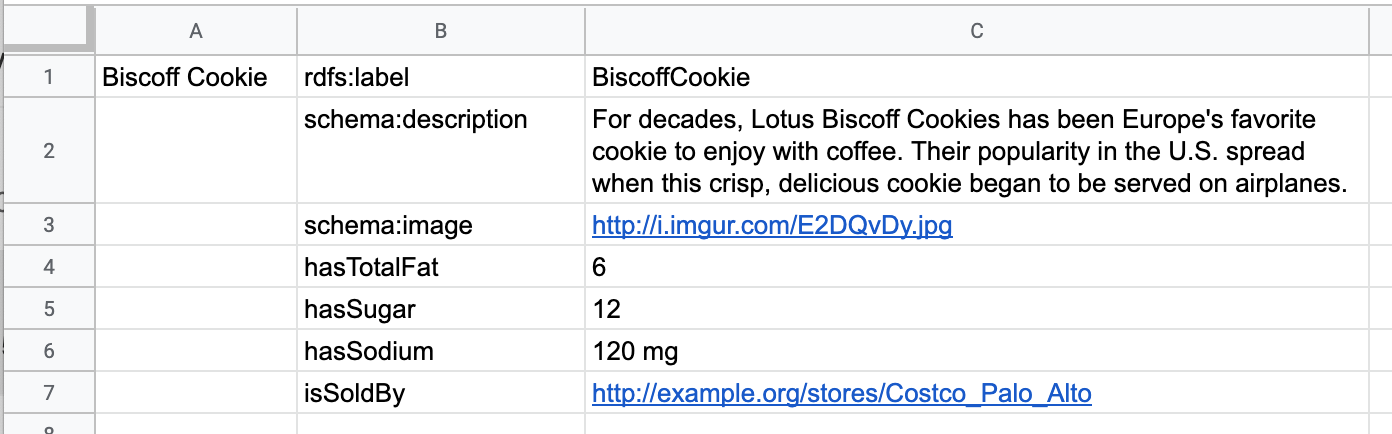
Output:
Class: BiscoffCookie
Annotations: rdfs:label "Pack of BiscoffCookie"
The grammar for the transformation rule language is defined using a standard BNF notation, which is summarized in the table below.
| Construct | Syntax | Example |
|---|---|---|
| non-terminal symbols | normal font | ClassExpression |
| terminal symbols | single-quoted | 'Class:' |
| zero or more | curly braces | { ClassExpression } |
| zero or one | square brackets | [ ClassExpression ] |
| alternative | vertical bar | IRI | Literal |
| grouping | parentheses | ( ClassExpression ) |
transformationRule ::= ruleExpression
ruleExpression ::= classFrame | individualFrame
classFrame ::= classDeclaration
{ subClasses
| equivalentClasses
| annotationAssertions }
classDeclaration ::= 'Class:' atomicClass
subClasses ::= 'SubClassOf:' classExpression { ',' classExpression }
equivalentClasses ::= 'EquivalentTo:' classExpression { ',' classExpression }
annotationAssertions ::= 'Annotations:' annotation { ',' annotation }
annotation ::= property value
classExpression ::= atomicClass
| restriction
| '(' classExpressionList ')'
| '{' objectList '}'
restriction ::= propertySomeValue
| propertyOnlyValue
| propertyHasValue
| propertyExactCardinalty
| propertyMinCardinality
| propertyMaxCardinality
propertySomeValue ::= property 'some' filler
propertyOnlyValue ::= property 'only' filler
propertyHasValue ::= property 'value' value
propertyExactCardinality ::= property 'exactly' cardinalityValue [ filler ]
propertyMinCardinality ::= property 'min' cardinalityValue [ filler ]
propertyMaxCardinality ::= property 'max' cardinalityValue [ filler ]
property ::= iri | prefixedName | cellReference
filler ::= datatype
| iri
| prefixedName
| literal
| cellReference
| '(' classExpressionList ')'
| '{' objectList '}'
classExpressionList ::= unionOfClassExpression | 'not' classExpression
unionOfClassExpression ::= intersectionOfClassExpression { 'or' intersectionOfClassExpression }
intersectionOfClassExpression ::= classExpression { 'and' classExpression }
entityList ::= entity { ',' entity }
entity ::= iri | prefixedName | cellReference
atomicClass ::= iri | prefixedName | cellReference
value ::= iri | prefixedName | literal | cellReference
cardinalityValue ::= integer | cellReference
cellReference ::= '@' cellCoordinate [ '(' { directive } [ builtinFunction ] ')' ]
literal ::= integer | float | string | boolean
directive ::= prefixAssignment
| languageAssignment
| entityCast
| valueCast
| datatypeCast
| iriEncoding
| shiftDirection
| orderIfCellEmpty
prefixAssignment ::= 'mm:Prefix=' string
languageAssignment ::= 'xml:lang=' string
entityCast ::= 'Class'
| 'Individual'
| 'ObjectProperty'
| 'DataProperty'
| 'AnnotationProperty'
| 'Literal'
| 'Datatype'
valueCast ::= 'IRI' | 'Literal'
datatypeCast ::= 'xsd:string'
| 'xsd:decimal'
| 'xsd:byte'
| 'xsd:short'
| 'xsd:integer'
| 'xsd:long'
| 'xsd:float'
| 'xsd:double'
| 'xsd:boolean'
| 'xsd:dateTime'
| 'xsd:time'
| 'xsd:duration'
| 'xsd:date'
| 'rdf:PlainLiteral'
iriEncoding ::= 'mm:camelCaseEncode'
| 'mm:snakeCaseEncode'
| 'mm:uuidEncode'
| 'mm:hashEncode'
shiftDirection ::= 'mm:shiftUp'
| 'mm:shiftDown'
| 'mm:shiftLeft'
| 'mm:shiftRight'
orderIfCellEmpty ::= 'mm:createIfCellEmpty'
| 'mm:ignoreIfCellEmpty'
| 'mm:warningIfCellEmpty'
| 'mm:errorIfCellEmpty'
builtinFunction ::=
( 'mm:toUpperCase'
| 'mm:toLowerCase'
| 'mm:trim'
| 'mm:printf'
| 'mm:decimalFormat'
| 'mm:capturing'
| 'mm:reverse'
| 'mm:replace'
| 'mm:replaceAll'
| 'mm:replaceFirst'
| 'mm:append'
| 'mm:prepend'
) [ '(' argumentList ')']
argumentList ::= argument { ',' argument }
argument ::= cellReference | literal