New issue
Have a question about this project? Sign up for a free GitHub account to open an issue and contact its maintainers and the community.
By clicking “Sign up for GitHub”, you agree to our terms of service and privacy statement. We’ll occasionally send you account related emails.
Already on GitHub? Sign in to your account
Internal error when using Mainsail/Fluidd physical printer #10210
Comments
|
Confirmed... I also have that error |
|
Confirmed... I also have same error. |
|
also have this error |
|
I also have this error :( |
|
I'm also having the same error with Mainsail v2.4.1, using both host name and IP address. |
|
Same here Version of Prusa Os |
|
100% exact the same issues with 2.6 alpha6 Mainsail v2.5.0; fluidd v1.23.4; Klipper v0.11.0-157-g36e0afea |
|
Same here. Version: 2.6.0-alpha6+win64 |
|
When I select Mainsail PS is setting up in the INI Duet. |
|
I have the same issue on MacOS Version: 2.6.0-alpha6+linux+x64-GTK2 |
|
Confirmed |
|
+1 |
|
Same issue here |
|
+1, macos 13, current klipper release (can't remember exact version but shouldn't matter) As a workaround for everyone, setting the gcode flavour to klipper still works. And if you select "octoprint" as the host and point it to the IP of the klipper server, that will allow gcode uploading. I've been using that workaround since I started using klipper. Technically I think that feature (imitating an octoprint server) is actually part of moonraker, but I'd imagine 99% of people using klipper also have moonraker installed. Cheers. |
|
Thanks for the reports. Can you please try the following build and report back? It should be fixed. PrusaSlicer-2.6.0-alpha6+1-lm-mailsail-fix-win64-g9346cf119-202304030833 |
|
For me it is working now. |
|
No working DL-link for MacOS in the mail?
… 3 apr. 2023 kl. 11:21 skrev Lukáš Matěna ***@***.***>:
Thanks for the reports. Can you please try the following build and report back? It should be fixed.
PrusaSlicer-2.6.0-alpha6+1-lm-mailsail-fix-win64-g9346cf119-202304030833 ***@***.***/files/lm/PrusaSlicer-2.6.0-alpha6+1-lm-mailsail-fix-win64-g9346cf119-202304030833.zip>
PrusaSlicer-2.6.0-alpha6+1-lm-mailsail-fix-MacOS-universal-g9346cf119-202304030843.dmg
—
Reply to this email directly, view it on GitHub <#10210 (comment)>, or unsubscribe <https://github.com/notifications/unsubscribe-auth/AVGX3R4FJFDBZRGGQK5AH7DW7KJCZANCNFSM6AAAAAAWO6L32U>.
You are receiving this because you commented.
|
MacOS (M1) |
|
What do I use here?

… 3 apr. 2023 kl. 11:41 skrev TravisWilder ***@***.***>:
Thanks for the reports. Can you please try the following build and report back? It should be fixed.
PrusaSlicer-2.6.0-alpha6+1-lm-mailsail-fix-win64-g9346cf119-202304030833 ***@***.***/files/lm/PrusaSlicer-2.6.0-alpha6+1-lm-mailsail-fix-win64-g9346cf119-202304030833.zip> PrusaSlicer-2.6.0-alpha6+1-lm-mailsail-fix-MacOS-universal-g9346cf119-202304030843 ***@***.***/files/lm/PrusaSlicer-2.6.0-alpha6+1-lm-mailsail-fix-MacOS-universal-g9346cf119-202304030843.dmg> (No Linux build, sorry.)
MacOS (M1)
Setting changeable - test works .. ini is now set to "host_type = mainsail"
—
Reply to this email directly, view it on GitHub <#10210 (comment)>, or unsubscribe <https://github.com/notifications/unsubscribe-auth/AVGX3RZLCR4TOAJFBE7YTOTW7KLOFANCNFSM6AAAAAAWO6L32U>.
You are receiving this because you commented.
|
|
M1 Ultra 13.3 |
Are we going to have a Linux release of this fix? |
|
@TravisWilder and @VagnPetersen: Thanks. @GAZ082 It will be fixed in the next 2.6.0 alpha/beta. You can use OctoPrint print host until then. |
|
They have the drop down list out of order and or missing information. workaround until an updated alpha for linux... use the Octoprint dropdown option and input your mainsail/klipper IP or hostname and test. |
Win64 version fixed the issue for me. |
|
Confirmed... I also have same error. with Mac osx Ventura |
Fixed the issue for me on MacOS Ventura (M1 Pro). Although the popup says |
|
PrusaSlicer-2.6.0-alpha6+1-lm-mailsail-fix-win64-g9346cf119-202304030833 |
|
Todos tenemos el mismo error, lo implementan supuestamente para mejorar pero te fastida todo |
|
here everything works normally with the correction |
This has already been fixed. This is the release: No linux version tho :( |
|
Can confirm that this happens to me when I press the "test" button. Otherwise, the settings are saved and the same error occurs when I try to upload, and the PrusaSlicer crashes and closes. I am running Alpha 6. Edit: I just tried the supplied build above, but just get an endless "resolving address" even though the test is successful. The app however no longer crashes. |
|
When trying to upload I get: Error uploading to print host: |
|
I saw this issue when I had Octoprint selected as the destination in the A6 build. Test worked, however, would just say unresolved address on attempt to upload. Selecting Mainsail crashed the slicer. Using the testfix build, it works properly. Just uploaded a file. |
… UI fixes ('OctoPrint'->'Mainsail/Fluidd')
|
Should be fine in 2.6.0-beta1. Closing. |
|
Problem is back again in 2.6.0-RC1+Win64-2002306091137 |
|
Working fine in linux. Version: 2.6.0-rc1+linux-x64-GTK3-202306091240 |
Hello, @TacII , could you share your 3mf file, please? |
|
Scratch that! I think the upgrade changed the default printer to one with old settings that probably didn't work. It works now. |
|
@TacII Ok, thanks for the heads-up. |

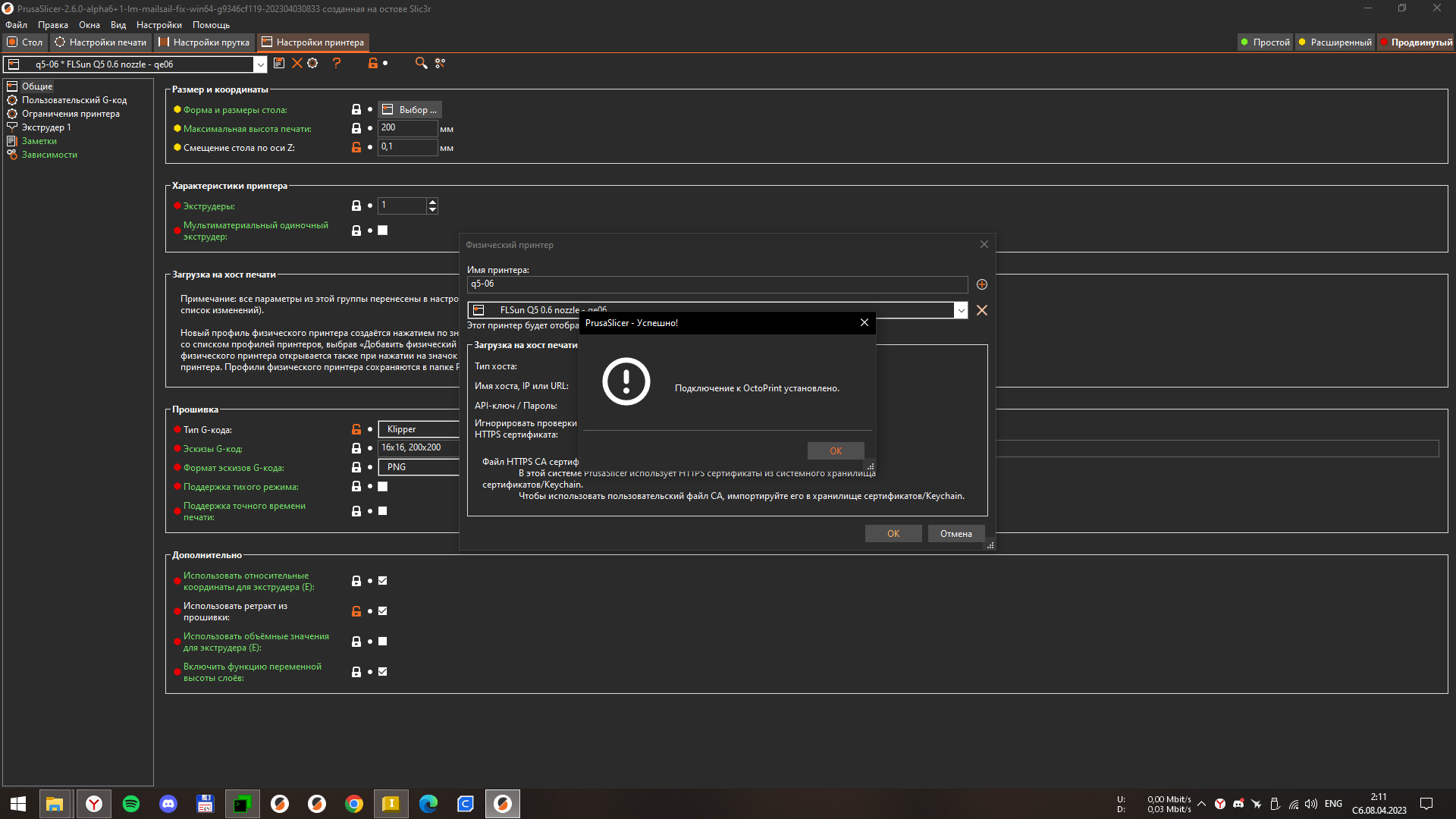
Description of the bug
Attempting to use a physical printer with host type of "Mainsail/Fluidd" results in any attempts to connect to the printer failing.
I have tried both editing an existing physical printer functioning fine in Octoprint mode and creating a new physical printer.
Project file & How to reproduce
Checklist of files included above
Version of PrusaSlicer
2.6.0-alpha6+win64
Operating system
Windows 11
Printer model
Voron 2.4 w/ Mainsail
The text was updated successfully, but these errors were encountered: