New issue
Have a question about this project? Sign up for a free GitHub account to open an issue and contact its maintainers and the community.
By clicking “Sign up for GitHub”, you agree to our terms of service and privacy statement. We’ll occasionally send you account related emails.
Already on GitHub? Sign in to your account
Recent projects load does not mesh well with NAS or drives that spin down #3646
Comments
|
will pop up an error message saying the project is "no available" or
similar bad English
It would help to cite the "bad english" message in its full form, so we can
fix it.
I am not sure whether we can detect your situation? How should the poor
slicer recognize the situation, that your NAS is spinning up the hard
drives and before spinning them up, it returns bogus data?
út 11. 2. 2020 v 10:23 odesílatel Ruairidh Smith <notifications@github.com>
napsal:
… Version
2.1.1 +win64
Operating system type + version
Windows 10 Pro version 1903 build 18362.592
3D printer brand / version + firmware version (if known)
Prusa SL1, Stock, Firmware 1.3.0
Prusa i3 MK3S, Stock (kit), Firmware 3.8.1
Behavior
Recent projects that are stored on a NAS (or disk) which spins down to
preserve power will pop up an error message saying the project is "no
available" or similar bad English. This will remove the project from the
list, even though the file is there (later.
- *Steps needed to reproduce the problem*
Wait for drive to spin down, try and open the project
- *Expected Results*
The program will notice the drive is spinning up and wait. The file
should only be removed from the list if it is really not there, i.e. does
not appear in a listing of the containing folder
- *Actual Results*
Error message with incorrect English, project is no longer in the list
of recent projects
*Is this a new feature request?*
No
—
You are receiving this because you are subscribed to this thread.
Reply to this email directly, view it on GitHub
<#3646?email_source=notifications&email_token=ABMPSI76UQE6LISIZZT3GLTRCJU7XA5CNFSM4KS5AWWKYY3PNVWWK3TUL52HS4DFUVEXG43VMWVGG33NNVSW45C7NFSM4IMPYP6A>,
or unsubscribe
<https://github.com/notifications/unsubscribe-auth/ABMPSI7XKB5NBEA3XTHWON3RCJU7XANCNFSM4KS5AWWA>
.
|
|
I will recreate the issue and grab the exact message. |
|
I don't know. Likely it would be a platform specific implementation. We are
trying to use multi-platform libraries as much as possible to keep the
implementation simple. Also we would have to get hand of a NAS similar to
yours to implement and validate.
út 18. 2. 2020 v 11:46 odesílatel Ruairidh Smith <notifications@github.com>
napsal:
… I will recreate the issue and grab the exact message.
Other software manages to trigger HDD spin-up and wait before deciding the
file does not exist. Note that I get the same with internal disks in my
machine that are spun down after long periods of no access. I.e. if I open
a recent word file, my disk spins up and the document opens. If I do the
same in the slicer, a message pops and the file is removed from the recent
files list. If it is somehow impossible to handle the spin-up situation, at
least don't remove the file from the recent list or give me an option in
preferences that allows to handle the situation?
—
You are receiving this because you commented.
Reply to this email directly, view it on GitHub
<#3646?email_source=notifications&email_token=ABMPSI36G2Z6QTM6YU7RLPTRDO37JA5CNFSM4KS5AWWKYY3PNVWWK3TUL52HS4DFVREXG43VMVBW63LNMVXHJKTDN5WW2ZLOORPWSZGOEMBPVJQ#issuecomment-587397798>,
or unsubscribe
<https://github.com/notifications/unsubscribe-auth/ABMPSIY4CZ2Q5ZXABBTYPGTRDO37JANCNFSM4KS5AWWA>
.
|
|
Hello @bubnik. This has affected me as well. Specifically it happens when my NAS didn't reconnect correctly on boot. Not sure why it happens since it's on the local network but it does. I agree it can be frustrating. What if, when this happens, the dialog lets the user choose if they want to remove the project from the list? It could say something like: "Unable to open the selected project. Path was unavailable. Do you want to remove it from the recent projects list?" Then the user could choose to remove it or do what they need to reconnect to their network drive or what have you. Something like that? |
|
You guys rock! @ruairidh37 are you happy with this solution? |
|
Definitely! Thanks! |
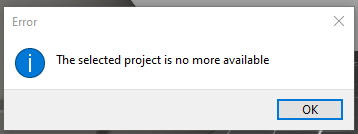
Version
2.1.1 +win64
Operating system type + version
Windows 10 Pro version 1903 build 18362.592
3D printer brand / version + firmware version (if known)
Prusa SL1, Stock, Firmware 1.3.0
Prusa i3 MK3S, Stock (kit), Firmware 3.8.1
Behavior
Recent projects that are stored on a NAS (or disk) which spins down to preserve power will pop up an error message saying the project is "no available" or similar bad English. This will remove the project from the list, even though the file is there (later.
Wait for drive to spin down, try and open the project
The program will notice the drive is spinning up and wait. The file should only be removed from the list if it is really not there, i.e. does not appear in a listing of the containing folder
Error message with incorrect English, project is no longer in the list of recent projects
Is this a new feature request?
No
The text was updated successfully, but these errors were encountered: