New issue
Have a question about this project? Sign up for a free GitHub account to open an issue and contact its maintainers and the community.
By clicking “Sign up for GitHub”, you agree to our terms of service and privacy statement. We’ll occasionally send you account related emails.
Already on GitHub? Sign in to your account
reload from disk on modifiers not working and weird stl alignment... #7429
Comments
|
I'm not sure I'm understanding the problem correctly.. |
not sure if these are separate problems though. |
|
It seems reloading of modifiers is broken, nothing happens.
We need to know what is expected. It is best to communicate with examples that we could reproduce. Please attach a set of STLs (original, modified) and a precise description annotated with screenshots of what you expect and what went wrong. Thank you. |
|
just tried beta4. the replace with stl is still misplacing things. have yet to test reload from disk. |
|
a quick check: |
|
oh btw is there a button to realign parts by origin? |
|
ok i think i figured something out. its doubling the z origin. I did a test where I replaced with an stl with z origin at zero and it puts it at the z origin of the old modifier instead of zero. |
|
the way it is: the way it should be: |
|
It is best to communicate with examples that we could reproduce. Please attach a set of STLs (original, modified) and a precise description annotated with screenshots of what you expect and what went wrong. Thank you. |
|
I have tested with the following OpenSCAD projects and the STLs they generate. I changed the translation of them and re-saved, I did not experience any weirdness. |
|
You mentioned shifts in Z. PrusaSlicer orients Z up. Are you producing your objects with Y up? Are you then aligning Y with PrusaSlicer's Z with some rotation in PrusaSlicer? Do you have your reload issue even before saving the project (3MF) or only after saving 3MF and reloading the 3MF? The OpenSCAD projects I have attached intentionally rotate the coordinate system, so it is not aligned with PrusaSlicer's coordinate system. The rotation is then corrected for in PrusaSlicer with a rotation at PrusaSlicer's object level and reload from disk seem to still work just fine. |
|
z is up on all parts. no rotation was done. just checked about the saving. its only after saving 3mf. based on that, seems like originating mesh origins are not being saved/used in the 3mf. instead it seems to be only saving the bounding box properties. its a little annoying having to set everything up over again for a small change. |
|
Again,
Me and our tester were testing the reload scenarios and we did not find any issue. We may have overlooked something. Would you kindly provide the models and a sequence of steps to get to the error you were mentioning? |
note: if steps 3 & 4 are skipped, it works fine. so something to due with saving the origins. the files: |
|
another thing: if I delete the modifier after the save an reopen, the create the modifier manually it still loads weird. steps for this:
maybe there's some kind of global variable storing the translation and rotation of the modifiers and its not getting cleaned up after changes are made?? |
This scenario seems fine to us. Your STL to be reloaded was shifted with regard to the coordinate system zero and PrusaSlicer maintains reflects that. |
This seems to be an issue. Namely, if one loads a modifier, then deletes it and then loads the same modifier again, we expect that the modifier will be inserted at the same position as the first time. We verified that this is not a new issue, the behavior is consistent with PrusaSlicer 2.3.3. While it is not ideal, it was not reported for a year thus it is likely not a show stopper and we will not fix it in 2.4.0 release. |
|
um, reload from disk is still not swapping out the geometry...
when it comes to replace with stl, that might could wait till a later version. eg 2.4.1. but reload from disk should be fixed as a backup (work around). |
I am getting exactly the same results independently of whether 3 & 4 are skipped or not. Without skipping 3 & 4, replace with STL: Skipping 3 & 4: |
Result is the same. Tested with 2.4.0-rc. |
|
first, I must point out that its when I save project and reopen that it occurs. no issues before saving. in 2.4.2 reload from disk works fine for fresh project files but not the one originally tested. something seems to be missing in the file for that to work. also replace stl still has the weird offset problem. also this offset occurs mainly if the modifiers bbox does not touch the build plate (xy plane) in stl. for example a sphere of r=10 at (5,5,25) where its floating above the xy plane can cause this. may need to try starting a new file and see what happens. anyway, tested in 2.5.0 alpha3 with original project file and still seeing issues. |
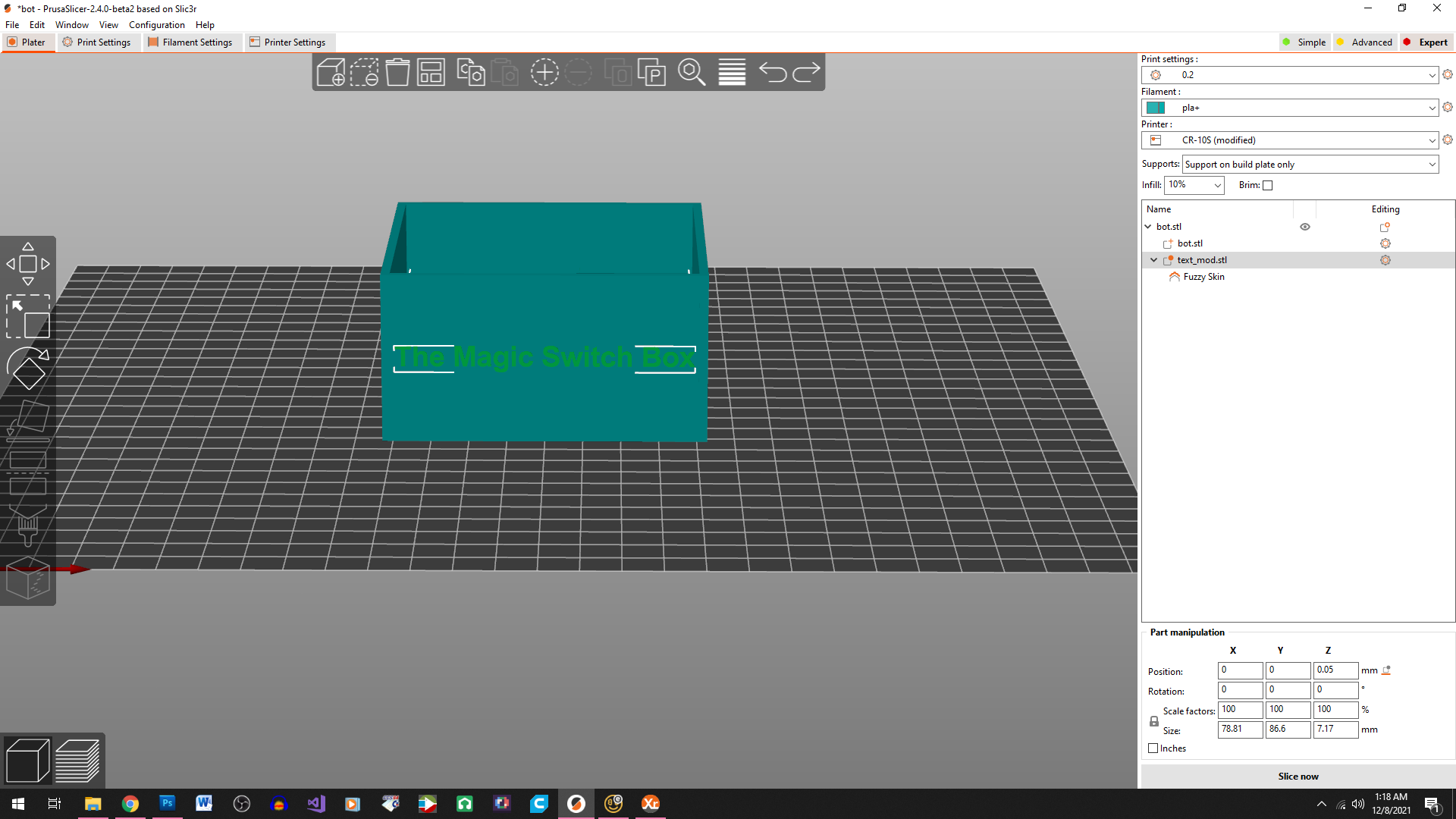









Version
Version 2.4.0-beta2+win64
Operating system type + version
windows 10 21h2
3D printer brand / version + firmware version (if known)
cr10s (does not matter though)
Behavior
when i reload a modifier from disk even though the stl is changed, nothing happens. also if i replace stl with itself it gets put in the wrong place relative to part.
replication:
add an stl modifier to a part (eg. loaded from custom geometry)
modify geometry and reload from disk. (nothing happens)
replace stl with itself (does not have to be modified)
the geometry gets placed in the wrong place.
Project File (.3MF) where problem occurs
project files.zip
The text was updated successfully, but these errors were encountered: