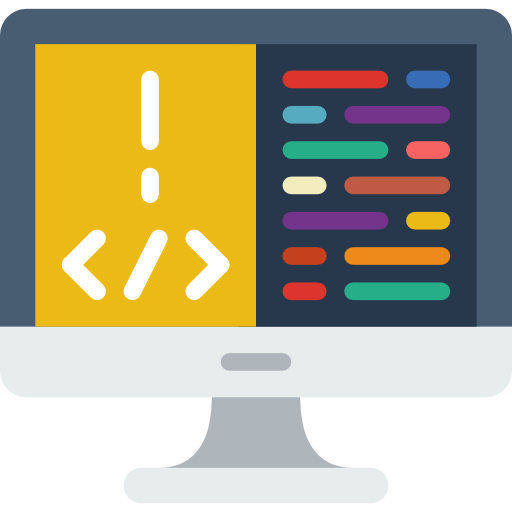This repository contains the configuration files for my personal development environment.
The idea is to have a single repository with all the configuration files for my development environment, so that I can easily set up a new machine with all the tools and configurations I need with the below principles in mind
- Reproducible
- Version Controlled
- Immutabe
- Secure
- Portable
- Scalabe
- Flexible
- Maintainable
The following software must be installed on your system:
To install the configuration files, run the following commands:
git clone https://psadi/dotfiles.git
cd dotfiles
export ANSIBLE_CONFIG="${PWD}/ansible/ansible.cfg"
export ANSIBLE_INVENTORY_WARNING=False
# Remember vault password file at ansible/.vault_pass
export ANSIBLE_VAULT_PASSWORD_FILE=ansible/.vault_pass
ansible-playbook ansible/site.yamlA docker image is available with all the tools and configurations pre-installed. To use the docker image, run the following commands:
docker run -it psadi/pde:latestA shell script is available to run the docker image with optional arguments to be passed during runtime.
Pre-requisite: dotfiles to be cloned to the home directory & configured as per the above instructions
To Invoke the script, run the following commands:
| INVOKE TYPE | COMMAND |
|---|---|
| Standalone | devsh |
| With Arguments | devsh -v ./path/to/volume:/path/to/mount |
- Though the configurations are tested on my personal machine, it is recommended to review the configurations before using them on your machine.
- The configurations are provided as-is without any warranty and the author is not responsible for any damage caused by the use of these configurations.
This project is licensed under the MIT License - see the LICENSE