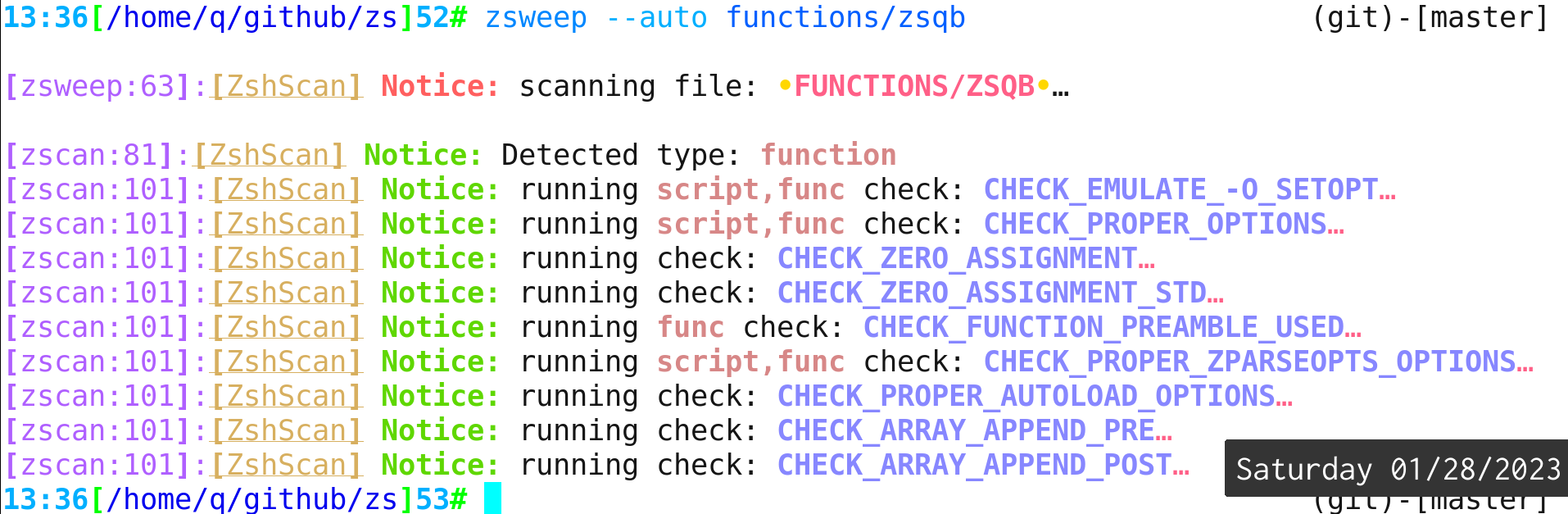Usage: zsweep [--help/-h] [-C work-dir] [--auto] [--func]
[--script] [--src] [--dbg]
--help/-h – this message
-C work-dir – like -C in Git – first cd to a dir
--auto – guess type of Zsh file
--func – set input file type to function
--script – set input file type to binary-script
--src – set input file type to sourced-script
--dbg – enable debug messages
Using is calling of zsweep binary on the wanted files to
verify. It is good to specify type of file (command script,
sourced script and autoload function, see above), however
in practice one just passes --auto to autodetect
the type.
To sweep a plugin.zsg file:
zsweep --auto zsh-sweep.plugin.zshTo scan autoload functions of the project as example:
zsweep --auto functions/*(.)To scan a command script of the project with CWD switch
via -C option (CWD is for current working dir):
# -C – cd to the given dir
zsweep -C ~/github/zsh-sweep --auto bin/zsweep git clone https://github.com/psprint/zsh-sweep {CLONE-OUT-DIR}
print 'zs_set_path=1' >> ~/.zshrc # add to $PATH
print 'source {CLONE-OUT-DIR}/zsh-sweep.plugin.zsh' >> ~/.zshrczinit param'zs_set_path' for @psprint/zsh-sweepzinit sbin'bin/zsweep' for @psprint/zsh-sweep