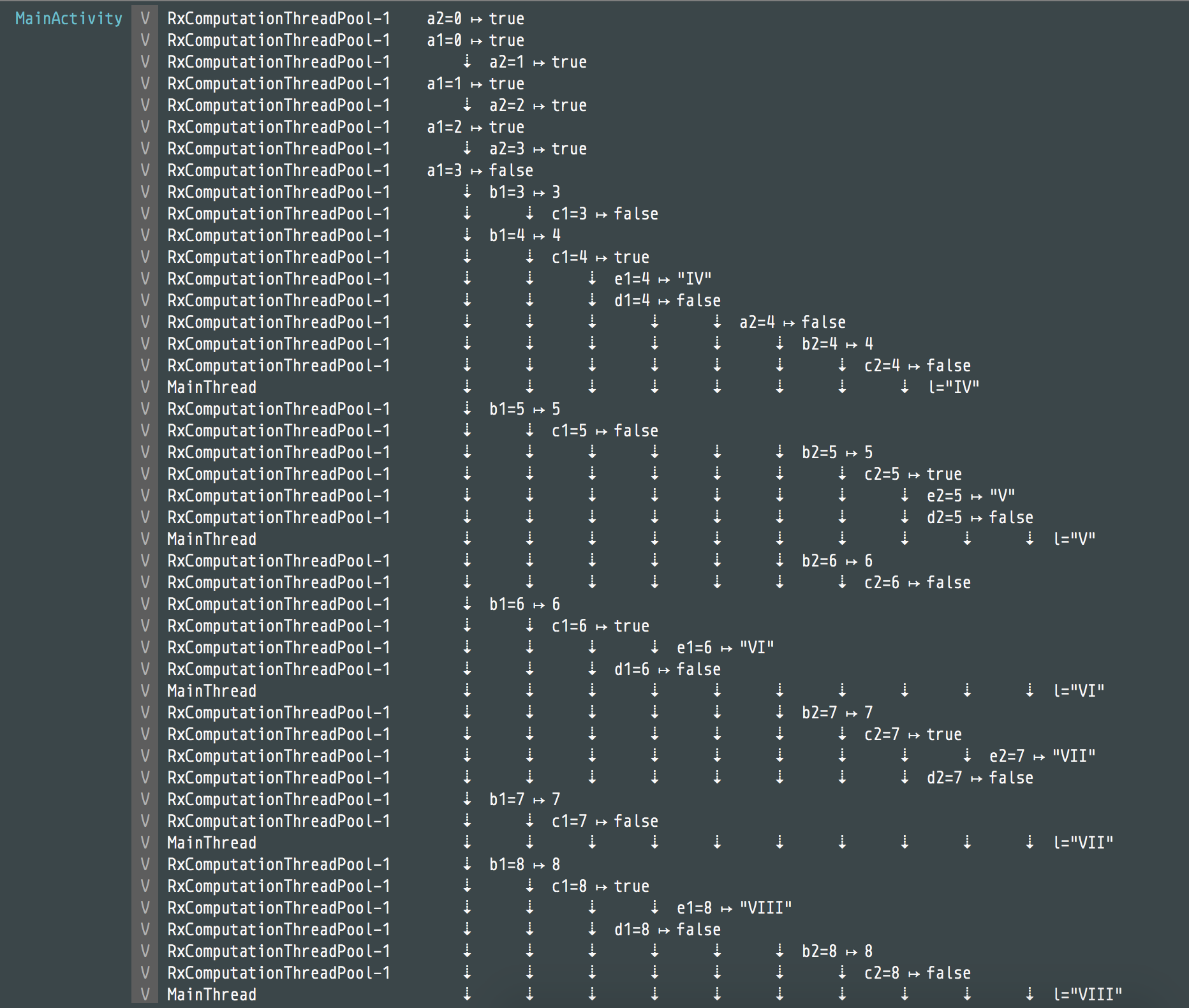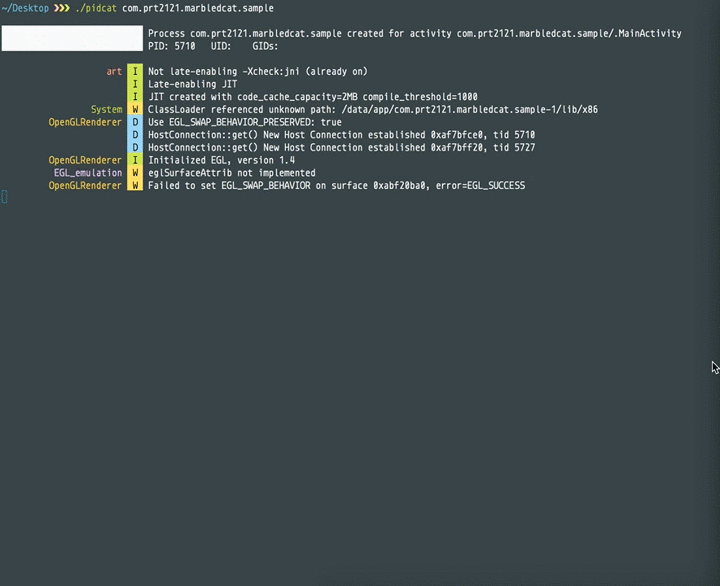####Rx Marble diagram in logcat.
MarbledCat allows developers to visualize Rx streams in Android logcat by applying Aspect-oriented programming techniques to inject logging code into RxJava method calls.
####Install
-
Add marbledcat-plugin in your build script dependencies:
buildscript { repositories { jcenter() mavenCentral() // Add mavenCentral } dependencies { classpath 'com.android.tools.build:gradle:1.3.0' classpath 'com.github.prt2121:marbledcat-plugin:0.4.1' // Add plugin } } -
In our app build.gradle, apply the plugin and add marbledcat-annotation dependency:
apply plugin: 'com.android.application' apply plugin: 'com.prt2121.marbledcat' // Apply plugin dependencies { compile fileTree(dir: 'libs', include: ['*.jar']) testCompile 'junit:junit:4.12' ... compile 'com.github.prt2121:marbledcat-annotation:0.4.1' // add marbledcat-annotation dependency }
-
In the class that you need to log, add RxLog annotation:
@RxLog // Add annotation public class AwesomeActivity extends AppCompatActivity {
- The log printed correctly only when one class is annotated.