Oi, Grandad! Quick Guide
Oi, Grandad! consists of four voices with identical controls. In most cases, these controls can be modulated using the step sequencers or the internal tracking. When a control can be modulated, a menu to select the modulator and an attenuator to set the mod amount will be displayed next to it.


- Waveform: Displays the loaded sample. To load a different sample, drag it on this area or right click to open a browser window.
- Position: Determines the position of the grain.
- Grain: Determines the size of the grain.
- Spread: spreads the grains
- Density: Sets the number of overlapping grains
- Detune: Offsets the pitch of the grains
- Pitch: The pitch of the sound. The switch "syncs" pitch to the project tempo, the small knob divides the clock value.
Filter

A Standard multimode filter with modulation and the unusual addition of a mix control
Amp
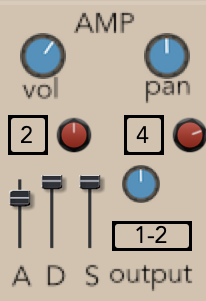
- Vol: The loudness of the voice
- Pan: The position in the stereo image
- ADSR: A simple amplitude envelope
- Out: Sets the output channel when using the Multichannel plugin
- Mod Out: increases the modulation gain of the voices
Delay

- Time: The delay time
- Feed: Feedback
- Mix: Mix between a dry and wet signal
- Sync: Sync the delay to project tempo
Oi, Grandad! features 12 flexible modulators. Depending on how they are configured they can act as envelopes, LFOs envelope followers or step sequencers.
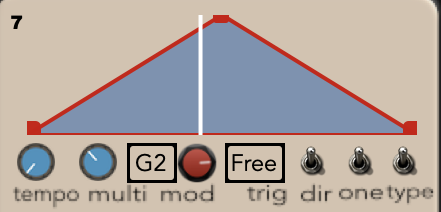
- Tempo: Sets the tempo
- Multi: Divides the clock
- Mod: Modulates the tempo
- Trig: Determines the trigger source
- Dir: Switch between forwards and backards
- One: One shot mode, the modulator will not repeat once it has completed it's cycle.
- Type: Selects between a graph, or step modulator
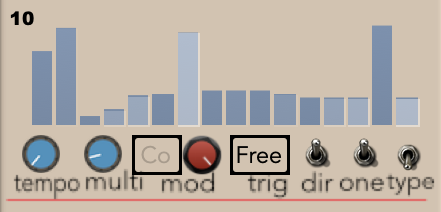
When in graph mode right click removes selected points, holding the right mouse button introduces a curve. When in step mode, right click creates "ruler", allowing you to draw straight lines.
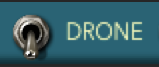
Drone: Plays a sustained note
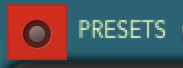
Presets: Opens the presets page