New issue
Have a question about this project? Sign up for a free GitHub account to open an issue and contact its maintainers and the community.
By clicking “Sign up for GitHub”, you agree to our terms of service and privacy statement. We’ll occasionally send you account related emails.
Already on GitHub? Sign in to your account
Hidden Application after installation on Windows 11 #1904
Comments
|
I had just tested the installer on I think that on you can first uninstall the app from:
re-run the installer (right-click on the installer -> Run as administrator) Note: This is one of many issues that makes one consider upgrading from |
|
thanks for confirming.
I think I did. a quick question about your screenshot: in the "Pinned" section it says
it's not that I'm actually going to use either Home nor Pro. |
What you see in the pic (the names of the app in the "pinned" and in the "desktop icon") where right after running the installer. Nothing done by me. it lunched the pd-core when finished with default options from the installer (ticked "see readme" and "start pd"). I think this is what your question is about. |
ah, no. the question is, what gets launched if you click the |
|
hmm. i checked on that computer again, and:
as the normal user, i cannot find the Application in none of the pinned, recommended and All apps |
|
may be this https://nsis.sourceforge.io/Reference/RequestExecutionLevel helps. I tried here I used https://nc.nubegris.com.ar/index.php/s/ZjrJy9NgMLwPpaD Can you test it on your win-home non-admin user? it is supposed to ask your user password. |
At this time I can't get that icon anymore and I'm not sure if that was a trick of mine (probably not as there should be some left over shortcut somewhere but could not find it (this is a secondary and rather clean machine)) |
not before tomorrow. anyhow, the docs for |
I think that it means "starting with Vista/Win7" as it took effect on my win11 tests. |
|
afaict, the problem is, that the launcher is not installed into See also: |
|
I can't get into this until next monday. of course there should be an Please test : https://nc.nubegris.com.ar/index.php/s/ZjrJy9NgMLwPpaD in your winn11:home non-admin-user. EDIT: first uninstall Pd from the admin account EDIT2: about the |
|
OK. my system has two account:
so to conclude:
Sidenotes about the visual appearance of the startmenu:
|
|
I've moved the "visual appearance" remarks into a separate ticket: |
good
we will have to tackle that based on what you posted above.
:(
I'll look into all this on next monday. |
|
@umlaeute please test https://nc.nubegris.com.ar/index.php/s/HgGHiGr6NBWd7NP
|
|
i'll try to test tonight.
is it possible to also install as a normal user (who has does not know any admin credentials), falling back to the old behavior? something like:
OTOH, i just checked with VLC, and it seems they are unconditionally trying to install for "all users": so I guess it is OK to do it like that... |
|
so here's the result of my test. installation
being asked for the admin-password felt natural (keep in mind that I am not a Windows guy), so you probably can disregard my last comment on supporting both admin and non-admin installation. availability ("hidden-ness")once the installation was done, the "Pure Data" application did show up in my "Apps". 🎉 mission accomplished 🎆 URL-iconthe link to puredata.info now has some generic icon. i could associate both icons with "the internet", and it does look much nicer than the blank "document" icon. 🎉 mission accomplished 🎆 Uninstaller namethis confused me most.
i'm honestly not sure whether this is an improvement or not. |
installation
I would like to stay away from non-admin installation for now. It seems complicated for he registry settings. https://nsis.sourceforge.io/Docs/MultiUser/Readme.html It can be done surely but it will take me toooooo long testing and I think most people have rights on their computers and eventually in a desperate need you have the zip package. URL-iconthis is taken from Windows system icons win11: win10 Uninstaller name
Me to. NOTE: I used Millers installer on Win10 and I could see the uninstaller icon in the start menu folder. 2 seconds later it was gone. Same with my installer. Don't ask. and also don't ask me why I can't reproduce with the last installer I did. Also while changing the code there where sometimes where I could not see it in my Win11 dev machine. I thought there was white-space trouble in the expansion on I will push to #1909 to expose the changes |
|
here is an installer as 900dc36 |

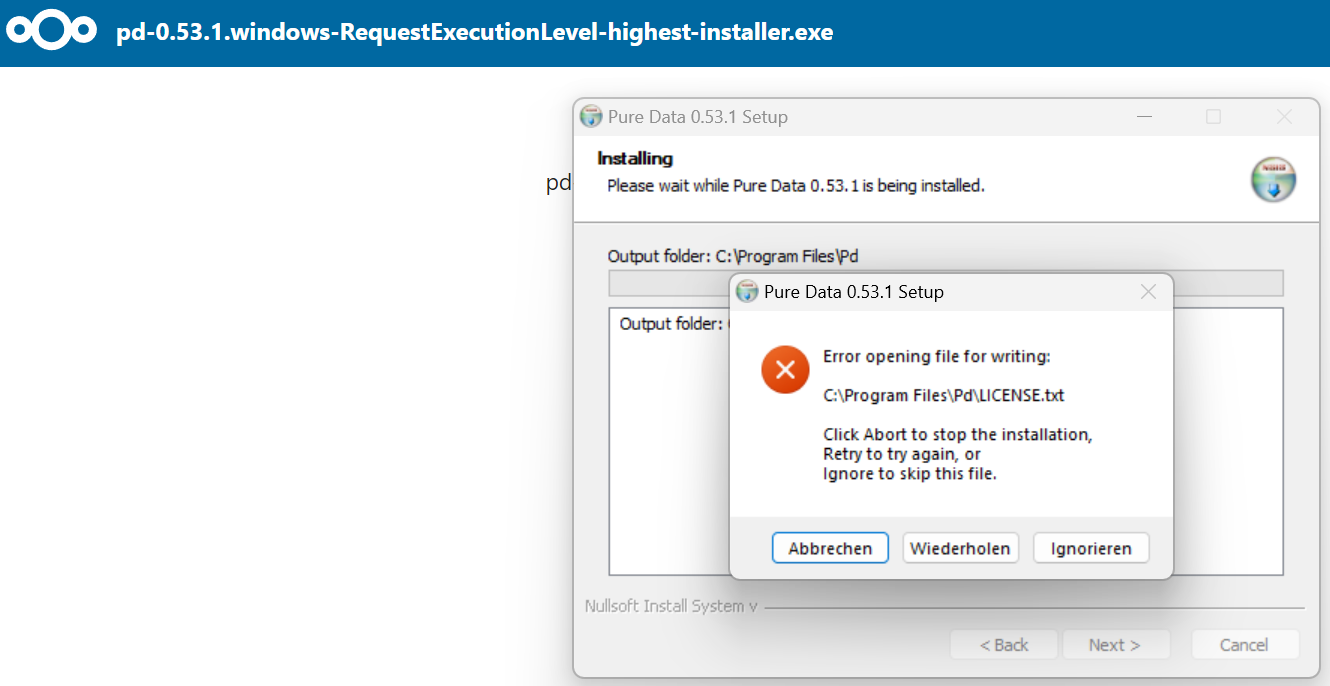




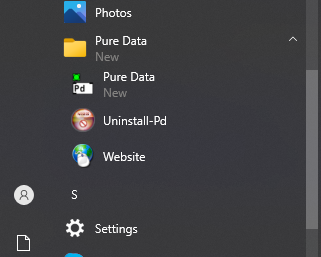

I've just installed Pd-0.53-1 on a "Windows 11 Home" machine (that was just converted from "Windows 11 S-Mode" and while that installation was almost a year old, no significant modding happened (as is the case with S-Mode), so I consider the machine almost "pristine").
After installation (with the default exe-installer), Pd is launched just fine.
However, afterwards I can no longer find the Pd application launcher.
I can find the
pd.exeof course, but there isof course I am a total noob when it comes to Windows (and even more so in a crippled version like "Home"), so I might just be looking in the wrong places.
Sidenote: file associations work fine.
It just seems to be a problem with registering Pd as an "App" to the system.
The text was updated successfully, but these errors were encountered: