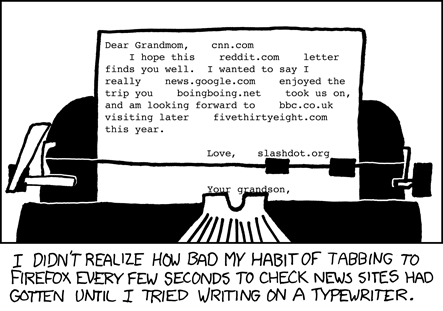The human brain is funny. It seeks out novelty. It is plastic. The world can imprint itself in the brain. For me, this sometimes manifests as primal instinct going on autopilot and loading websites before the higher functioning parts even realise.
Best to put a barrier in the way and give the higher functioning part a chance to kick-in.
I used to block websites by simply putting 0.0.0.0 in my /etc/hosts file.
Unfortunately that stopped working, particularly with the Chromium browser. So
I needed something more sophisticated. For this, we make an iptables rule along
these lines:
iptables --append OUTPUT \
--protocol udp \
--dport 53 \
--match string \
--hex-string "|07|website|03|com" \
--algo bm \
--jump DROP
This makes the machine drop outgoing DNS packets requesting anything containing
website.com. It's like you never made the query. Browsers quickly give up in
this case and show you a "this site is can't be reached"-style page.
The Linux kernel comes with iptables built in. All we need to do is run this
command automatically when the machine boots, and provide a way of removing
the rule (you know, for emergencies).
More details are given below, but here is the outline:
- Build or download the binary and place it in
/usr/local/bin. - Install the systemd unit files
block-distractions.targetandiptables-block-dns@.service. - To block
website.comon boot, runsystemctl enable iptables-block-dns@website.com. (repeat for all websites which need blocking) - To unblock/reblock all websites, simply run
systemctl stop/start block-distractions.target
To build using cargo, simply install rust, clone
the repository and run cargo install --release. Copy the resulting binary to
/usr/local/bin/iptables-block-dns.
Copy the files block-distractions.target and iptables-block-dns@.service from
etc/systemd/system/ to /etc/systemd/system/.
Once you've done that, run this to enable websites to be blocked automatically on boot:
systemctl enable block-distractions.target
To block website.com (or your choice of site) on boot, simply run:
systemctl enable iptables-block-dns@website.com
This will cause systemd to create symbolic links which automatically start the
service on boot. To disable, simply run systemctl disable <name> instead.
To block the site immediately, run systemctl start iptables-block-dns@website.com.
To unblock a website, simply stop the service block-distractions.target with:
systemctl stop block-distractions.target
They will be re-blocked when you next boot, or you can restart it with:
systemctl start block-distractions.target
Why? because. Blocking is slightly complicated by the need to encode the domain in a particular hexadecimal form. I didn't feel like doing this in a shell script, so naturally the next thing to do is to learn rust and systemd.
Yes.