New issue
Have a question about this project? Sign up for a free GitHub account to open an issue and contact its maintainers and the community.
By clicking “Sign up for GitHub”, you agree to our terms of service and privacy statement. We’ll occasionally send you account related emails.
Already on GitHub? Sign in to your account
App doesn't launch #2174
Comments
|
Open |
|
wich file is the log: |
|
Files named like |
|
not a single file with that extension on directory. |
|
I also tried some late versions with the same issue. |
|
What about https://github.com/pyfa-org/Pyfa/releases/tag/v2.16.0, does it work for you? |
I have the same problem ... with the proposed version of January / 2020 it works normally, however, with the current version not yet. |
|
|
|
I will try to find out which exactly library upgrade caused that, and if it depends on the Format setting (if it does, most likely it is wxpython). Try changing format setting to US english and see if it helps. I will try debugging it myself, but first i need some spare time and access to windows machine, so no promises it happens until end of the following week. |
With the change of the regional configurations the most current version worked ... now let's see what it can be so that we can use the local version ... but thanks in advance for your attention!!! |
Could you say changing which setting exactly has helped you? "Format" or something else? |
Only with the change of format ... I restarted and it was working as usual ... |
|
Okay, then most likely it is the wxpython issue i was talking about, and I am afraid there won't be a way to fix it without breaking anything. The options I have right now:
So, python 3.8 + wxpython 4.0.7post2 + reset locale is a no-go (crashes), without reset locale you get RTL interface on some locales and crashes on another locales, and with 3.7 + 4.0.6 you have this issue. I am cornered and either way I choose, I will have one issue or another. I think that correct course of action is to poke wxpython devs so that they fix images in their repo and make another bug fix release, which I will be able to use with locale reset, which - theoretically - should resolve all linked issues. And for you as a user, workaround would be to change the format setting until we have this issue resolved. |
|
@Ceraci please try setting locale back to the setting which used to break pyfa and try one of those builds: https://ci.appveyor.com/project/pyfa-org/pyfa/builds/32409127/artifacts see if pyfa launches and if character editor opens without a crash. In this build I am resetting locale on python 3.7 + wxpython 4.0.6, so maybe it will help. |
Something strange happened ... after applying this experimental version, both the Portuguese (Brazil) and English (USA) formats stopped working ... then I decided to validate some versions to see the behavior ... below the table comparative: |
|
Okay. I will try to drill down what's exactly the issue with portuguese/brasil later and will revert the workaround I implemented. Meanwhile, use release version with non-portuguese format. |
|
wait, I might misinterpreted those tables. Does release version (v2.20.3 for example) not launch for you after you launched that experimental version? If yes, it doesn't make much sense... |
Let me detail all the phases of what happened from yesterday:
I am also unable to reach a consensus on what may have been changed in the experimental version pyfa-v2.20.2 + 12-gea07bbf4-win which came to stop working what had previously worked at least with the English (US) regional settings. I hope I can help you to clarify this situation with the explanations above. |
|
I've noticed something interesting. When I boot up my computer, I clicked on Pyfa like a madman, and it seems to briefly pop up the program window. Then, it closes itself after a little while. Portuguese BR here. |
I did what was asked, however, he even tried to load it, however, he did not get to open the application. Therefore, I did another test that crossed my mind that was to start windows 10 in safe mode:
The system started in safe mode without loading all services, only the minimum for operation. Open the application in its pyfa-v2.20.3-win version installed with the regional settings / Portuguese (Brazil) format and the application opened normally. Faced with a system without loading any driver the application worked normal, I couldn't test it all, considering that there was no internet connection to load the pilot and other things. But apparently there is something that starting at startup that is causing the application not to run properly. I remain willing to do other tests if necessary. |
Me neither. The only relevant change in linked build is ea07bbf which resets app's locale. It should leave no persistent effects (which remain across different builds). Maybe it affected some system setting somehow, i do not know. Try moving I am yet to try how pyfa works with your format setting, once I get to it I will post here. @qJackDodgersp trying to load pyfa on system startup probably allows system to draw pyfa frame before it gets to process the event which makes pyfa crash (since the system is busy with loading various resources). |
After moving the \ .pyfa \ folder and reinstalling the pyfa-v2.20.3-win version with the regional settings / English (USA) format it returned to work. Just to note that the Portuguese (Brazil) format did not work. I am available for further tests. Thank's for your help at all times requested. |
|
The fix above did not work for me. |
Ok ... I will do a step by step below the actions I performed here on my operating system to try to help you, follow the sequence and see if the application will work for you:
For my format in question, which is Portuguese (Brazil) it doesn't work, however, my goal is to have the application working to be able to subsidize my gameplay with EVE, and as in the English (USA) format it doesn't hinder me at all in my PC, then the provisional solution made is satisfactory. Remembering that the configuration of the keyboard layout does not change the situation above, I did these tests too, and there was no explicit change. I hope I can help you. |
|
Thank you for trying to help. I followed your troubleshooting, but unfortunately only v2.16 worked. |
|
pyfa-v2.16.0-win opens, new one doesn't. |
|
Well, I've set And for all the people who experience this issue - could you try getting logs, like mentioned in this comment? #2174 (comment) As it stands now - I am unable to help you with this issue if I cannot reproduce it myself, and if I have no data to work with. Reverting to 2.16.0-alike builds is a no-go due to a number of issues (pyinstaller 3.3 vulnerabilities, anti-virus false positives etc). |
|
Hi, Let me know if you have any other suggestions on how I could generate more data on this issue. |
|
US english in "non-unicode programs" should not affect how pyfa works, even if there were some bugs. Idk what else could affect it. One random guess: what kind of anti-virus software do you guys run? |
|
I use windows defender ... without many restrictions ... |
|
Norton |
Found them. https://gist.github.com/qJackDodgersp/7cc9df735e9dce6497fc852ad8370ed4 |
|
Windows defender. Turning off real-time protection before trying to start pyfa does not solve the problem |
|
Same issue here, also Portuguese (Brazil). Since v16.3, I cant update Pyfa. I would like to be able too, there are a lot of big changes in EVE since then. |
|
Do you guys have Portuguese windows interface as well, or just "Format" field? Or, I can change question to be more general: what Portuguese-specific you might have in your OS? |
|
Full OS, Native Brazilian here. |
|
All Portuguese (Brazil); OS, interface, format, keybord. @qJackDodgersp Can you add Kurgo Iason ingame for us to talk and try the workaround you did to make Pyfa to work? I've tryed to reproduce your steps, but failed. |
My OS is full EN-US (laptop bought in US too). Only keyboard had PORT-BR option installed but not really used. |
|
I was trying to run it, and closing different processes on Task Manager. I~ve noticed that sometimes the Pyfa Icon shows up but closes as soon as it lands on the task manager. Insta Lock and Insta Kill on it,. |
|
SOLVED Brazilian users. The WARSAW Banking Security Software doesn't let PYFA open. You're welcome. Cheers. |
You solved this mystery, sir. Congrats and thank you! |
Send the ISK to Jack Dodgers please. LOL |
|
I am really glad you have sorted this out. Good job. |

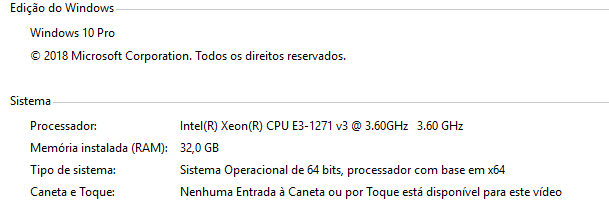
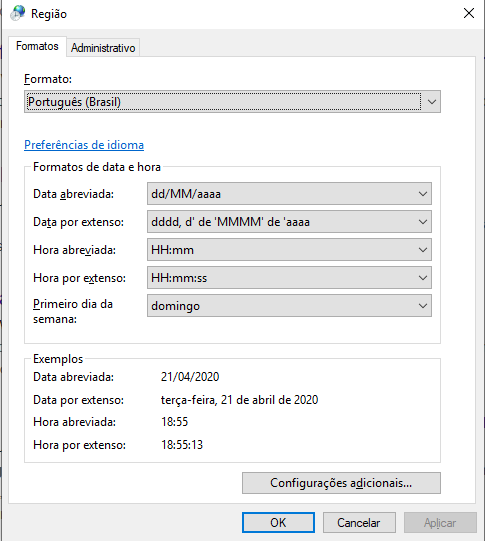
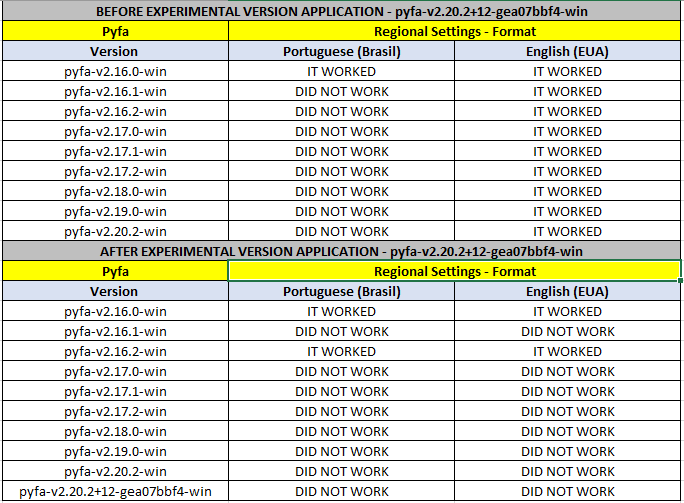
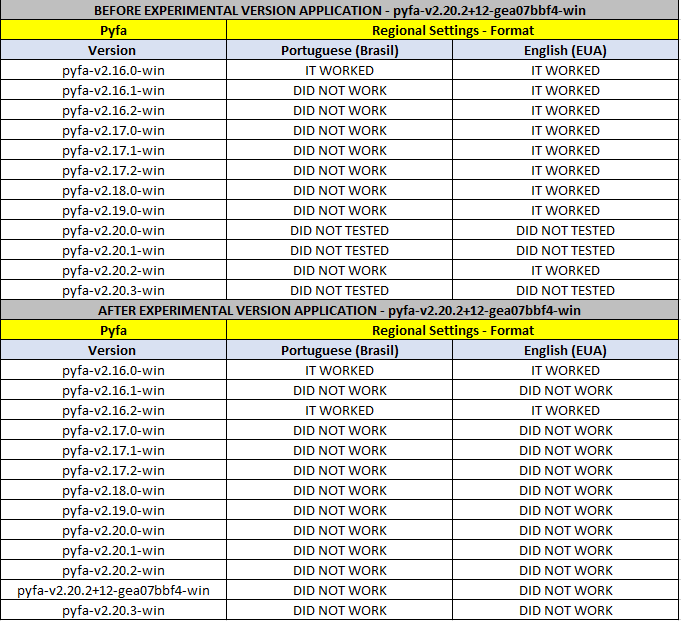
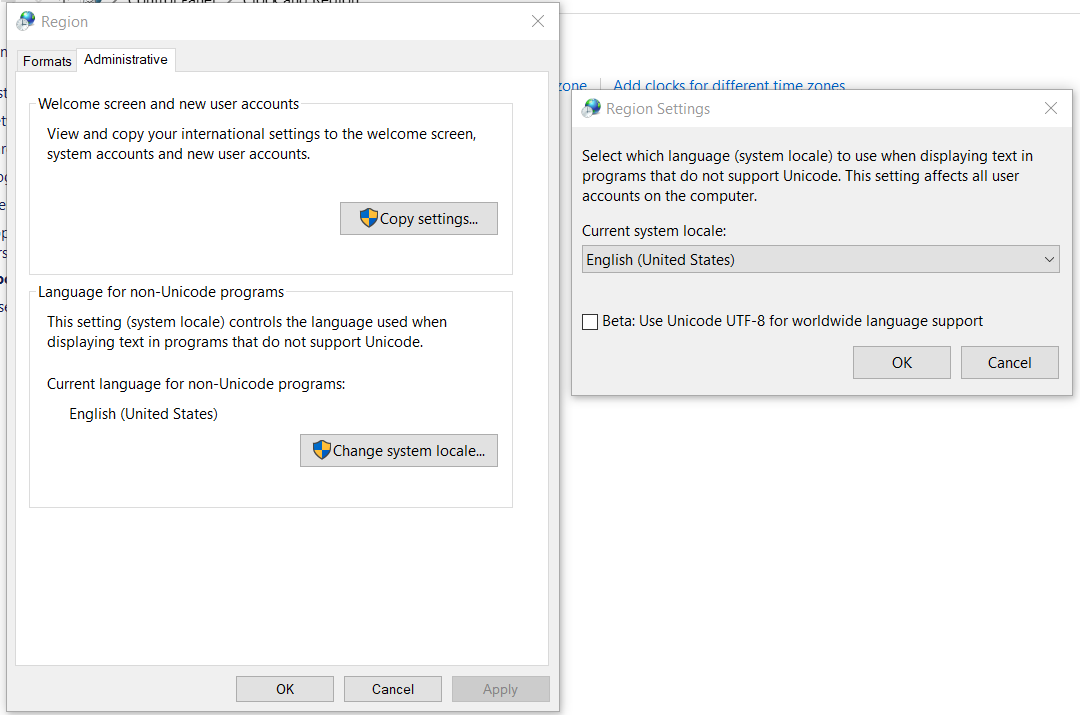
After instalation, program doesn't respond.
No errors or any warning shows up.
Bug Report
Expected behavior:
Actual behavior:
Detailed steps to reproduce:
Fits involved in EFT format (Edit > To Clipboard > EFT):
Release or development git branch? Please note the release version or commit hash:
Operating system and version (eg: Windows 10, OS X 10.9, OS X 10.11, Ubuntu 16.10):
Other relevant information:
The text was updated successfully, but these errors were encountered: