-
Notifications
You must be signed in to change notification settings - Fork 426
New issue
Have a question about this project? Sign up for a free GitHub account to open an issue and contact its maintainers and the community.
By clicking “Sign up for GitHub”, you agree to our terms of service and privacy statement. We’ll occasionally send you account related emails.
Already on GitHub? Sign in to your account
Redact/Replace #344
Comments
|
The new MuPDF version 1.16.0 also supports Redact annotations. |
|
What do you mean by "sensitivity"? Encryption? |
|
Sorry I'm confused Mupdf as redacting the specific words in PDF ? Can you please share some link? Let's consider a eg, if PDF has Customer name either I need to redact that customer name or I need to replace with some junk letters |
|
No, we are talking about different things. Redact annotations are part of the most recent PDF specification. |
|
Sorry for bothering you, if I have list of can't we delete/replace those specific words like we highlighting those words using pymupdf? |
|
No, this already goes fairly deep into how text is coded in a PDF. In the absolutely most simple cases you might even treat the PDF as a text file and use some editor. Of course you can always cover sensitive things with - say - a black rectangle. But that is cosmetics only: the information is still there. |
|
Can you please share some code or some links that can help to achieve as u suggested like making it into not in natural reading seq or split across line... |
|
Read chapter text, specifically about textbox text extraction to see how a natural reading order can be re-established. and the highlighted text is coded like this in the PDF file: I cannot share the code I developed in the above mentioned case, because that was paid work and I thus do not own the copyright. |
|
Thanks this will help me... Let me check what I can do... The difficulty would be I'm very new to this Field |
|
Hi My code import fitz |
|
you are not using the current version - please switch to 1.14.20 |
|
@Singrig - the new v1.16.11 supports redaction annotations. |
|
Thanks McKie,hope the more details I can find in PyMupdf docs
…On Sun 23 Feb, 2020, 5:31 PM Jorj X. McKie, ***@***.***> wrote:
@Singrig <https://github.com/Singrig> - the new v1.16.11 supports
redaction annotations.
—
You are receiving this because you were mentioned.
Reply to this email directly, view it on GitHub
<#344?email_source=notifications&email_token=AIV3AO26W2EUTARRTGEOR43REJQRBA5CNFSM4IKLCXPKYY3PNVWWK3TUL52HS4DFVREXG43VMVBW63LNMVXHJKTDN5WW2ZLOORPWSZGOEMVZ6RA#issuecomment-590061380>,
or unsubscribe
<https://github.com/notifications/unsubscribe-auth/AIV3AO5DYWPEDFFOPSEQZRTREJQRBANCNFSM4IKLCXPA>
.
|
|
@Singrig - sure you will. The new documentation is already uploaded. I am about to also populate PyPI with the installation material. |
|
Cool that will help a lot
…On Sun 23 Feb, 2020, 5:54 PM Jorj X. McKie, ***@***.***> wrote:
@Singrig <https://github.com/Singrig> - sure you will. The new
documentation is already uploaded. I am about to also populate PyPI with
the installation material.
—
You are receiving this because you were mentioned.
Reply to this email directly, view it on GitHub
<#344?email_source=notifications&email_token=AIV3AO2CQD247LSRYR4VM73REJTIJA5CNFSM4IKLCXPKYY3PNVWWK3TUL52HS4DFVREXG43VMVBW63LNMVXHJKTDN5WW2ZLOORPWSZGOEMV2M5Y#issuecomment-590063223>,
or unsubscribe
<https://github.com/notifications/unsubscribe-auth/AIV3AO2MZUOUCKUP5IYPCU3REJTIJANCNFSM4IKLCXPA>
.
|
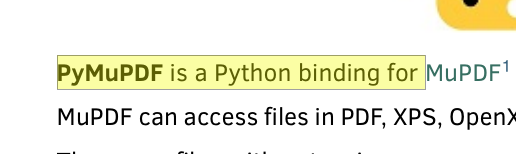
Hi ,
Pymupdf is really a great package to work with PDF's and other type of formats..
I have a quick question, I need to redact the sensitivity information from PDF, Is there any function related to redact or can we replace the words in PDF while highlighting?
The text was updated successfully, but these errors were encountered: