-
Notifications
You must be signed in to change notification settings - Fork 3k
New issue
Have a question about this project? Sign up for a free GitHub account to open an issue and contact its maintainers and the community.
By clicking “Sign up for GitHub”, you agree to our terms of service and privacy statement. We’ll occasionally send you account related emails.
Already on GitHub? Sign in to your account
Error to upgrade pip from 9.0.3 to 10 #5343
Comments
|
@cjadeveloper I suggest you install it using get-pip.py: |
|
Okay. So there's quite a few people who seem to be facing this issue. It would be nice if you could provide information about the environment for us to reproduce this and try to fix it. |
|
Just performed "python -m pip uninstall pip" first, then "python -m pip install -U pip" Requirement already up-to-date: pip in c:\user\clarkk\appdata\local\Programs\Python\Python36\lib\site-packages (10.0.1) |
So I have... |
|
I followed this link Error while upgrading to pip 7.1.10 on Windows 8.1 (python 2.7)
Solved broken dependencies and it worked for me |
|
I had this issue as well... it seems various combinations of PATH and environment mangling can do this. Strangely I was able to upgrade this way: which upgraded my system pip from 9.x to 10.0.1. i'd love to be able to explain why that worked but ¯_(ツ)_/¯ |
|
I also experienced the same issue. The below later worked for me: #Tensorflow installation |
|
Try: |
|
I am also facing problem while upgrading pip. So, I have first uninstalled it using |
|
Any solution that doesn't require sudo? |
|
@sydanny What's sudo got to do with it? This is a Windows issue... |
|
Don't really know how to resolve this..? I tried running sudo -H pip install --upgrade pip *I ended up figuring it out, thanks! |
|
You should consider upgrading via the 'pip install --upgrade pip' command. |
|
Easy solution that worked for me is, open cmd with admin permissions then repeat the upgrade command |
|
Just a short note on this. I get the same error when I try to upgrade pip within my pycharm console. When I do this from an elevated cmd shell in windows (admin rights) the upgrade is successful. |
|
I tried this in a Mac updating from 9.0.3 to 19.0.3 with python 2.7 , and it worked for me. It seems admin user accouts help
|
|
Please don't use |
|
For anyone facing issues here, can you please follow https://pip.pypa.io/en/stable/installing/#installing-with-get-pip-py? Instead of the |
|
Hi everyone. It looks like @cjadeveloper got their pip fixed, so I'll close this. If you are still experiencing problems please create a new issue. Thanks! |
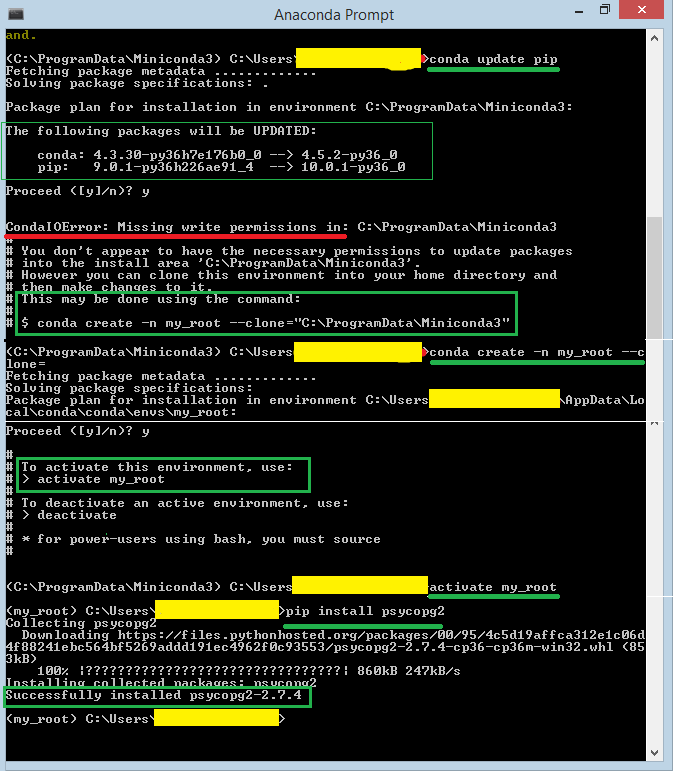
When I want to update pip with the command
python -m pip install --upgrade pipaborts and I get the following error:The text was updated successfully, but these errors were encountered: