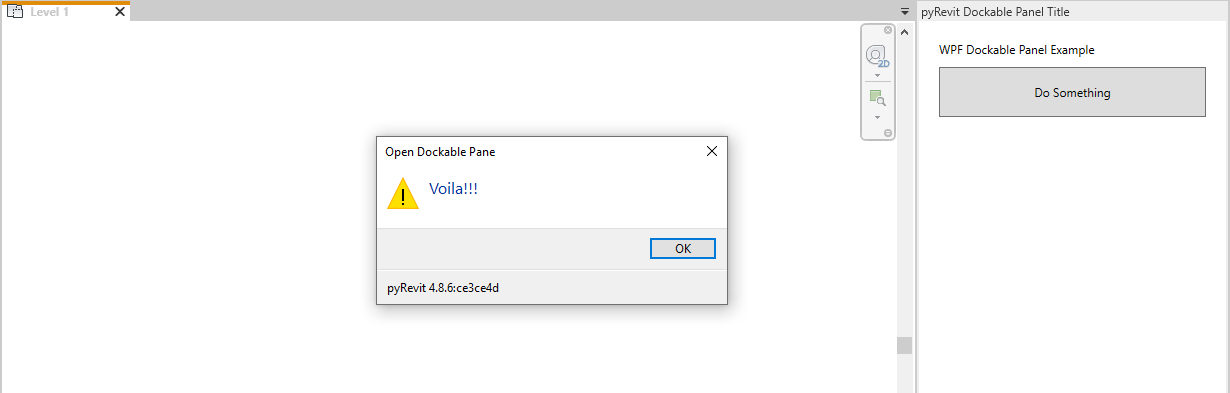pyRevit v4.8.7
What's New
Changes to Runtime
pyRevit engines now manually load their own DLLs into Revit to ensure that pyRevit is running on its own engine assemblies. This resolved import wpf errors when another Revit addon would load IronPython 277 (e.g RevitPythonShell) before pyRevit loaded and it would cause a conflict. All engine versions were tested against Revit 2017-2021 and they all load
Minor changes have been added to fix wpf and sqlite3 imports under the new load mechanism.
Changes to pyRevit Installer
pyRevit installer now switched to Admin mode when ran "As Administrator" (privileged mode). So the new behavior is:
-
When ran as a normal user, it defaults to
%APPDATA%\pyRevit-Masterfor installation and attaches itself to installed Revits for current user only (%APPDATA%\Autodesk\Revit\Addins) -
When ran as a Admin in privileged mode, it defaults to
%PROGRAMFILES%\pyRevit-Masterfor installation and attaches itself to installed Revits for all users (%PROGRAMDATA%\Autodesk\Revit\Addins)
Support for Dockable panels
Support for dockable panels were added to the forms module. The mechanism follows the Dockable panel design in Revit API. See this Extension startup script example that registers a dockable panel on Revit startup:
class DockableExample(forms.WPFPanel):
panel_title = "pyRevit Dockable Panel Title"
panel_id = "3110e336-f81c-4927-87da-4e0d30d4d64a"
panel_source = op.join(op.dirname(__file__), "DockableExample.xaml")
def do_something(self, sender, args):
forms.alert("Voila!!!")
forms.register_dockable_panel(DockableExample)and this pyRevit script that requests opening a previously registered panel
from pyrevit import forms
test_panel_uuid = "3110e336-f81c-4927-87da-4e0d30d4d64a"
forms.open_dockable_panel(test_panel_uuid)Tools
- Resolved Issue (#1206: ASCII Keynote Conversion Failed)
- Resolved Issue (#1198: Hard crash Print Sheets tool Revit 2018)
- Resolved Issue (#1196: Issue with number of tab colors)
- Resolved Issue (#1202: Update Duplicate Views Dependent)
- Added reset colors option to Tab Coloring options
API
- Resolved Issue (#1204: Output Styling (CSS Stylesheet) path is empty by default and doesn't persist through Revit restart)
- Implemented dockable panel into forms module
Misc Changes
- Attempt at resolving config access error when multiple instances of Revit are executed together