New issue
Have a question about this project? Sign up for a free GitHub account to open an issue and contact its maintainers and the community.
By clicking “Sign up for GitHub”, you agree to our terms of service and privacy statement. We’ll occasionally send you account related emails.
Already on GitHub? Sign in to your account
No upload activity #7822
Comments
|
Ditto |
|
I have noticed this as well; usually, after overnight running, I look at the program in the morning and see activity, but since 4.0 I see anywhere from zero to only less than a hundred MB uploaded. (typical is 3GB or more, no ratio limits set and they're still 'seeding' not paused) Addendum: I notice a pattern with how the uploads rate "stops"; it seems to upload one second then hit "0 KiB/s" the next, then go back to a slightly lower upload then back down to zero, then slightly lower still... Addendum2: I just rolled back to 3.3.16 and reverted my settings and files; issue is not present. |
This comment has been minimized.
This comment has been minimized.
|
there is a temporary solution in #7738 |
|
Thanks @dreamboatcap but it's not the same problem. As stated in the original post
All files are unpaused, their trackers connect and find peers, but they don't upload. After reverting to 3.3.16 things return to normal and files seed continuously. |
|
Still an issue as of QBT 4.0.2 |
|
Still an issue as of 4.0.3, also has been mentioned in #8027 |
|
I've waited for version 4.0.4 in the hope that this issue had been resolved, but I'm disappointed to discover it persists: files of which I'm the only seeder, or one of few, and that with version 3.3.16 last week were uploading 30 to 40 Gb per day are now still, with no requests and no movement. In case they needed a bit of time to wake up I've waited five days before posting here, but to no avail. Obviously, I've checked they're not paused, not limited, and have operational trackers (some with hundreds of peers). I know @Ofunniku and @nonentity1001 have the same problem, but can we be the only ones? Are we the only to have noticed? |
|
I suspect I may be having similar issues: the downloading work fine, but uploading is somewhat troublesome: when it does upload, the upload speed is OK, but most of the time it does not upload at all. I have a few torrents with seed-to-pears ratio about 2, so I'd expect some upload activity on those. The worst thing is I have zero visibility in what prevents uploading. Obviously, the torrents are not paused, no bandwidth limits, properly forwarded port (connection status: online), no banned as far as I can see, encryption preferred... I even have globally routable external IP :) Some advanced information/logging would be very useful for troubleshooting similar issues locally. |
|
Is these torrents connecting and staying connected to peers? Has the tracker/s these torrents run on banned qBT v4.0.4 (or not have that version on their whitelist)? |
|
For example right now I am seeing Seeds : Peers to be 0 (8) : 0(18) for one such torrent, 0(1) : 0(3) for another, etc. My understanding is that means no peers are connected, is it correct? As far as I know, trackers are OK with qBT, and DHT is on anyway... |
|
"Peers to be 0 (8) : 0(18)" Yes, no peers are actually connecting. See if you can get someone to test connecting to you by manually adding your ip:port to a torrent you're sharing. ...I suspect something nasty is blocking the connection -- virus/malware/firewall/ISP/etc. |
This is possible in theory, but quite unlikely. On this machine I am running plain Win10x64 (auto update on) with only Windows Defender and default firewall (qBT is allowed), external port is non-standard, so ISP shouldn't interfere unless they are running some kind of DPI... Will try check connection from outside, thank you! As I said, the worst part is no visibility in what in actually wrong. |
|
Hi. In the space of an hour I've had version 4.0.4 running with zero upload activity and version 3.3.16 uploading 5Mb/s. All settings and files identical, the only difference being qBittorrent, so I doubt it's anything external. |
|
Software firewalls (esp. ones found in AV products) may silently block internet-using apps that get modified by upgrades until told otherwise because exes that get modified may be virus-infected. |
|
I don't have a firewall other than Windows Defender, and I don't let Qbittorrent set the rule, I do it myself. I think some extra clarification may be helpful. In my case, what doesn't upload are seeded torrents, old ones. If I download a file today it uploads fine, at great speed. What won't budge are torrents I've downloaded in the past, from a few days to many years ago. That's why I don't think there's anything blocking or restricting traffic, I see it more as an announce problem. |
|
Dennywuh, Newer+busier torrents will have enough unfirewalled peers+seeds you may not be having problems with them... |
|
Same problem here. Poor or none upload speed. |
|
Hi @Seeker2. I'm grateful for you help with this issue. The torrents I'm having trouble with in version 4.x are permanently active in version 3.3.16. They upload constantly, either because a) I'm one of very few seeders or because b) they're very popular. Some I've had for a decade and are in ratios of 600+, some are more recent and have been shared less but upload consistently throughout the day. Average figures are less than ten seeds against more than one-hundred peers for type a) and five-hundred plus both seeds and peers for type b). They seeded for years with µTorrent and then again for years with qBittorrent, until version 4 when they stopped. @buzzvicky I've followed your suggestion and turned off torrent queuing, but there's been no change so far, about an hour. I'm going to leave it a couple of days, see if the torrents wake up. |
|
What I didn't really liked about turning off Torrent Queuing is that when I downloaded multiple torrents at once resulted in actually very bad download speed (maybe because of HDD usage... don't know). So I reactivated Torrent Queuing set Download to 1 and set Maximum active uploads to 100 (previously was 8). So now it's activated but with a lot of active uploads... wich is kind of the same thing. I still think that qBittorrent was seeding "bad" torrents. |
|
@Dennywuh |
|
Hi. I was burgled on Saturday night and lost my PC and seedbox. I'm going with qBittorrent again on the new kit, but as I'm starting over from zero this issue has ceased to apply to me. Thank you @Seeker2 for your kind help, I hope a solution is found for everyone else. |
|
@Dennywuh |
|
@Dennywuh |
|
Thank you for your kind support. |
|
Same here. I never really paid any attention if I seed. Now I created my own threads and uploaded some stuff. And I immediately noticed that it doesn't seed after few people downloaded my torrents. I started to try to fix this problem. After I switched to Deluge, it started uploading with maximum speed in less than 1 second after checking the torrent. So the problem is absolutely in qBitTorrent. And I did try to turn queuing off. I have white dynamic IP: Ipv4, DHCP, no router, no modem, no VPN, no proxy. Cabel goes directly from my PC into commutator of ISP. Here are my settings: I switched a lot of checkboxes since I recorded this gif, maybe all of them, which could have anything to do with this problem. Yes, I did try to change port. Fix qBitTorrent, I like this client the most, but I'm not gonna use it for now because I want to share with other people what I have but isn't on most popular trackers. |
|
@KulaGGin |
|
@Chocobo1 lmao, it works now. Thanks, man! |
This comment has been minimized.
This comment has been minimized.
|
bumping, same issue, Windows 10, qBittorrent 4.1.5. |
|
tl;dr Win10 qbit v4.1.6 Uploads slowed, spiked, and stopped (not necessarily in that order). As far as I can tell, adding new torrents to my priority category and starting them fixed the problem, and may have kickstarted the stuck ones. (I had tried pausing and unpausing the whole priority list several times so it must have been something about starting the ones that I hadn't been working on.) I'm not sure if this is exactly the same issue, but just today my uploads started spiking, dropped to low speeds, and stopped completely (I can't remember in what order that happened, but each happened multiple times throughout troubleshooting). I'm only uploading so I'm not sure how downloads were affected. My computer was freezing up a bit and the qbit window started bugging out. I had to close it then open it again multiple times in order to even pause the torrents. I figured that was the problem but after restarting they pretty much stopped uploading altogether. It also did some spiking again. Sorry I don't have a lot of technical knowledge on this, just manual experience. Anyway, I knew it wasn't the torrents causing it because I have a long upload queue, including many with few seeds and many leechers, and many torrents that had just been working suddenly refused to. When I paused and started them all a few would start up but then quickly drop to 0, then none active. I tried disabling torrent queueing and that did nothing. Antivirus shows no problems. I'm on Windows 10, qbit v4.1.6. What ended up working was to add new torrents to my priority category and starting them, and they've been going fine for 30 minutes now. The thing that doesn't really make sense is that the ones that weren't working all had seeds of 1 or 2, but the 3s that I added work fine. All have leechers. It's a long list so I can't be certain, but there are currently several 1s and 2s that are working now along with the 3s. I'm not sure if the 3s dropped to 1/2 or if starting new ones somehow kickstarted the stuck ones. Also after writing this I remember that I switched from ethernet to wifi at some point today. I believe that I was experiencing the issue before I did that, and I have done that before with no affect to the torrents, and wifi has never caused issues in the past, so I do not think that was the cause. Sorry I don't have more definite info. Anyway I hope this helps someone. ps Sorry for the long response. I wanted to give any relevant details to help debugging. |
|
Hi @Honaaa, thanks for the detailed and interesting input. I wonder what it is about your priority category that makes the torrents react. Can you tell us what are the particulars of that category? |
|
Yeah it's about 200 things, mostly movies, and about a third of them have already completed uploading. Now that I'm done downloading for a while I'm just using it to quickly start the ones I want to upload, and I'm prioritizing ones with few seeds. They range from 25 mb to 200 gb, and I usually just select the whole list and start them all. Before I turned off queueing I had limits of 10 down, 40 up, and 50 active. There's usually 15-20 uploading at a time, fewer if any are using up more than the typicall 30-200kb/s. I get a fairly steady 0.8-1.2 mb/s upload. I have them set to seed til reaching a ratio of 2 so I'll probably be doing this for a century. Every few days I check the main category and add any that have dropped to 0-2 seeds. I can't give you the details on each and every torrent cus now that I'm looking at it most of it's porn lmao. I haven't found any fake torrents so far but I haven't tried most of them either. 99% are from rarbg, a few from tpb. I've had issues here and there in the past but nothing that couldn't be fixed with a restart until two weeks ago. I've been running them pretty much 24/7 for months now and hadn't had any problems. I believe the problem started when my qbit window started bugging out. I would right click the taskbar to pause all and the icon would disappear. Then I'd alt-tab to the window and it would go white and unresponsive. After several times opening and closing the window I'd finally be able to pause all and exit qbit in order to restart qbit and/or the computer. This happened probably 3-5 times that day while trying to figure it out. I don't think I updated qbit anytime recently, and my other programs were running fine. My guess is it could have something to do with running qbit for a long time, though like I said I had it going for months without problems. It could also be a weird bug of course. I'm still pretty sure it wasn't just a lack of peers, since things that had been running that day suddenly wouldn't, and the seed to peer ratios were still normal. I've been on vacation since my post so I haven't tested it much, but they ran fine for the day or two afterward and are fine today. |
|
Thanks @Honaaa. I don't know what it is about changing category that kickstarts your uploads. I've tried it and get no result. Maybe someone else can try it and see if it makes a difference. |
|
Sorry, it's not that I changed the category, I probably should have just left out that part. It's just that the torrents I added to the priority category were paused until I did that. The priority category is the only one I have going, all else are paused. So I added them, then unpaused the whole category and suddenly it was back to normal. |
|
Thanks for the clarification @Honaaa, but I'm not sure I'm understanding you. It seems you're saying your paused torrents are inactive until you unpause them. As this is the expected behaviour I don't see how it affects this issue. |
|
No unpausing additional torrents caused the torrents that had stopped uploading to upload again. My best guess is that it was either 1) a bug 2) qbit displayed peers that didn't exist or weren't currently trying to download or 3) the peers that would have been downloading them had their bandwidth full and so were connected but not downloading. 2 & 3 seem unlikely because as I said the whole program was bugging out that day (and did so once again two days ago). 3 is also unlikely because there were many torrents trying to upload and many peers connected. |
|
Ok, thanks. |
|
So, i fixed my no uploads issue by going to settings, advanced, and making sure "Coalesce Reads & Writes" was checked. I think default it was checked, but i had changed it based on something i read and forgot about it. Noticed i wasn't able to seed anything. Finally, after trying every solution i could find, i went and checked that and uploads started working again. |
|
Thanks for the comment @jcizzle209. Unfortunately, it doesn't work for me. I already had it checked and unchecking/rebooting/checking has made no difference. |
|
I'm seeing similar behavior. I have a new qBittorrent installation on Windows 10 64 bit. I suppose the first might be a design decision -- but again, other clients usually allow peers to swap pieces between each other as well as getting materials from seeders -- and the second might possibly be something odd like the tracker reporting improper information or maybe something strange like not wanting to upload to a given IP because qBittorrent sees that IP on another torrent... but it's very very weird to leave qBittorrent running with seventy or eighty torrents for a couple of days and have ZERO bytes uploaded. Zero! I might add the irony is that I installed qBittorent because Tixati was having problems downloading... but it had no trouble at all with uploads! So strange. Same computer, two pieces of software, all configured using the same pass through configurations and whatnot on the routers, just different ports, and Tixati worked great except it had trouble with incorrect "bad data" flagging from certain clients... but at least it would upload... |
|
"it's very very weird to leave qBittorrent running with seventy or eighty torrents for a couple of days and have ZERO bytes uploaded. Zero!" unfortunately normal when a BitTorrent client is firewalled and trying to upload torrents on busy private trackers, especially ones with 1 hour or longer between tracker updates on each torrent. i bet high odds on the peers you're seeing aren't actually connected, only being "attempted to connect to" by qBT and failing. Sadly, this could be due to qBT being firewalled and/or qBT bugs. I run qBT v4.1.5 on a huge public tracker (and not private flagged) torrent that typically has 5-20 peers and maybe 1-10 seeds (that I don't see because I'm seeding). qBT's upload rate on that torrent is weak -- uploads speeds are bouncing around constantly and maybe averaging 10-30% of the set upload speed max. |
|
Well, no, I'm fairly sure it's problems with qBT. Tixati -- worked great, except for having issues with one peer that was sending weird data, and I couldn't download from them. So, I moved on. qBT -- downloads great, never sent a single byte uploading. uTorrent 2.2.1 -- loaded it earlier tonight with the exact same 115 torrents that qBT had. In the first hour or so, it uploaded tens of megabytes, and made successful connections to leechers on three different torrents. Yes, it's correct that there are torrents in the batch that have many seeders, have no leechers, and so on... but it was just amazing to me that qBT was reporting zero bytes uploaded, and visually, I never saw a single torrent with an uploading indication. It's telling that an ancient version of uTorrent immediately started sending data. I wonder if qBT is doing a more strict reading of the BT protocol or something and so older clients don't work with it? Just a guess. With qBT I'd often see attempts to connect to me when I was complete, and they'd show zero percent completion from the peer but no "U" flag. |
|
A zero percent completion peer but no "U" flag can be problems on the other end, in the middle (transit undersea cables), or anti-BT ISPs...and of course qBT bugs made even more fun if the other end is also qBT. More precise testing is sadly needed. I've already measured 5-25% automatic packet loss uploading from uTorrent to qBT using uTP, with similar packet loss using uTP from qBT to qBT or Deluge (which also uses libtorrent). qBT also used to have a severe problem with uploading to peers if <3 connected peers were present on a torrent. (terrible round-robin default logic!) There may be more upload slot problems still unsolved that only a deep dive into the code will explain. |
|
If someone makes sense of this, the exact same problem described above (poor or no upload activity) magically dissapeared after resetting the TCP/IP network stat and restarting computer. After a speed test on my ISP page that reported 'upload socket error', I followed the instructions found here: http://www.errorteck.com/good-to-know/computer-terminology/how-to-fix-windows-socket-error.html |
|
Same here. I love qBittorrent, but I am new to it, and have noticed that all my seeded torrents are uploading 0 bytes. I confirmed via GRC ShieldsUp connection tester that the port that qB is set to IS open (properly forwarded through router). It's a software issue and it's a shame... I see peers connecting to me on my incoming port (in qB, they show up as Edit: Migrated to PicoTorrent. |
This comment has been minimized.
This comment has been minimized.
This comment has been minimized.
This comment has been minimized.
This comment has been minimized.
This comment has been minimized.
|
I am getting a similar situation where torrents on a private tracker are getting connection attempts i.e. they come from the bracketed Peer number and show up as 1 Peer. Try to connect for a second then disconnect. I have checked that Windows Defender authorises QBitorrent. The Seed/Peer ratio is not unreasonable i.e. 8/11 or 3/13. Are all the peers legit leechers or can some be old/ghost connections? |
This comment has been minimized.
This comment has been minimized.
|
I was confused as to why a torrent can have 0(8) 0(270) and not upload. But looking in the trackers, it seems it only has about 8 peers as well. Then the no upload makes sense if the peers are already being served their limit, although I don't know how likely that is. What annoys me is that I can't get the real number of peers seemingly from anywhere. The trackers have overlapping peers, so that isn't very helpful either. |
|
Any news on this? I've tried most fixes I found anywhere on the internet with no results. No upload whatsoever. There are plenty of peers trying o connect but with the same behavior: 1 connects and then it goes again to 0, out of many available. |
|
@Irikos Whatever the original problem OP was facing, is most likely not the same as yours. A lot has changed in qBittorrent/libtorrent since then. Try a clean install of the latest version with default settings. If the problem persists, please open a new issue with both logs and settings in plain text + the requested information in the issue template, so that we can work through it. See https://github.com/qbittorrent/qBittorrent/wiki/Frequently-Asked-Questions#Where_does_qBittorrent_save_its_settings for the location of the logs and settings. |



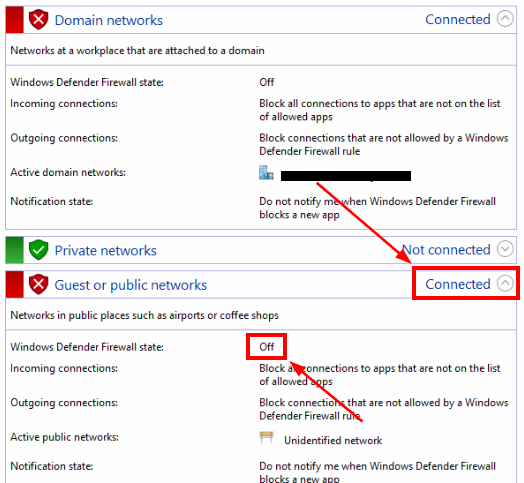
qBittorrent version and Operating System
v4.0.1 on Windows 10 64bit
What is the problem
There's no seeding, I'm not uploading anything. I have various files that are very popular and upload constantly, but with versions 4.0.0 and 4.0.1 they are permanently inactive.
What is the expected behavior
Steps to reproduce
Extra info(if any)
· Program reports 407 DHT nodes available.
· This is not a Paused issue, all files are Set no share limit.
[Jun 2019: Edited to remove detail not relevant to this issue.]
The text was updated successfully, but these errors were encountered: