-
-
Notifications
You must be signed in to change notification settings - Fork 2.9k
New issue
Have a question about this project? Sign up for a free GitHub account to open an issue and contact its maintainers and the community.
By clicking “Sign up for GitHub”, you agree to our terms of service and privacy statement. We’ll occasionally send you account related emails.
Already on GitHub? Sign in to your account
Unhide paths from browser #22290
Comments
|
Author Name: Harrissou Santanna (@DelazJ) There's a "Remove" button in Settings menu --> Options --> Data sources tab. what do you mean by "unclear"? |
|
Author Name: Paolo Cavallini (@pcav) I also found the option. However, I think it is incoherent to be able to hide with a right click, and be required to go to Options to unhide.
|
|
Author Name: Nathan Woodrow (@NathanW2) Yeah sorry about that. Was a bit of a oversight on UX on my part. Will be fixed.
|
|
Author Name: Nathan Woodrow (@NathanW2) How does this look?
|
|
Author Name: Paolo Cavallini (@pcav) Fine to me. Perhaps worth asking UX team? |
|
Author Name: Harrissou Santanna (@DelazJ) Is it expected to list all the folders that are hidden or just their main parent, according to the current position?
I don't know if it's worth all this and if users will hide many folders but it can be unreadable to have all hidden files listed in the context menu. |
|
Author Name: Nathan Woodrow (@NathanW2) That is a good point. I was just going to list all hidden paths even if they share the same parent. Maybe just the first 10 and then have the options dialog open for the rest, as a Show More... |
|
Author Name: Giovanni Manghi (@gioman)
|
|
Author Name: Paolo Cavallini (@pcav) Still true |
|
Author Name: Giovanni Manghi (@gioman) PLEASE UPDATE THE AFFECTED VERSION!
|
|
Author Name: Paolo Cavallini (@pcav) This I forgot - sorry I'm keeping on checking, and did not look at further comments. |
|
Author Name: Nathan Woodrow (@NathanW2) I forgot about this one. Will get it sorted for 3.2. |
|
Author Name: Stefan Overkamp (@overkamp) I'm not able to clear or change the option browser - hiddenPaths manually. After opening the expanded options dialog the old value appears. |
|
@NathanW2 Was something implemented ? This still seem to be valid but this ticket might be more of a feature request. |
|
Don't recall ever finishing it sorry.
…On Mon, Mar 30, 2020 at 1:16 AM Alex ***@***.***> wrote:
@NathanW2 <https://github.com/NathanW2> Was something implemented ? This
still seem to be valid but this ticket might be more of a feature request.
—
You are receiving this because you were mentioned.
Reply to this email directly, view it on GitHub
<#22290 (comment)>, or
unsubscribe
<https://github.com/notifications/unsubscribe-auth/AAC5FXBVFGIY2FJMIKWD5A3RJ5Q5FANCNFSM4LWAISRQ>
.
|
allow users to unhide paths directly from browser (fix #22290)
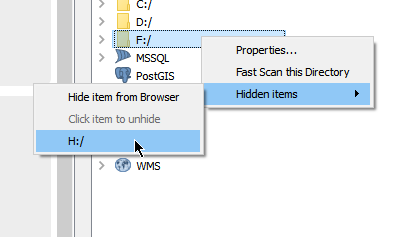
Author Name: Paolo Cavallini (@pcav)
Original Redmine Issue: 14299
Affected QGIS version: 3.0.0
Redmine category:browser
Assignee: Nathan Woodrow
Once a path has been hidden from the browser, it is unclear for the user how to get it back
The text was updated successfully, but these errors were encountered: