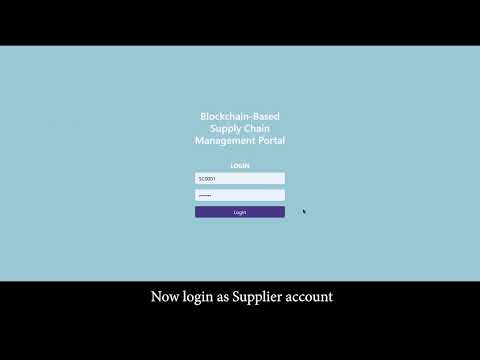The Blockchain-Based Stationery Supply Chain Management System utilizes Hyperledger Fabric for establishing a secure and efficient blockchain network. This framework ensures data integrity and immutability. Complementing this, the system incorporates ReactJS for its front-end interface, providing a user-friendly experience. Through this integration, stakeholders benefit from enhanced transparency, security, and real-time tracking capabilities in the stationery supply chain.
This folder contains two main folders: supplychain and supplychain_fabric.Front-end and Node.js Application (supplychain) The 'supplychain' folder holds the front-end code and Node.js application for the supply chain management system. To run this project, follow these steps:
- Open Visual Studio Code (VSCode).
- Navigate to the supplychain folder using the integrated terminal or manually.
- Refer to the start-up-vscode.txt file in the supplychain folder for instructions on how to execute the front-end and Node.js application.
Hyperledger Fabric Network Setup (supplychain_fabric) The supplychain_fabric folder contains the necessary files to set up the Hyperledger Fabric network for the supply chain management system. Please note that this folder should be located within the home folder. Important: Hyperledger Fabric network setup is only supported on Ubuntu/Linux environments. Please ensure you are using an Ubuntu/Linux system or a compatible virtual machine.
To set up the Hyperledger Fabric network, follow these steps:
- Ensure you have the required dependencies and tools installed for Hyperledger Fabric.
- Navigate to the supplychain_fabric folder in your terminal.
- Refer to the start-up-fabric.txt file in the supplychain_fabric folder for instructions on how to execute the network setup.
Please note that setting up the Hyperledger Fabric network might require additional configurations depending on your environment.