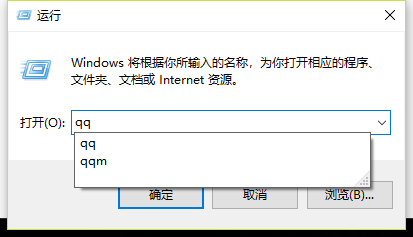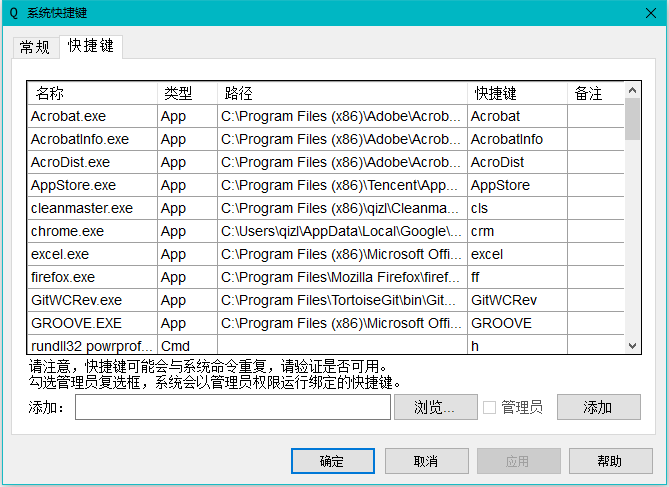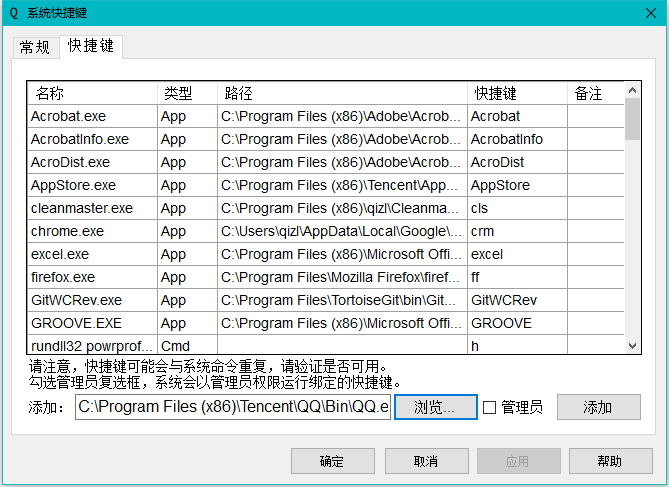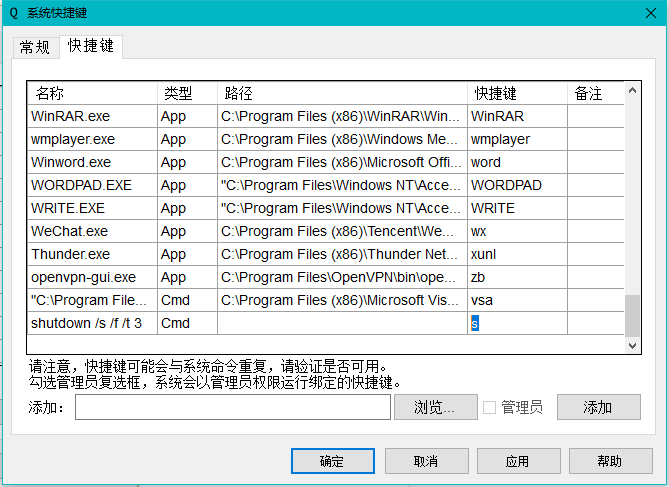-
Notifications
You must be signed in to change notification settings - Fork 3
qizl/SysSK
This commit does not belong to any branch on this repository, and may belong to a fork outside of the repository.
Folders and files
| Name | Name | Last commit message | Last commit date | |
|---|---|---|---|---|
Repository files navigation
4.打开运行窗口(Win+R),输入s并回车,运行关机命令。 https://github.com/qizl/SysSK/raw/master/apps/SysSK-Release.rar 个人主页:http://qizl.cn/
QQ:745690244