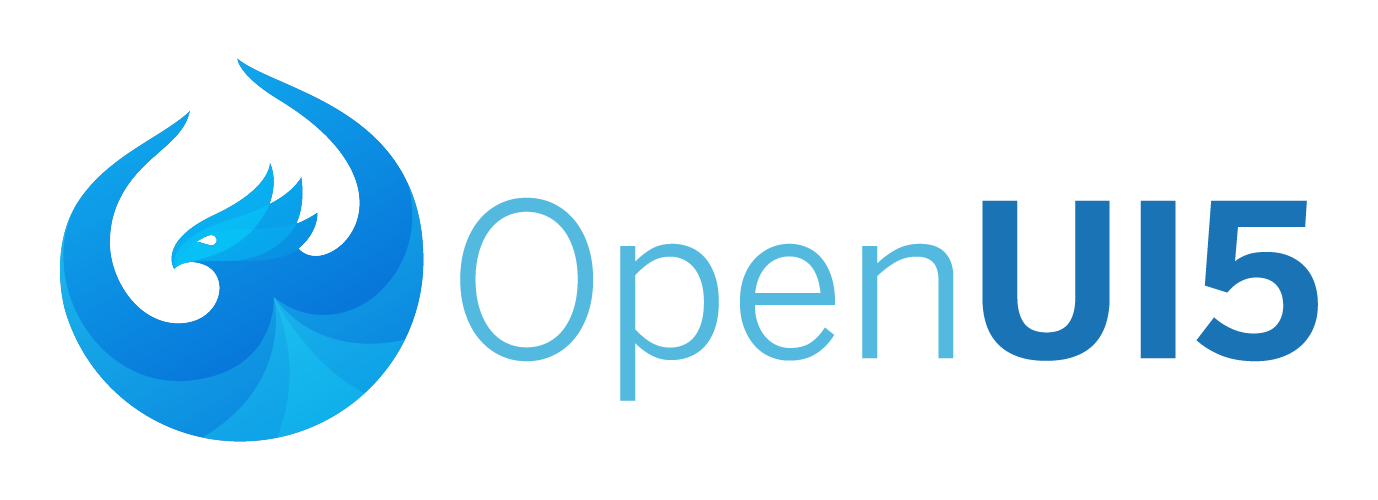OpenUI5 sample app using Grunt & Bower
- Install node.js (get it from nodejs.org).
- If working behind a proxy, you need to configure it properly (HTTP_PROXY / HTTPS_PROXY / NO_PROXY environment variables)
-
Install grunt-cli and bower globally
npm install grunt-cli bower -g
3. Clone the repository and navigate into it
```sh
git clone https://github.com/SAP/openui5-sample-app.git
cd openui5-sample-app
-
Install all npm dependencies
npm install
1. Install all bower dependencies
```sh
bower install
-
Run grunt to lint, build and run a local server (have a look into
Gruntfile.jsto see all the tasks).
grunt
6. Open the app in your browser: [http://localhost:8080](http://localhost:8080)