-
-
Notifications
You must be signed in to change notification settings - Fork 166
New issue
Have a question about this project? Sign up for a free GitHub account to open an issue and contact its maintainers and the community.
By clicking “Sign up for GitHub”, you agree to our terms of service and privacy statement. We’ll occasionally send you account related emails.
Already on GitHub? Sign in to your account
Theme: Implement history -d in terminal
#828
Comments
|
Yes, I actually remember. Thanks, pal for opening an issue. I will try. ;) |
history -d in terminalhistory -d in terminal
|
Yeah, I had forgotten to open an issue :/ I wonder @qooob, would it also be possible to implement ctrl+R for reverse searching of history? |
|
What do you mean by reverse searching? Why not use browser search? My name is Ilia, by the way! ;) |
|
But how would you search your terminal history via browser history? That is what ctrl+R does in unix :) |
|
Oh, that's what you want. Sure it's possible. |
|
This is actually interesting that you are asking about ctrl+R search. How about using |
|
I think `Ctrl+R` is the standard way so that would be the ideal solution.
…On Tue, Aug 1, 2017 at 12:59 PM, Ilia Rostovtsev ***@***.***> wrote:
This is actually interesting that you are asking about Ctrl+R search. How
about using history |grep string?
—
You are receiving this because you authored the thread.
Reply to this email directly, view it on GitHub
<#828 (comment)>,
or mute the thread
<https://github.com/notifications/unsubscribe-auth/AAVVtVvjBBN_7eAiGUIjqszUJgCBMGteks5sTvcdgaJpZM4OoMUr>
.
|
|
Okay. |
|
This functionality been added with d270dbf commit. To remove from theme's command shell's history use: history -d [n]To show history use: historyTo clear history use: history -c |
|
Thanks! |
|
@XhmikosR |
|
Thanks, I'll try it in the next stable version :) |
|
You can try it already! It would be great actually if you tried it before, to avoid possible bugs in the release. |
|
Sorry, I don't have a dev machine available to test :/ |
|
@rostovtsev: works pretty good, nice! |
|
Good to know. 😉 Thanks for giving it a try! |
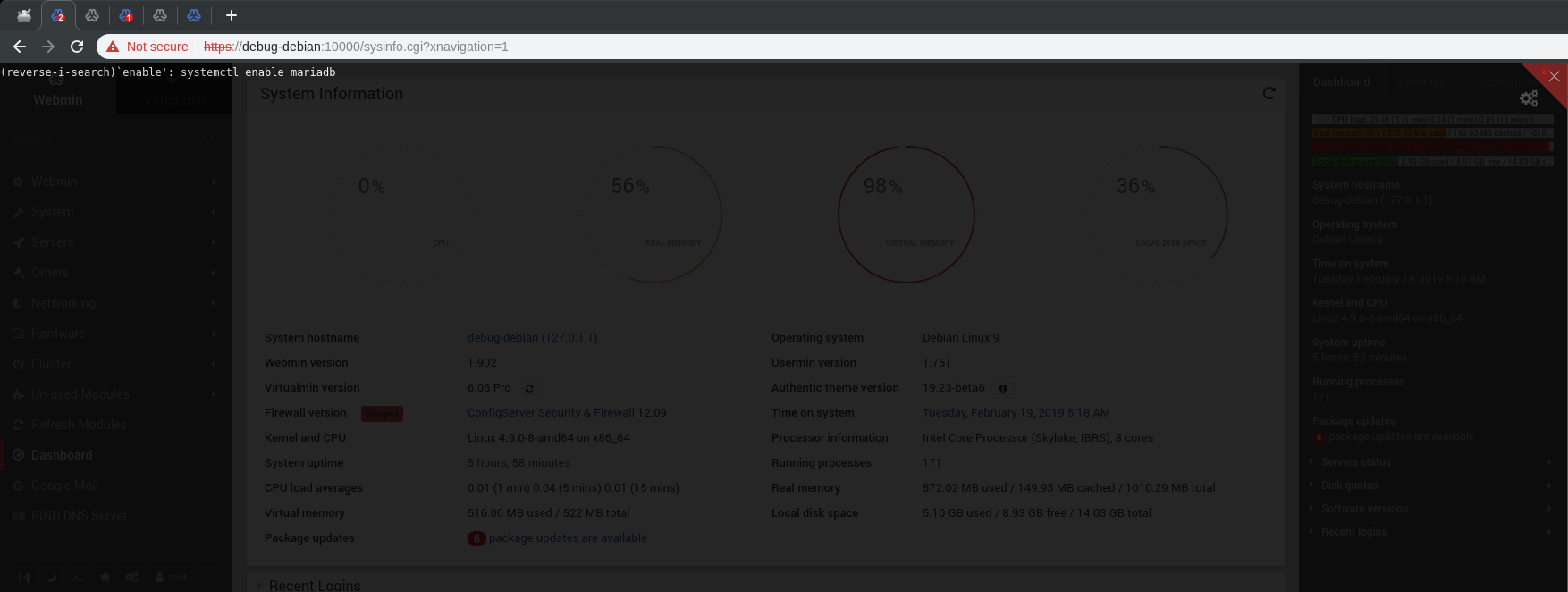
https://www.gnu.org/software/bash/manual/html_node/Bash-History-Builtins.html
The text was updated successfully, but these errors were encountered: