New issue
Have a question about this project? Sign up for a free GitHub account to open an issue and contact its maintainers and the community.
By clicking “Sign up for GitHub”, you agree to our terms of service and privacy statement. We’ll occasionally send you account related emails.
Already on GitHub? Sign in to your account
The q-input component has a bug when inputting Chinese in the Mac Safari browser #9179
Comments
|
Hello. |
|
Yes, the problem still exists in this version 2021-05-06.4.06.38.mov |
|
So, pasting in is not the same as typing? qinput-ime.mp4 |
No, I can’t use this scheme.Because my project has hundreds of input boxes.And I cannot ask the user to do this |
|
@yangjiafu |
The steps are simple.
|
|
@yangjiafu Maybe you should explain what "Use Chinese input method" is to us Westerners :) |
|
I can reproduce it, I'll look into it. I think newer safari fixed some old problem it had and now the fix is breaking the correct usage |
I hope that you can treat this problem as soon as possible.thanks. |
|
Don't push it, it's just work for fun, I hate Apple products and I don't have any of my own. |
Means the input typing method that can input Chinese characters with various combinations of English letters. |
|
I've found this problem. |
|
this is the problem
vue solved this problem: but quasar do it in his own way |
|
|
the problem shows on iPhone especially show on iOS 14.5.1 and iOS 13 |
|
I have iOS 14.5.1 (latest non-beta I think) and I cannot reproduce it.
|
|
I made a mistake ,the problem shows on iOS 14.5, and iOS 13, I'll record a video later. |
|
Don't bother, a video is no help. |
I tested it on iphone 8+, iOS 13.7/14.1, quasar v2, can reproduce it:
|
|
it seems "setSelectionRange",caused the problem quasar/ui/src/components/input/QInput.js Line 209 in 903b09f
|
|
quasar v2 beta has the same problem |
|
Can you please try again here: https://pdanpdan.github.io/quasar-docs/vue-components/input ? |
it's still |
this is v1.15.13-beta.1 |
|
yep, problems with building the docs - I'll post here when it's fixed |
|
ok, the docs to test should be online v1.15.13-beta.2 |
excellent! |
|
就上面那个beat1的链接,刷新下就是2了 |
哦,好的谢啦 |
|
Please keep it in English, we cannot understand Chinese (sorry if it's not Chinese) |
Having written the QCalendar app extension, I ran into this early on with Safari. It absolutely needs the 'T' separator to work. Other browsers are a bit more forgiving. |
|
@pdanpdan I met this issues,and I test https://pdanpdan.github.io/quasar-docs/vue-components/input this link in iphone 12(ios 14.5.1), it's fixed, when to merge to master branch? |
|
Fix will be available in Quasar v1.15.15 & v2.0.0-beta.17. |
兄弟,牛逼。这个人真是倔。 |
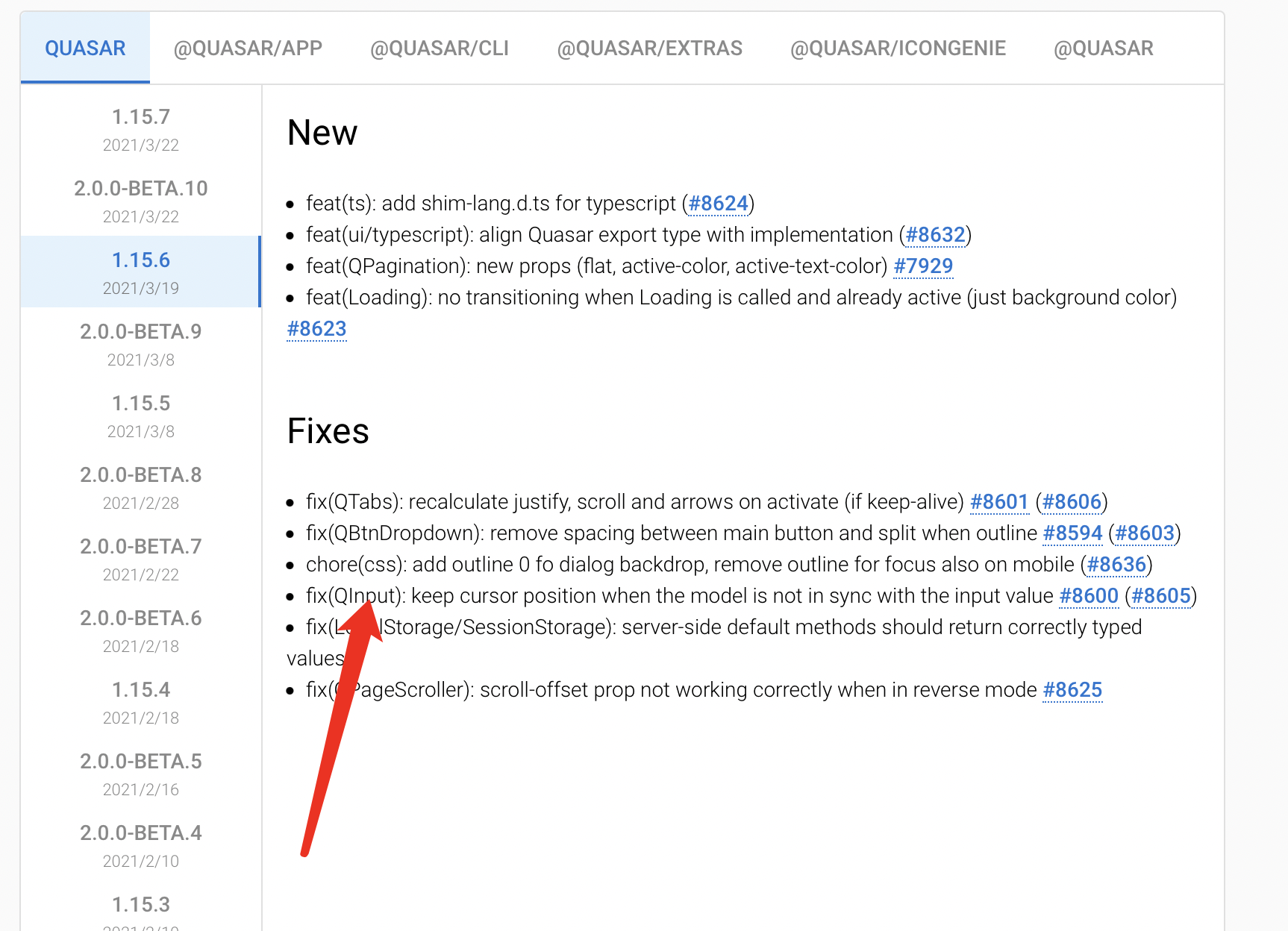
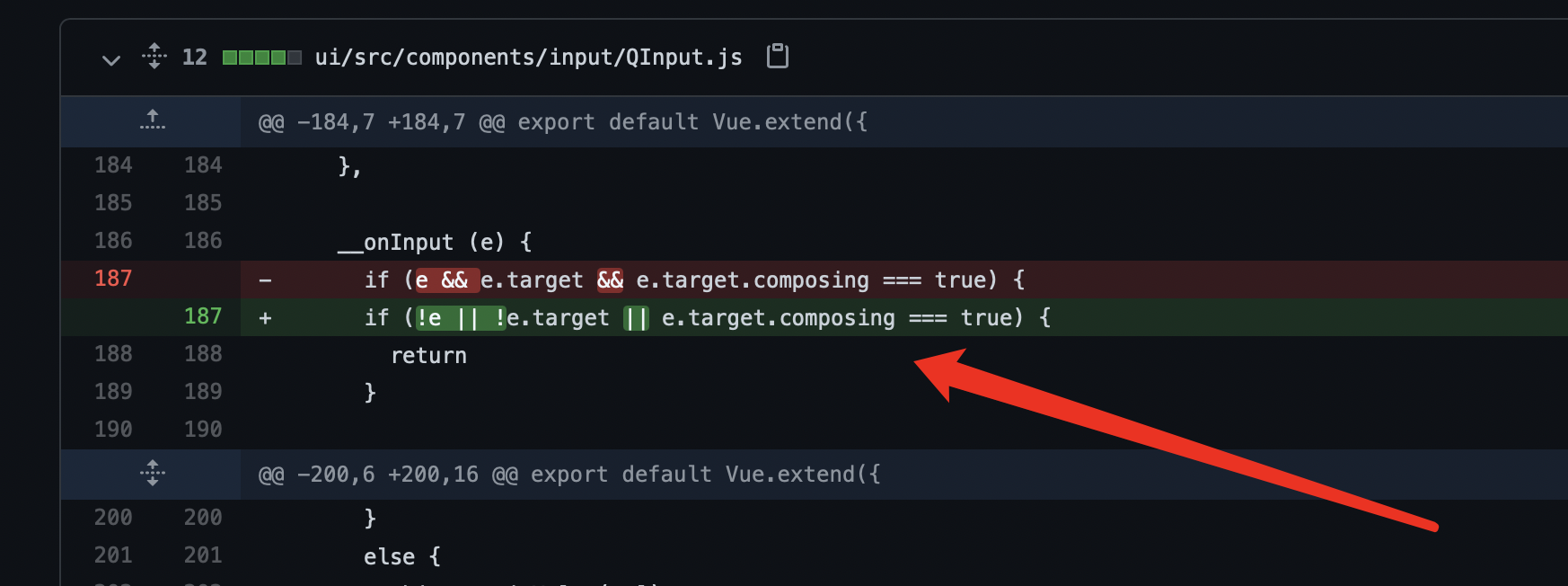
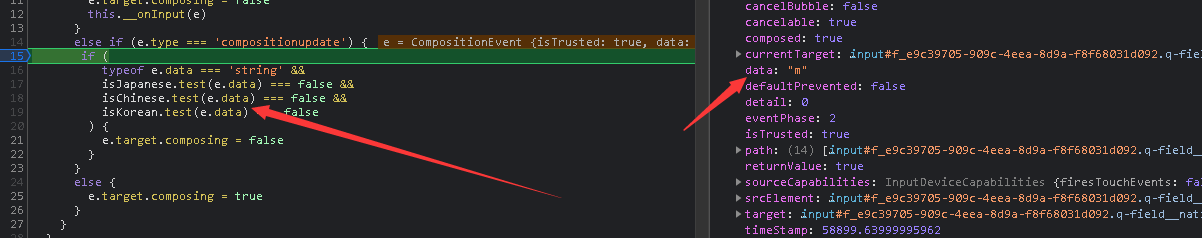
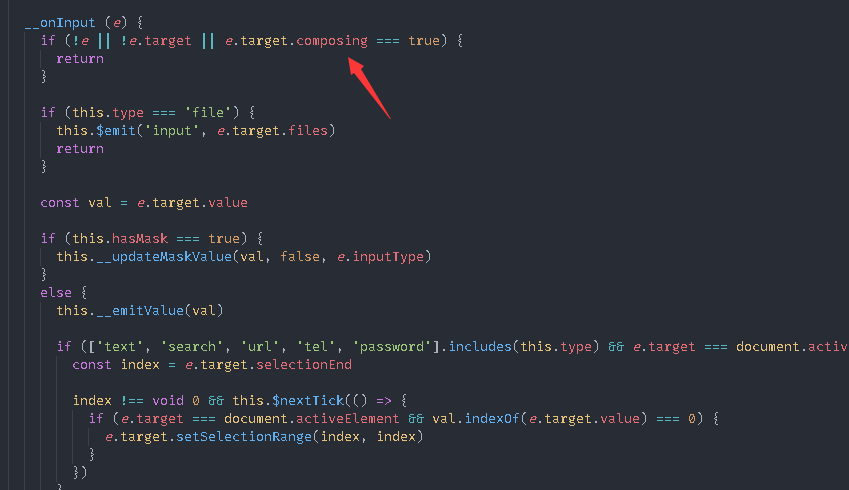

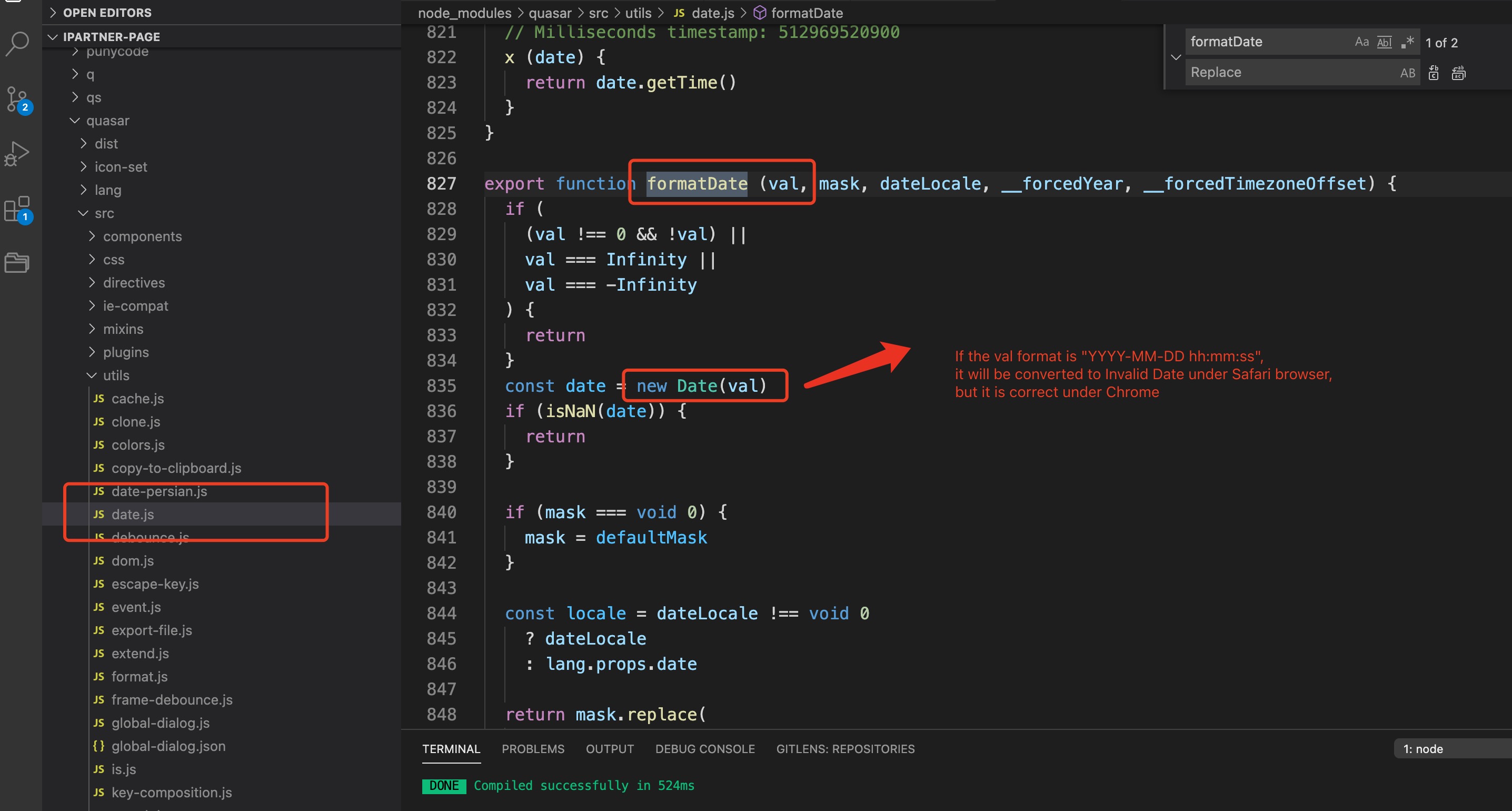
When I use the q-input component to input Chinese in the mac Safari browser, there will be repeated Chinese pinyin
https://user-images.githubusercontent.com/28332458/117227421-58c3ba80-ae49-11eb-9f7a-b16cde53c1c0.mov
This is the correct effect on the Chrome browser
https://user-images.githubusercontent.com/28332458/117227637-dc7da700-ae49-11eb-9251-0118697799c7.mov
The text was updated successfully, but these errors were encountered: