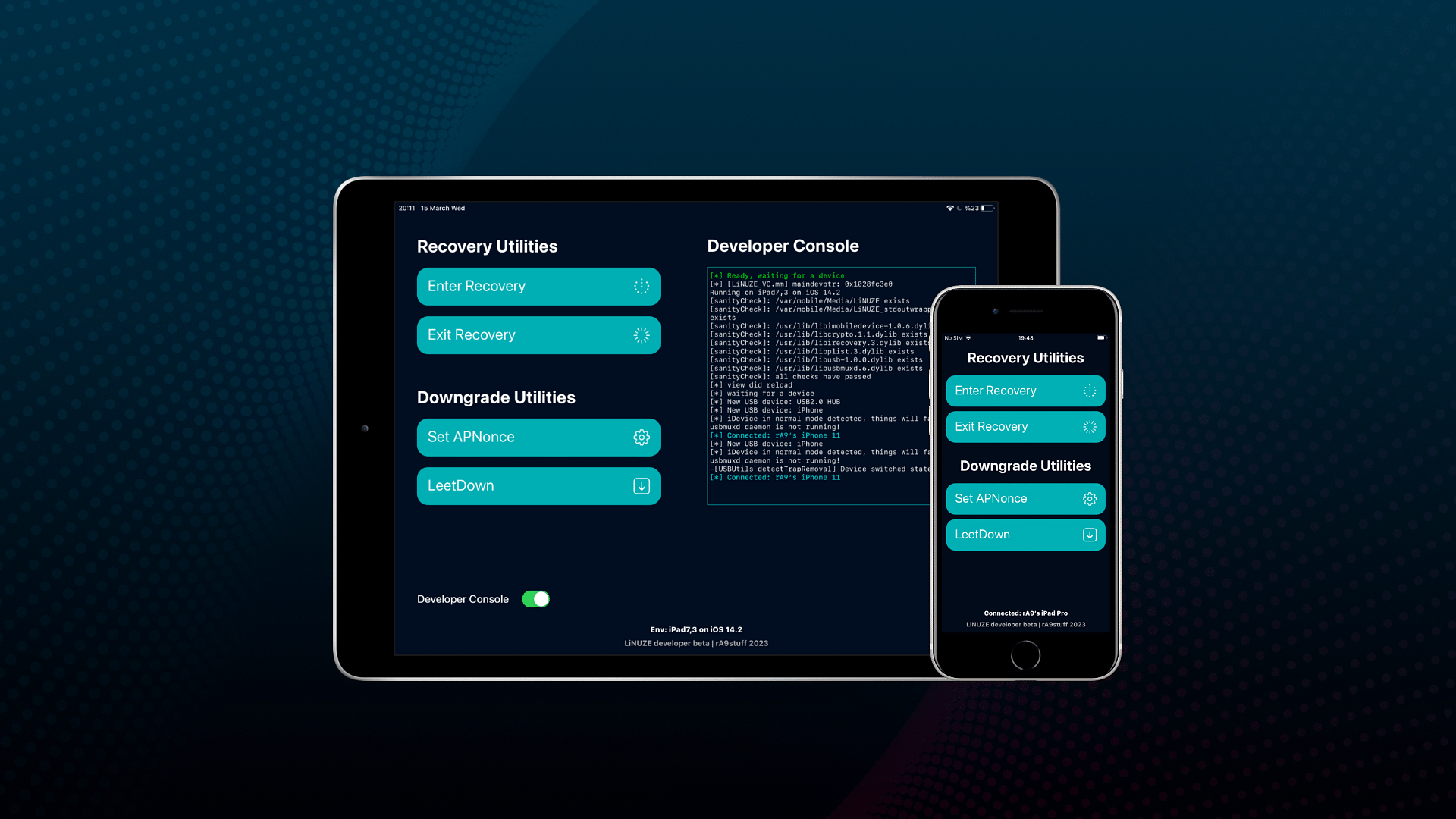A jailbreak app to manage iDevices using jailbroken iDevices.
- Add https://ra9stuff.github.io/repo to your favorite package manager.
- Browse the repo and download LiNUZE along with it's dependencies.
- Connect another iDevice to your device and start using it.
Honestly, most "USB 3" lightning to USB-A adapters should work just fine. I'll list the two adapters that I used and confirmed to be working with LiNUZE. This is NOT a free advertisement for these products. I'm just sharing the experience.
Probably the most popular one you'll find. I haven't tried the "USB 3" version of this adapter, but it should work fine. Common issues I've encountered with this adapter is that sometimes iOS refuses to power the connected device, and you'll get an alert like this. I was able to bypass this by using a USB-A splitter, which probably reduced the power consumption of the connected device. Still, I wouldn't recommend this one if you're looking for a stable experience with LiNUZE. Product link
Honestly, these are much better than what Apple offers. Browse AliExpress and search for the terms "lightning otg usb 3" and buy one with product reviews in mind. I would recommend keeping it simple and just getting a plain lightning to USB-A adapter, instead of janky HUBs that include HDMIs, SD Card readers, etc.
This list will be updated as more and more users confirm different adapters to be working.
- Open
LiNUZE.xcodeproj. - Adjust your library and header search paths.
- Close
Xcode,cdinto project directory and run./compile [iDevice root password which you can leave empty]. - A file named
com.ra9stuff.LiNUZE.debwill appear in the project directory.
Note that compile uploads the compiled .deb file to device with the given IP using the iDevice root password in the parameter. Make sure to adjust them if you want your file to be uploaded to your device. You may leave the root password parameter empty, if you just want a .deb to be produced.
...none for now?
- Will Kellner
- Jean-Sébastien Ross
You can support the project to get your name displayed here.
- Libimobiledevice for libimobiledevice.
- Serena and Opa334 for general help with entitlements.
- dora2ios for ipwnder_lite.
- 0x7ff for gaster.
- Matty for private testing and help.
- MasterMike for private testing.
- screenshots.pro for screenshot templates.