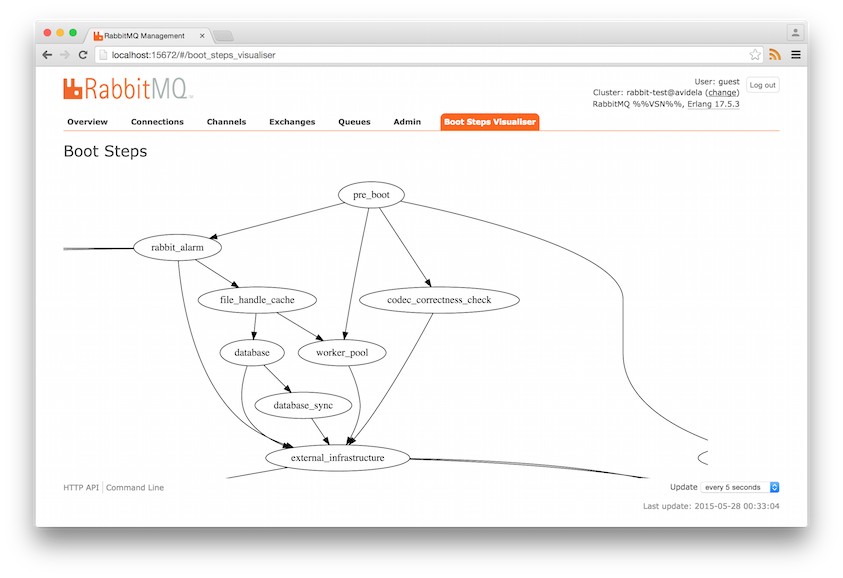This plugin adds an extension to RabbitMQ's Management Web GUI to visualise the current boot steps graph.
Boot Steps are a declarative way to tell RabbitMQ which components to start, and in which order. Since plugins can make use of boot steps, sometimes it's hard to know how a RabbitMQ broker was started, what boot steps were executed, and in which order. This plugins solves that problem by presenting the boot steps as a graph.
More information on the boot steps system can be found here: https://github.com/videlalvaro/rabbit-internals/blob/master/rabbit_boot_process.md
It looks like this:
You must build this plugin from source.
Clone the rabbitmq-umbrella:
git clone https://github.com/rabbitmq/rabbitmq-public-umbrella.git
cd rabbitmq-public-umbrella
make co
cd deps/rabbitmq_boot_steps_visualiser
make distCopy the plugin's .ez file from the ./plugins folder into your
RabbitMQ plugins folder. Then you can enable the plugin.
See the LICENSE file.