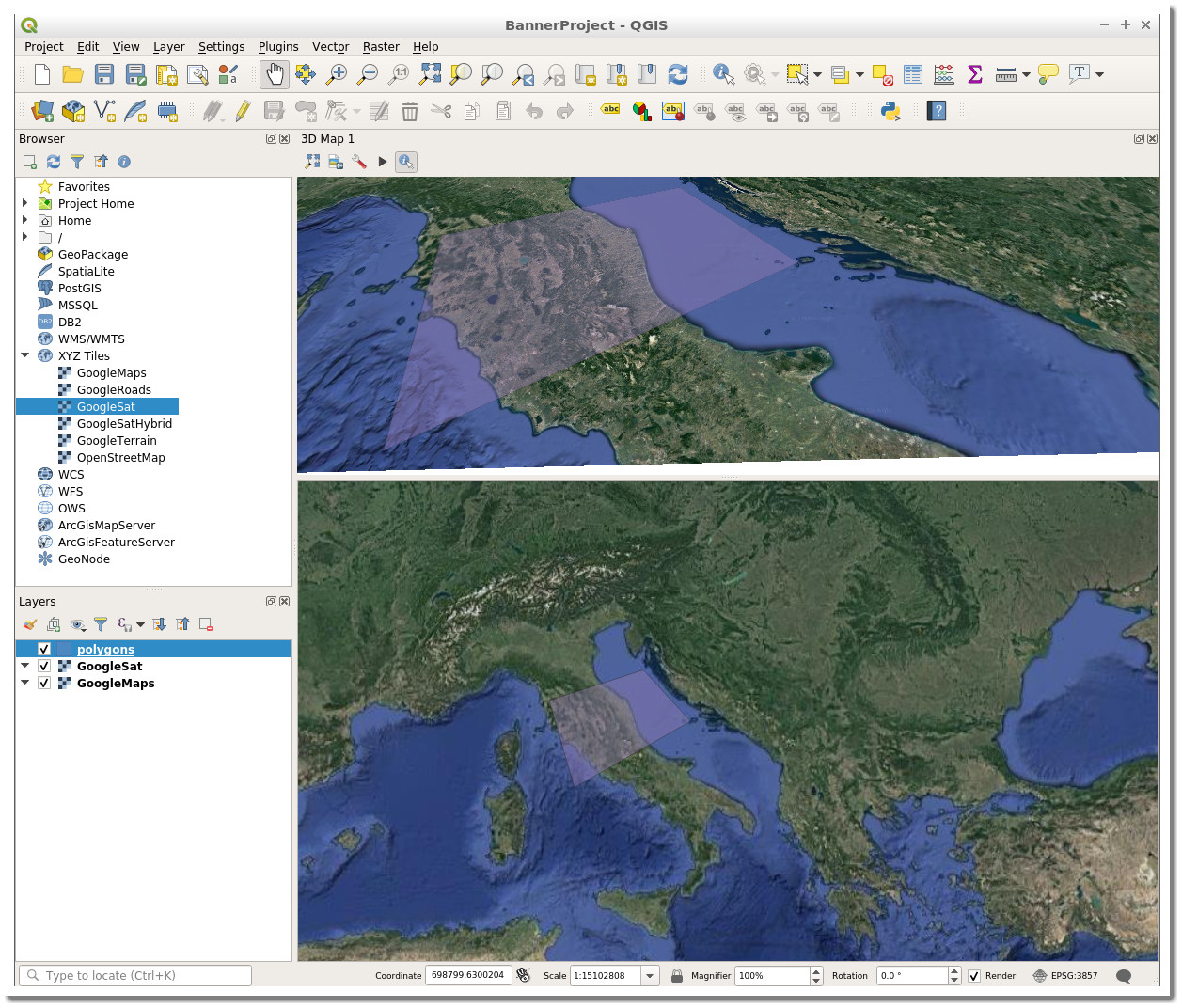A full-fledge QGIS 3.x running on Docker.
Everything supported in the standard QGIS 3.x is ready out of the box: 3D views, Google Maps/Sat/Terrain integration, OSM, plugins etc. Preferences are retained across sessions, and the integration with your physical computer is seamless.
Automated build on Docker Hub for maximum reliability.
This is the easiest and fastest way, since it downloads the image from DockerHub, you don't need to compile anything on your computer.
git clone https://github.com/rafdouglas/qgis_desktop_docker.git
cd qgis_desktop_docker
sh qgis_run.sh
#after the container is running (i.e. with the full GUI), you can optionally use the Command Line:
sh qgis_cli.sh
If you instead feel like customizing something, you can build the image locally:
git clone https://github.com/rafdouglas/qgis_desktop_docker.git
cd qgis_desktop_docker
#(Edit the Dockerfile or what you need)
. ./build
sh qgis_run.sh
There are three exposed directories:
/mnt/ext_home/is mapped to your home directory (i.e. "~")/root/qgis34-filesis the working files directory and is mapped to your computer's~/qgis34-files/root/.local(the profile/preferences directory) maps to your computer's~/.qgis34-docker. This allows to retain preferences, histroy, etc across different sessions.
Since the X11-unix is mapped directly (by the qgis_run.sh script), there should be no need to run the insecure xhost + command.
However, should you get errors accessing the display, consider running:
xhost +
Brought to you by:
✨ RafDouglas C. Tommasi C. - 2019
✨ http://rafdouglas.science
Released as GNU General Public License v3.0 - 2019