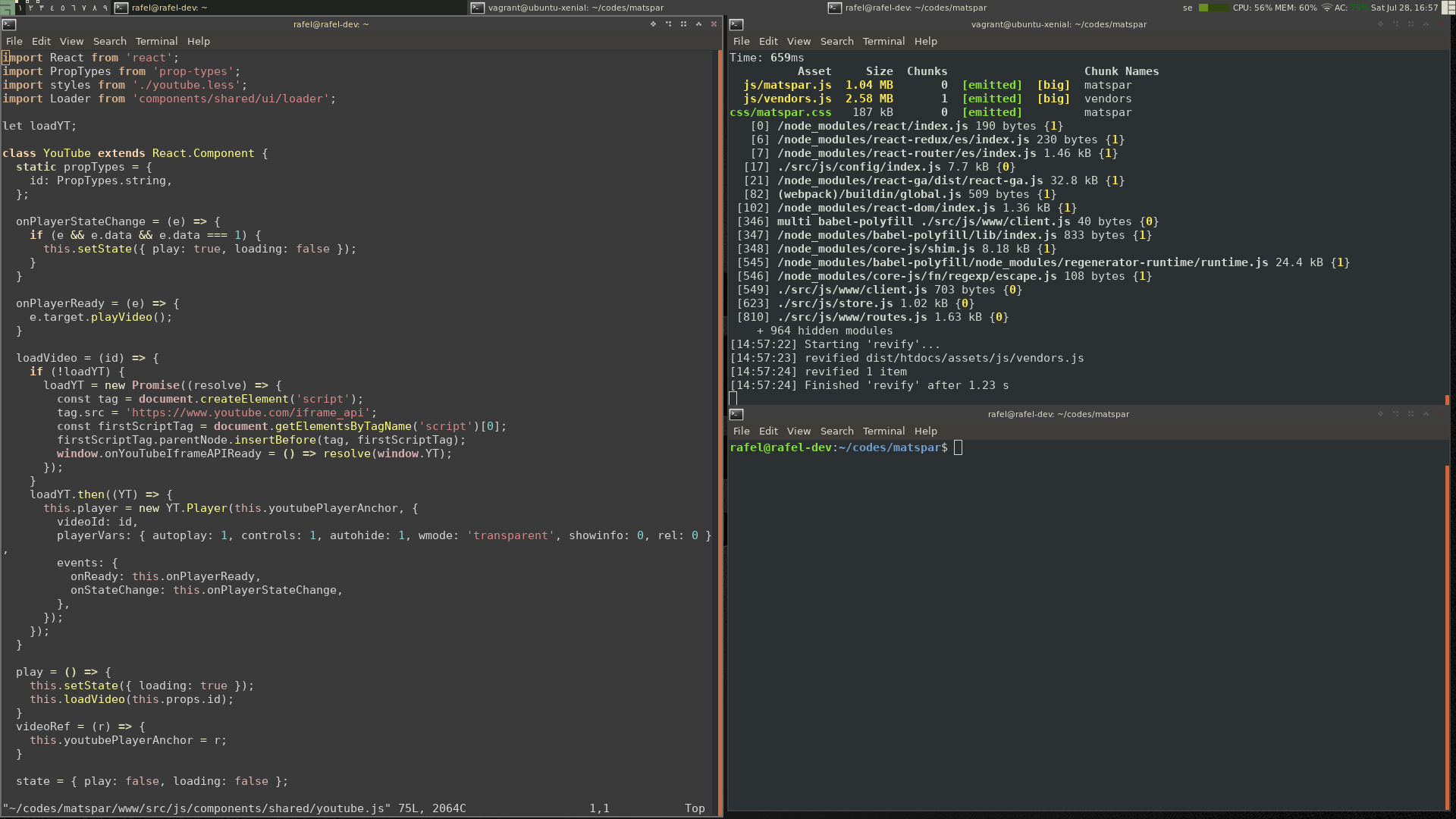This is my configuration for Awesome Window Manager V4.2
Hardware
Dell XPS 13 (9343)
Operating system
Distributor ID: Ubuntu
Description: Ubuntu 18.04.1 LTS
Kernel : 4.15.0-29-generic
- Zenburn theme
- Volume status, Memory status, Cpu status, battery status and WIFI
- Key hooks for Volume control , Brtiness control (FN + volumeup , FN + volumedown etc.)
- Custom wallpaper
Pre requirement
Backlight control
sudo apt-get install xbacklight
Latest version of awesome
sudo add-apt-repository ppa:klaus-vormweg/awesome
sudo apt-get update
sudo apt-get install awesome
sudo apt-get install awesome-extra
Restart your computer at this point
Install the configuration
cd ~/.config
git clone https://github.com/rafel/awesome.git awesome
Restart awesome
The theme for VIM (the editor on the left) is not included, to get my vim config visit the repo: