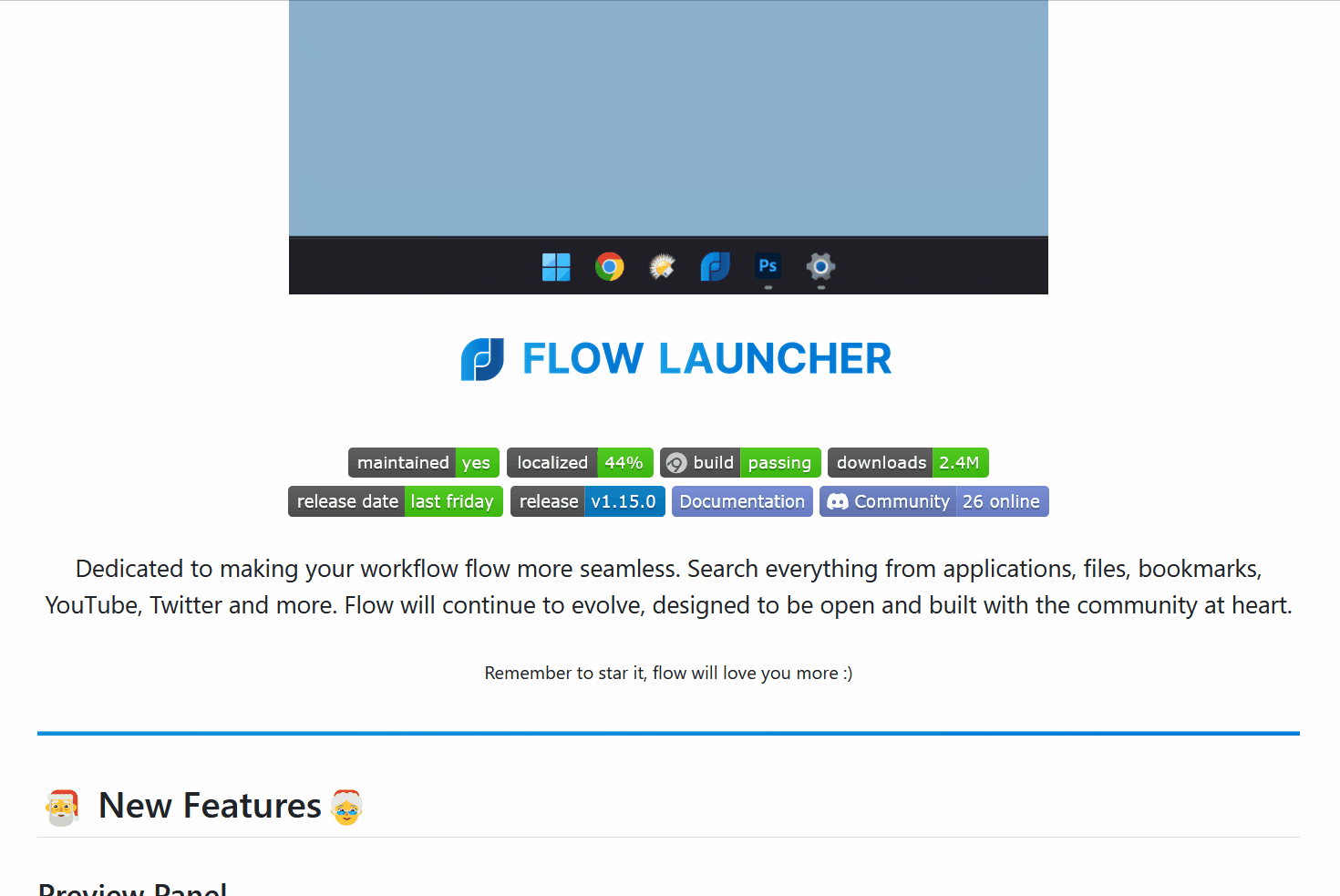The Clipboard plugin for Flow.Launcher
Give me a star ⭐ if you like this project~
This Project is developed on the shoulders of giant:
Original Repo: Wox.Plugin.ClipboardManager
Ported to Flow.Launcher: Flow.Launcher.Plugin.ClipboardHistory
- Preview panel, support images
- Copy & delete & pin record
- Cache images supported
- Manually save images
- Persistent & Keep time settings
- Clear records in memory only or clear database
- Words count
- Downlaod zip file from Release
- Place the contents of the Release zip in your %appdata%/FlowLauncher/Plugins folder and restart FlowLauncher.
Now you can install it using plugin store!
- Install:
pm install ClipboardR - Update:
pm update ClipboardR
The default keyword is clipboardr, you can change it in the FlowLauncher settings.
Click Copy or directly the search result to copy the current data to clipboard, click Delete to delete the record.
If you want to save images in your clipboard, open the CacheImages option in settings.
Note: It is recommended to cache images using CacheImages option, saving large images
via KeepImage to database may block query for a little while.
- Save images manually
- Persistent
- Keep time
- Word Count
- Cached images format definition
- Image OCR