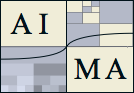Welcome to aima-docker! aima-docker is created to help the readers of Artificial Intelligence: A Modern Approach to learn and experiment with machine learning frameworks like Tensorflow, CNTK, scikit-learn etc. You can use this in conjunction with a course on AI, or for study on your own.
Before you start, make sure you have Docker installed! If you have an nvidia gpu, we recommend you install Nvidia Docker as well.
The installation process is simple. You need to download the aima-docker script and execute it using the following commands.
wget -q0- "https://raw.githubusercontent.com/rajatjain1997/aima-docker/master/aima-docker"
chmod +x aima-docker
sudo ./aima-docker
This should download and set-up the aima-docker repository for you. To check, try opening http://localhost:8888 in your browser once the setup is complete.
To run aima-docker again, you just need to re-run the aima-docker script as follows:
sudo ./aima-docker
After you install Docker for Windows, make sure you allow containers access to the disk drive that you want aima-docker to store code files on. To run aima-docker, make sure that docker service is running and run the following command in Windows Powershell:
docker run -itd --rm -p 8888:8888 -v <PATH_TO_CODE_FOLDER>:/home/usr/code rajatjain1997/aima-docker:cpu
Note: Since nvidia-docker does not support MacOS and Windows, only Linux users will be able to lerverage their GPUs.
To install the development image for aima-docker, clone the repository and run the aima-docker script from inside the cloned project.
git clone https://github.com/rajatjain1997/aima-docker.git
cd aima-docker
chmod +x aima-docker
sudo ./aima-docker
Note: Linux is recommended for developers since aima-docker script binds container network to the host's network. This docker feature is not available on MacOS or Windows.
The aima-docker script automatically detects if you have a valid setup available to run the docker image on GPU. To force it to use a particular tag on docker hub, use:
sudo ./aima-docker <tag-name>
You can also set the following environment variables before running the script:
| Variable Name | Function | Default |
|---|---|---|
| AIMA_HOME | Sets the persistent storage location for the code folder in aima-container |
$HOME/aimacode |
| AIMA_REPO | For Developers: Points the script to a local aima-docker repository | $PWD |