-
Notifications
You must be signed in to change notification settings - Fork 243
New issue
Have a question about this project? Sign up for a free GitHub account to open an issue and contact its maintainers and the community.
By clicking “Sign up for GitHub”, you agree to our terms of service and privacy statement. We’ll occasionally send you account related emails.
Already on GitHub? Sign in to your account
UI no longer showing network-attachment-definitions correctly #4748
Comments
…in rancher installs - k8s.cni.cncf.io.networkattachmentdefinition list page was using the harvester store to find the resources. This switches between the harvester/cluster store depending on whether the cluster is harvester or not rancher#4748
|
QA should verify that the list page still functions properly with harvester. |
|
@codyrancher Could you please provide a template? Greatly appreciated |
|
Ticket #4748 - local cluster With Docker on single-node: Reproduced on rancher
Verified on rancher
Upgrade/Verified on rancher
|
|
Ticket #4748 - Downstream cluster With Docker on single-node: Reproduced on rancher
Verified on rancher
Upgrade/Verified on rancher
|
|
also tested on 2.6-head 85d6925 using harvester node driver clusters. Following fresh install checks from the comment above, I am able to see network-attachment-definitions in the UI |






Internal ref: SURE-3792
In 2.5, the Cluster Explorer showed NetworkAttachmentDefinitions under the k8s.cni.cncf.io API group(screenshot attached).

In 2.6, the k8s.cni.cncf.io API Group is Visible and it shows the correct count of objects under the "Networks" name, but the objects are not shown (reported in 2.6.2):
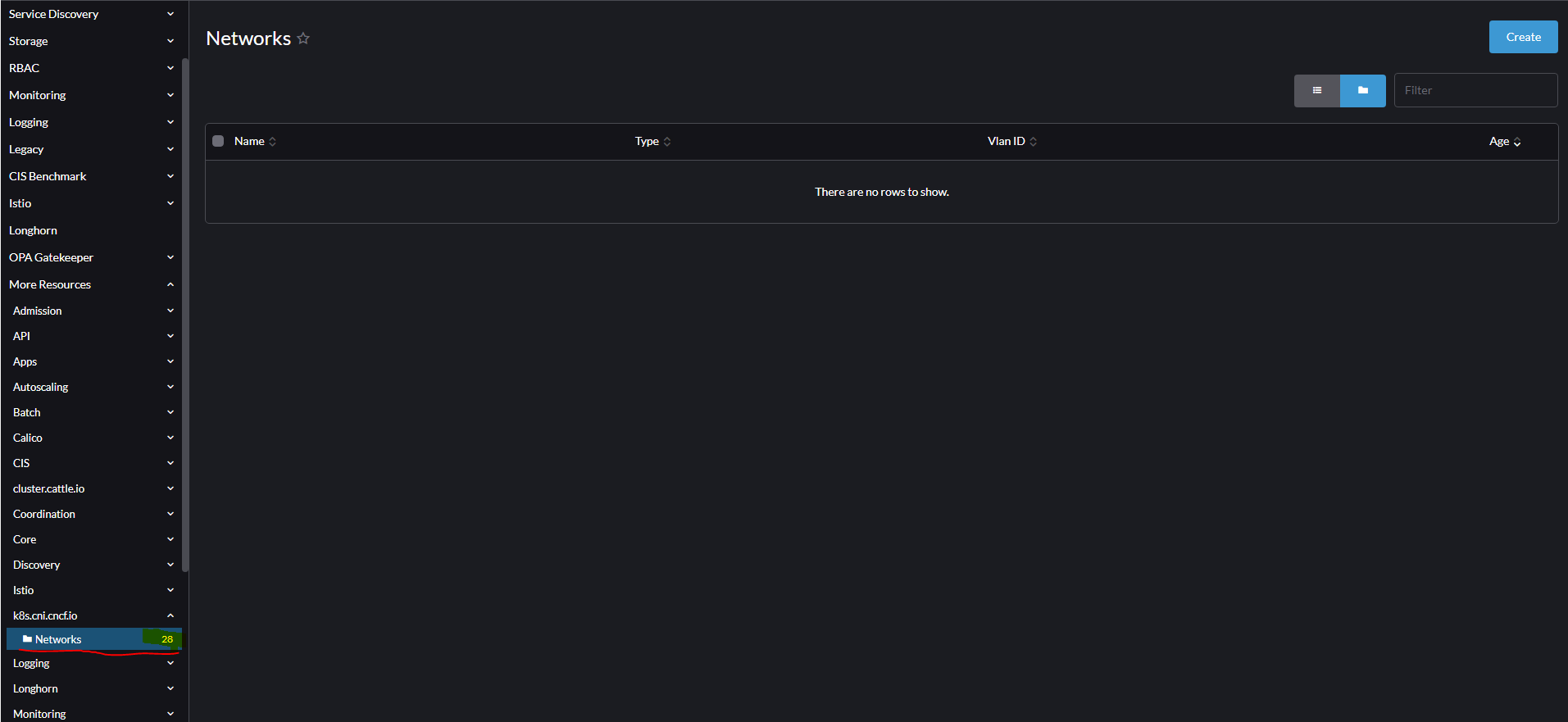
Repro steps:
Workaround:
Is workararound available and implemented? yes
What is the workaround: Edit resources directly with kubectl
Actual behavior:
UI shows the API group and correct count of NetworkAttachmentDefinition objects(under the name "Networks", but doesn't show the objects themselves.
Expected behavior:
UI shows the API group and objects correctly.
Other:
Logs show messages like:
The text was updated successfully, but these errors were encountered: