New issue
Have a question about this project? Sign up for a free GitHub account to open an issue and contact its maintainers and the community.
By clicking “Sign up for GitHub”, you agree to our terms of service and privacy statement. We’ll occasionally send you account related emails.
Already on GitHub? Sign in to your account
vSphere CPI/CSI options omitted when selecting vsphere cloud provider in Rancher 2.6.7 or newer
#39462
Comments
|
I was able to reproduce this issue on v2.6.7 by following the steps to reproduce. However, on v2.6-head (Commit ID: 45bbbbf), the issue had been resolved and I was again able to observe the vSphere CSI Configuration form in the UI. Therefore I am closing this ticket. Repro Steps:
v2.6-head (Commit ID: 45bbbbf): |
|
I recently upgraded to 2.6.9 (official release) and can reproduce this issue - requesting we reopen this. |
|
I re-tested this behaviour on rancher v2.6.9 and v2.7.0 for RKE2 type cluster (v1.24.8+rke2r1). On rancher v2.6.9 both the CPI and CSI options are not visible. On rancher v2.7.0 CPI option is not visible but the CSI option is visible as mentioned here by @slickwarren |
|
/backport 2023-Q1-v2.6x |




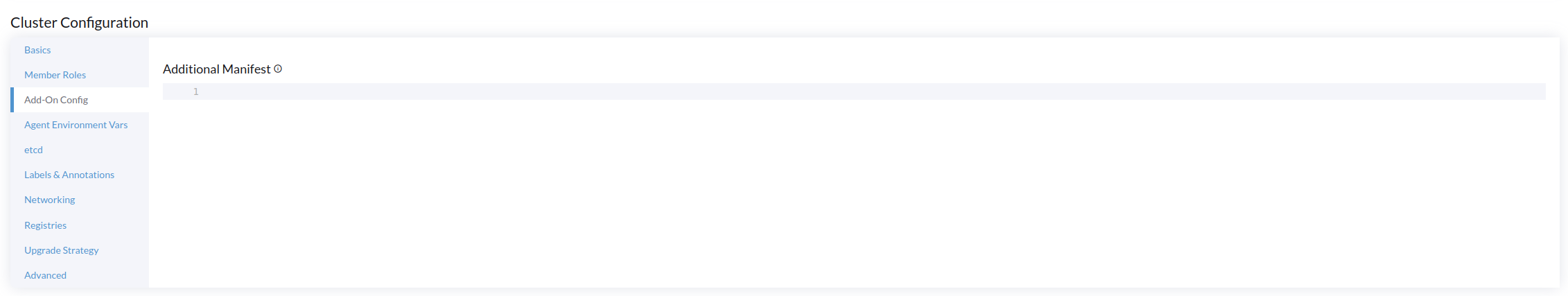



Setup
Describe the bug
vSphere CSI options are omitted when selecting the respective cloud provider in rke2 provisioning. vSphere CPI options however remain
To Reproduce
Create cluster -> RKE2 -> Select
vSphereas the cloud provider > Navigate to addon configResult
Expected Result
vSphere CPI options presented, vSphere CSI options are omitted.
Screenshots
In 2.6.7/2.6.8:
in 2.6.6
Additional context
In 2.6.6 the latest (non experimental) version of RKE2 is 1.22.13
In 2.6.8 the latest version of RKE2 is 1.24.4
The CSI chart has a version restriction:
https://github.com/rancher/charts/blob/36de515042fb94888c751aeedd645f6ffae6a854/index.yaml#L8784
Even in 2.6.8, if a valid version is specified for the RKE2 version, the CSI options are not present.
The CPI chart does have a version restriction, but is higher:
https://github.com/rancher/charts/blob/36de515042fb94888c751aeedd645f6ffae6a854/index.yaml#L8576
What I suspect is happening:
in 2.6.8 when an RKE2 version is created, it defaults to the latest version (1.24.4) which is outside the range of the CSI chart but not the CPI chart. However, if you were to select a different version that does fall within this range, this is not re-evaluated.
in 2.6.6 when an RKE2 cluster is created, it defaults to the latest version (1.22.13) which is inside the range of both charts, therefore both chart values are seen
Therefore, I believe an action needs to be performed in the UI whenever a specific k8s version is selected to re-evaluate respective addon charts for the vSphere cloud provider, assuming the version restriction is for a legitimate reason.
The text was updated successfully, but these errors were encountered: